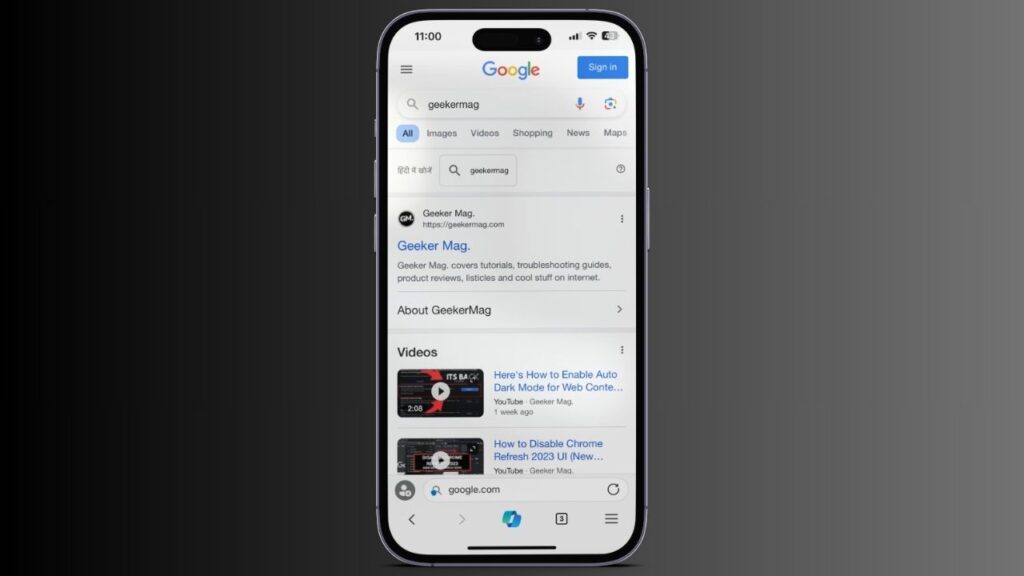The wait is finally over as Microsoft has made one of the most requested changes in Edge for iOS. Users have been requesting Microsoft to move the address bar of Edge for iOS to the bottom of the screen, similar to what you have on Safari. The company has finally updated Edge with this feature, i.e., you can move the address bar to the bottom of the screen on Edge for iOS.
With this new placement of the address bar, it will become easier for you to use your iOS device with one hand. This is especially the case with iPads and iPhone Pro models that have large screens, requiring you to stretch your fingers to access the address bar.
How to move the address bar to bottom on Edge for iOS devices
Microsoft is gradually rolling out this feature through updates. Therefore, the best way to access this feature is by updating Microsoft Edge and hoping that the update includes this feature.
However, if the update does not include this feature, then you can forcibly enable it through the Edge Flags page. To do this, open Microsoft Edge on your iOS device, type edge://flags in the address bar, and press Return.
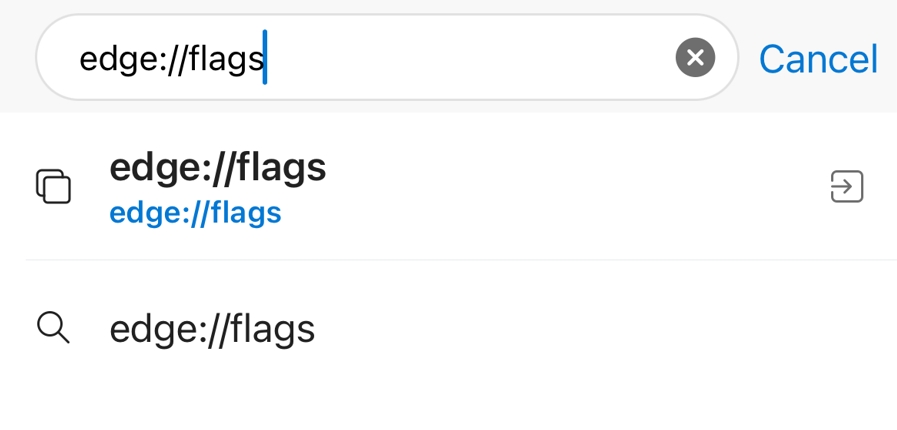
In the Flags window, type Enable bottom Omnibox in the search field. Then, choose Enabled from the flag drop-down menu.
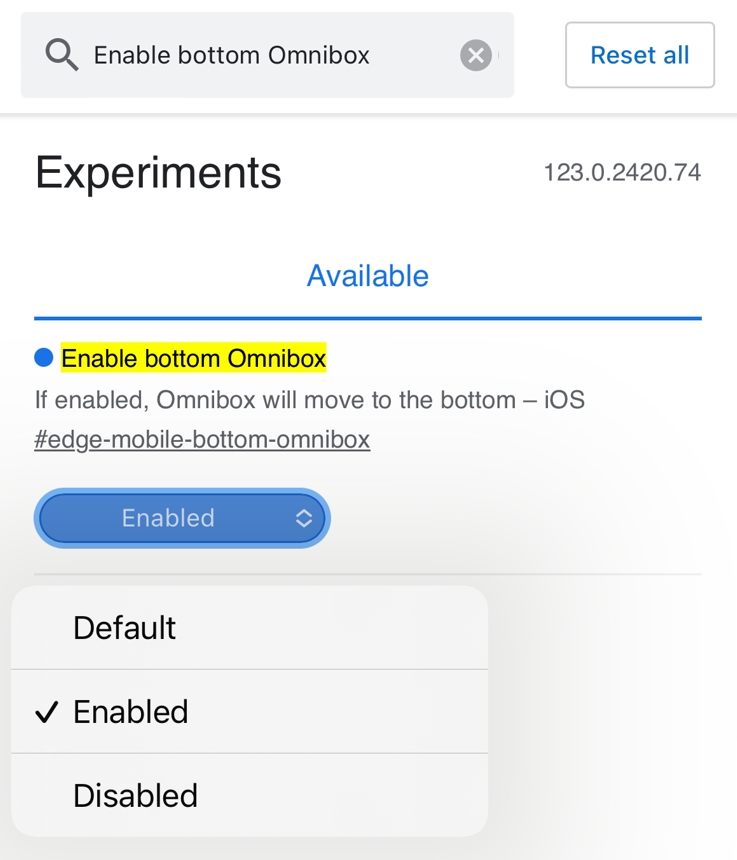
After that, restart Microsoft Edge, tap the hamburger icon in the bottom-right corner and choose Settings.
In the Settings page, choose General.
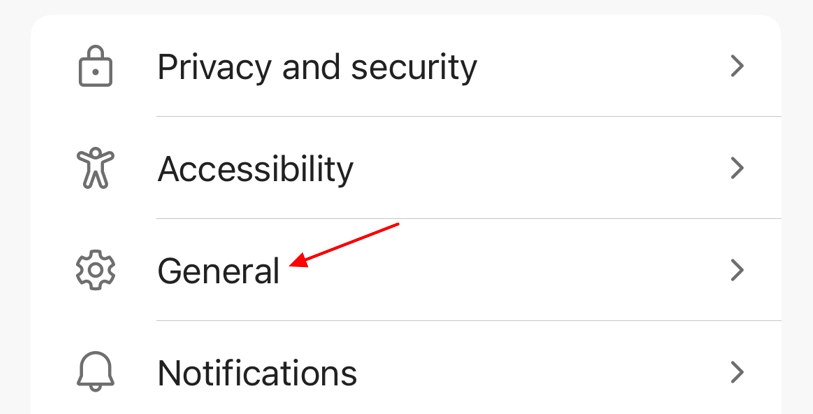
Select Address Bar.
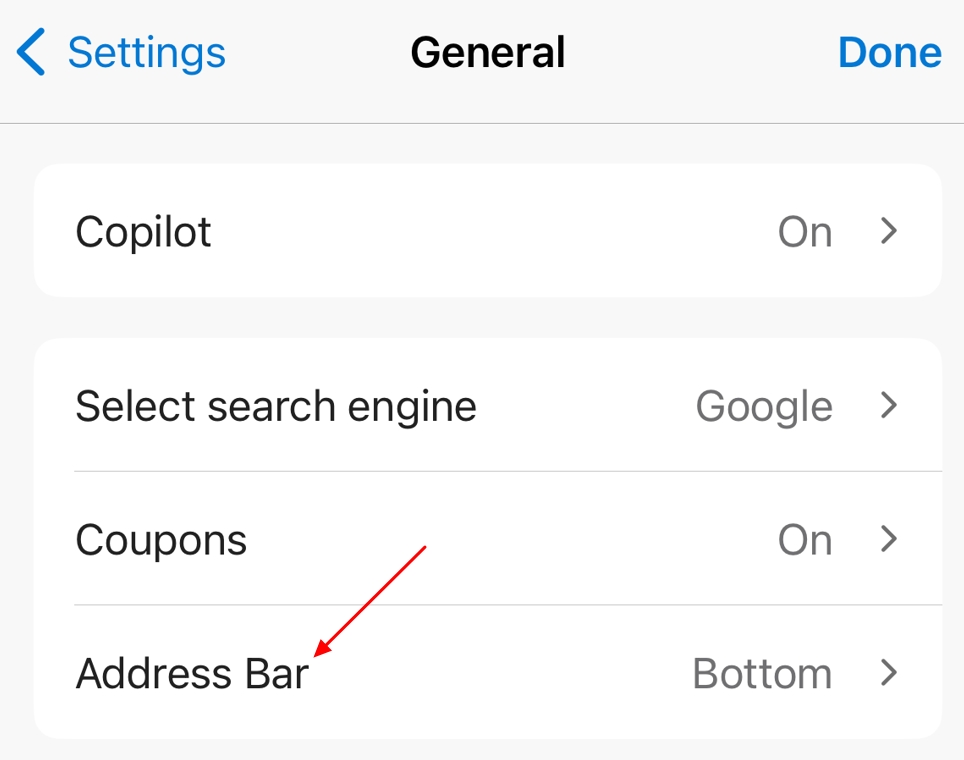
Choose Bottom and then tap Done.
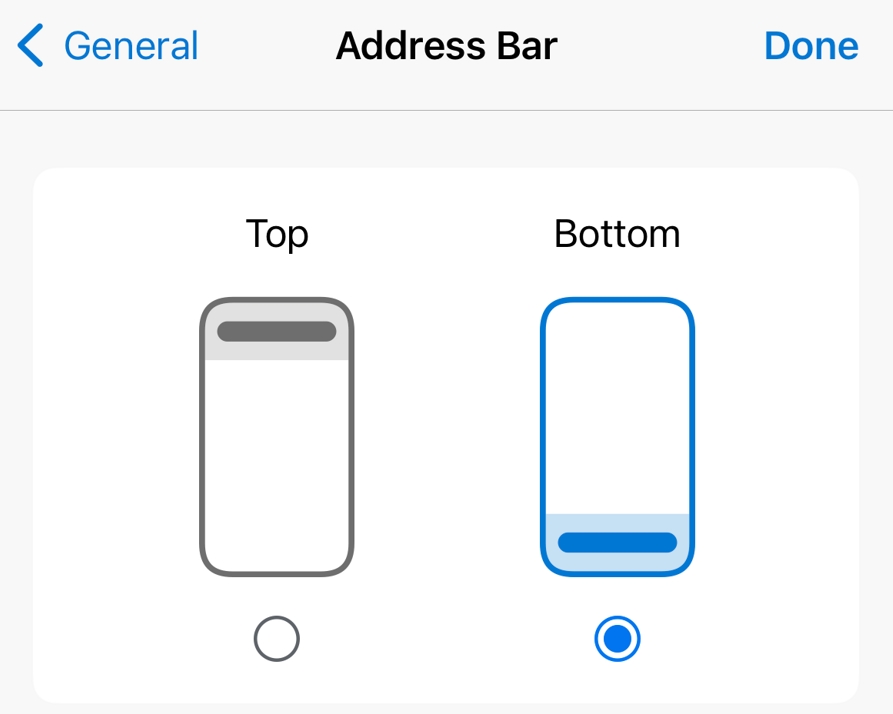
And that’s about it. You will see that the address bar has been moved to the bottom of the screen.
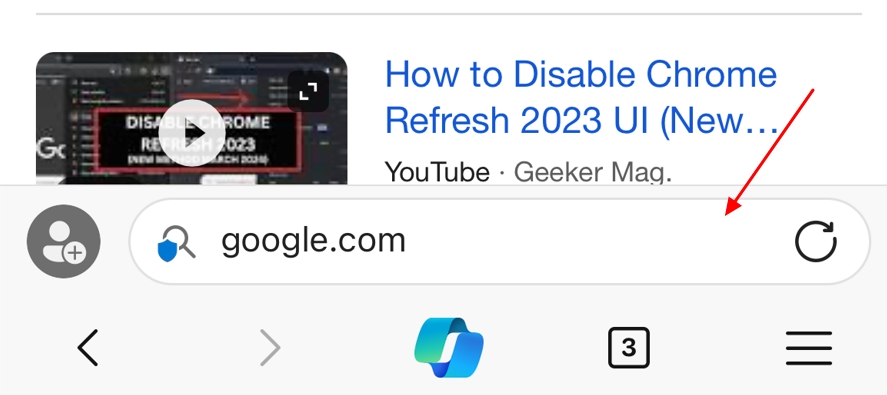
This feature is currently exclusively available for Edge iOS version, and there’s no update on when Microsoft will roll it out for Android. Anyways, do you prefer your browser address bar at the bottom or the top of the screen? Share your thoughts in the comments.