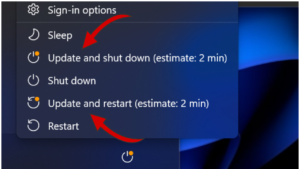This is the term of condition page of GeekerMag so make sure to check all of them.
1. Introduction
These Website Standard Terms and Conditions written on this web page shall manage your use of this website. These Terms will be applied fully and effectively to your use of this Website. By using this Website, you agree to accept all terms and conditions written in here. You must not use this Website if you disagree with any of these Website Standard Terms and Conditions.
Minors or people below 18 years old are not allowed to use this Website.
2. Intellectual Property Rights
Other than the content you own, under these Terms, GeekerMag and/or its licensors own all the intellectual property rights and materials contained in this Website.
You are granted a limited license only for purposes of viewing the material contained on this Website.
3. Restrictions
You are specifically restricted from all of the following
- publishing any Website material in any other media;
- selling, sublicensing, and/or otherwise commercializing any Website material;
- publicly performing and/or showing any Website material;
- using this Website in any way that is or may be damaging to this Website;
- using this Website in any way that impacts user access to this Website;
- using this Website contrary to applicable laws and regulations, or in any way may cause harm to the Website, or any person or business entity;
- engaging in any data mining, data harvesting, data extracting, or any other similar activity about this Website;
- using this Website to engage in any advertising or marketing.
Certain areas of this Website are restricted from being accessed by you and GeekerMag may further restrict access by you to any areas of this Website, at any time, in absolute discretion. Any user ID and password you may have for this Website are confidential and you must maintain confidentiality as well.
4. Your Content
In these Website Standard Terms and Conditions, “Your Content” shall mean any audio, video text, images, or other material you choose to display on this Website. By displaying Your Content, you grant GeekerMag a non-exclusive, worldwide irrevocable, sub-licensable license to use, reproduce, adapt, publish, translate, and distribute it in any media.
Your Content must be your own and must not be invading any third-party’s rights. GeekerMag reserves the right to remove any of Your Content from this Website at any time without notice.
5. No warranties
This Website is provided “as is,” with all faults, and GeekerMag expresses no representations or warranties, of any kind related to this Website or the materials contained on this Website. Also, nothing contained on this Website shall be interpreted as advising you.
6. Limitation of liability
In no event shall GeekerMag, nor any of its officers, directors, and employees be held liable for anything arising out of or in any way connected with your use of this Website whether such liability is under contract. GeekerMag, including its officers, directors, and employees shall not be held liable for any indirect, consequential, or special liability arising out of or in any way related to your use of this Website.
7. Indemnification
You hereby indemnify to the fullest extent GeekerMag from and against any and/or all liabilities, costs, demands, causes of action, damages, and expenses arising in any way related to your breach of any of the provisions of these Terms.
8. Severability
If any provision of these Terms is found to be invalid under any applicable law, such provisions shall be deleted without affecting the remaining provisions herein.
9. Variation of Terms
GeekerMag is permitted to revise these Terms at any time as it sees fit, and by using this Website you are expected to review these Terms regularly.
10. Assignment
The GeekerMag is allowed to assign, transfer, and subcontract its rights and/or obligations under these Terms without any notification. However, you are not allowed to assign, transfer, or subcontract any of your rights and/or obligations under these Terms.
12. Entire Agreement
These Terms constitute the entire agreement between GeekerMag and you about your use of this Website and supersede all prior agreements and understandings.
13. Governing Law & Jurisdiction
These Terms will be governed by and interpreted by the laws of the State of Himachal Pradesh, India, and you submit to the non-exclusive jurisdiction of the state and federal courts located in Himachal Pradesh, India for the resolution of any disputes.
In case, you have any queries or want more information about the Terms of the condition of GeekerMag, then you can use the contact form on the Contact Us page.
The information is last updated on 20/03/2024