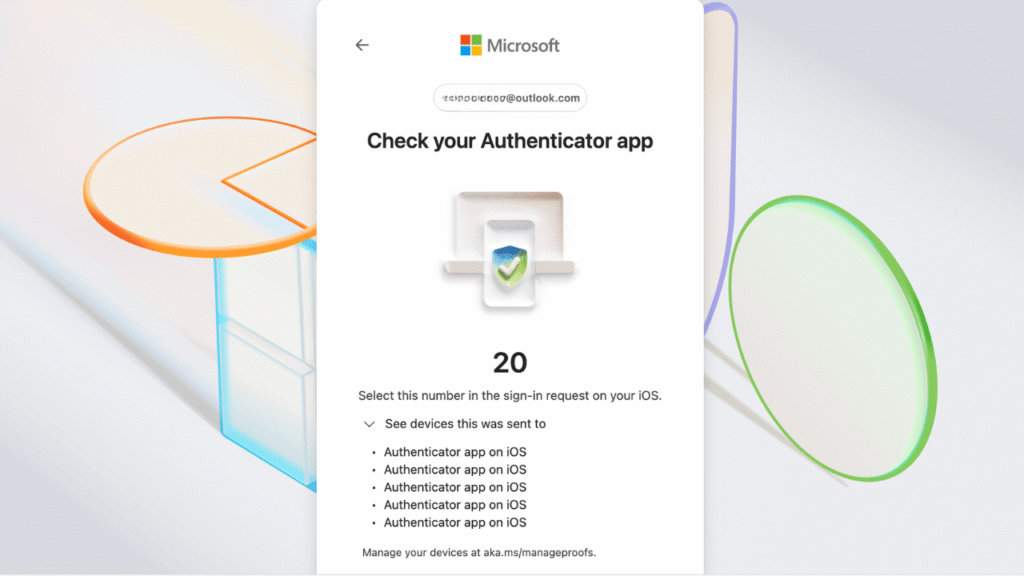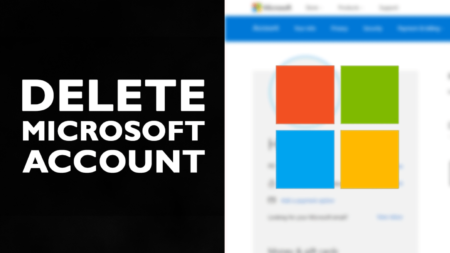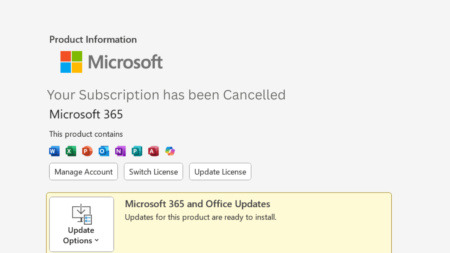Microsoft has officially announced that all new Microsoft accounts will be passwordless by default. This shift marks a significant step in improving account security and streamlining the login experience.
What Microsoft Announced
As of early 2025, users creating new Microsoft accounts will no longer be prompted to set a traditional password. Instead, Microsoft will guide users to adopt modern, secure authentication methods such as passkeys, biometric verification (like fingerprint or facial recognition), and hardware security keys. The move is part of Microsoft’s broader effort to phase out passwords, which are often vulnerable to phishing, data breaches, and user error.
According to Microsoft, passkeys now offer a 98% success rate in login attempts, compared to just 32% for passwords. This dramatic improvement in reliability and security is a key driver behind the change.
How Existing Users Can Go Passwordless
Existing Microsoft account holders aren’t left out. If you already have a Microsoft account, you can make the switch to passwordless login by following these steps:
- Sign in to your Microsoft account at account.microsoft.com.
- Navigate to “Security” > “Advanced Security Options.”
- Under the “Additional security” section, select “Go passwordless.”
- Follow the on-screen instructions to link your preferred authentication method, such as the Microsoft Authenticator app, Windows Hello, or a FIDO2-compatible security key.
Once enabled, your account will rely on secure login methods, eliminating the need to remember or manage passwords.
You can check this YouTube video for step-by-step instructions and how this Microsoft Passwordless login works:
Why This Matters
This change is part of a larger industry trend toward passwordless authentication, which is more secure and user-friendly. Microsoft’s early adoption of passkeys and other modern login technologies positions it as a leader in digital security.
Whether you’re a new user or a long-time Microsoft account holder, now is the time to consider going passwordless. Not only does it simplify your login process, but it also significantly boosts your account’s security.