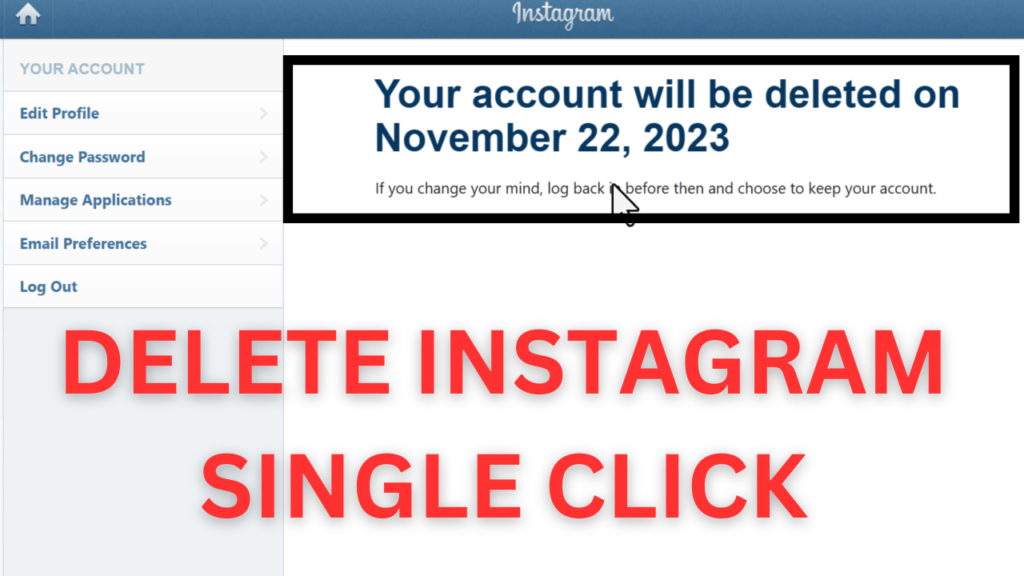Whether you’ve decided to take a break from Instagram or want to move on to new platforms. If you landed on this video, then it’s highly possible that you want to delete your Instagram account permanently, right?
Although the internet is full of videos and blog posts covering step-by-step instructions on deleting the Instagram account, in this video, I’m going to share a direct method using which you can delete your Instagram using the browser. And the good thing is the same method works on PC, Android, and iOS devices.
How to Delete Instagram Account Permanently in 2023
Before you start learning the steps for deleting the Instagram account, you need to keep in mind that deleting your Instagram account will delete your Threads account linked to this account as well.
Open your default web browser. On your PC, Android and iOS device.
In the address bar, you need to copy-paste the Instagram Delete Account direct link: https://instagram.com/accounts/remove/request/permanent/
Now log in using the Instagram account credentials that you want to delete.

After you’ve successfully logged in, you will reach the Delete your Account page.
Here, Instagram will ask, Why do you want to delete your account? Using this drop-down, select the suitable reason.
Now depending on your reason, Instagram will offer various suggestions so that you don’t delete your account.
Now re-enter your password and click on the Delete button.
After doing this, your account will hidden and it will no longer appear in searches for 30 days after it is deleted.
If you change your mind and you want to restore your Instagram account, then you need to login using account credentials within the Instagram account deletion date. If you miss this date, then there’s no way to restore the deleted Instagram account.
How to Delete Instagram Account – YouTube Video
Why do you want to delete your Instagram account, let me know in the comments.