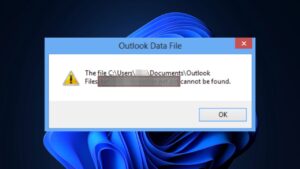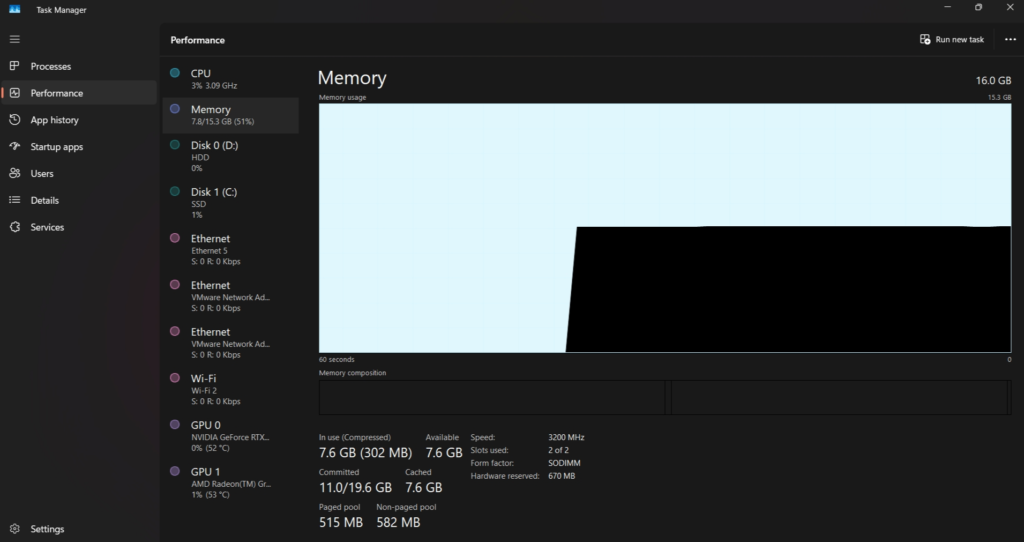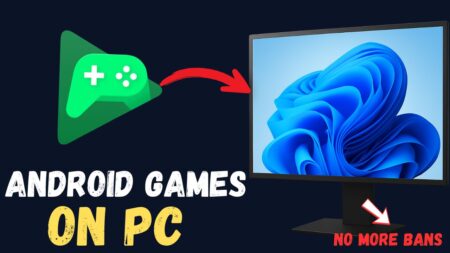Windows beta build allows you to try out Windows features and changes before they are made publicly available in the stable version. Microsoft recently released Windows 11 Beta build 22635.3570, which comes with various new features and changes. One of the most important changes that you will notice is in the Task manager.
Currently, when you check the DDR RAM speed in the Task Manager, it will be displayed as MHz. However, with the release of Windows 11 Beta build 22635.3570, you will see the DDR RAM speed in MT/s (mega-transfer per second) instead of MHz.

This change was highly anticipated as the old method of measuring memory speed was less accurate. This change is rolling out to all beta users. If for any reason it doesn’t display on your computer, you can enable it by running a ViVeTool command. To do this, you will need to first download and setup ViVeTool on your computer.
After that, open Command Prompt as an administrator and navigate to the location where you have saved the ViVeTool files using the cd command:
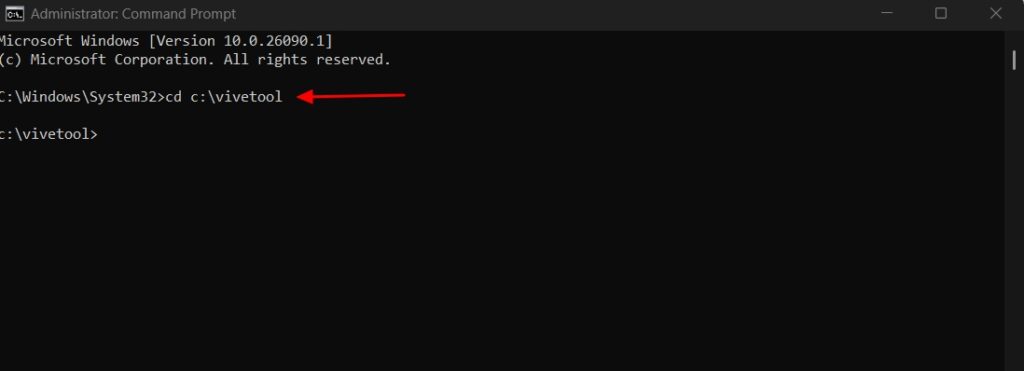
Then, type the following command and hit the Enter key.
vivetool /enable /id:38476224,48380607,48433719
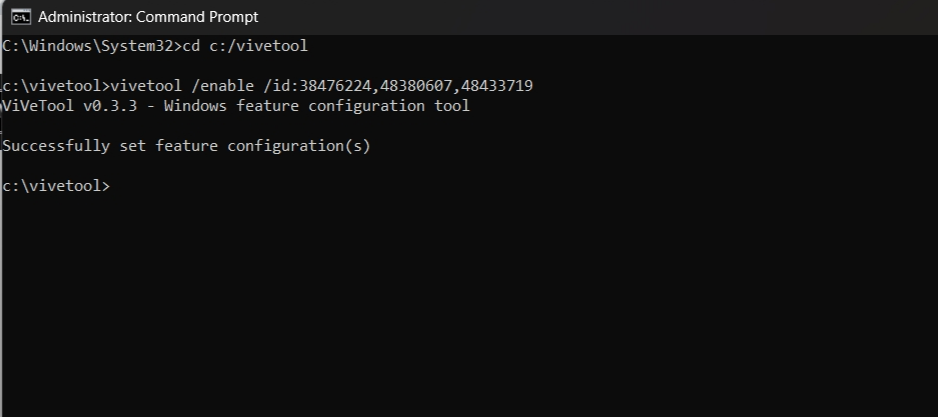
Once the command is executed, restart your computer and then you will notice the change in the task manager.
In addition to changing the unit to display the RAM speed, the beta build update also introduces the ability to duplicate a tab in the File Explorer. For more information, check out our detailed guide.
Thanks Phantom for this discovery.