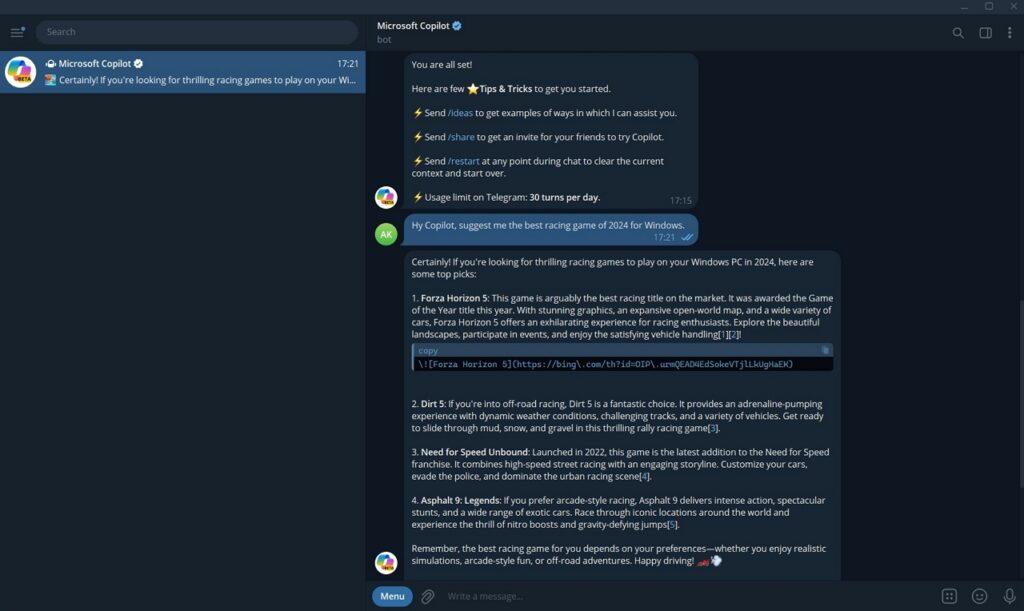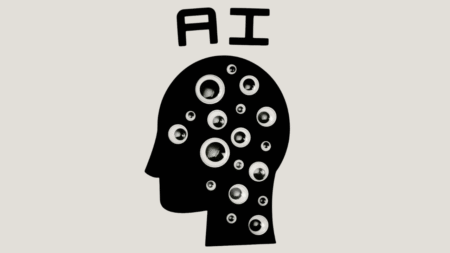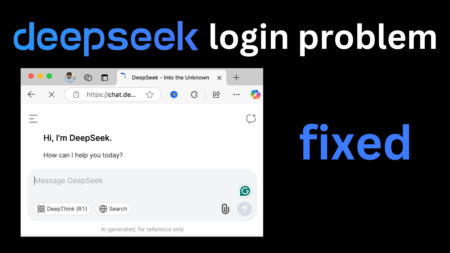Until now, Microsoft has been working on adding Copilot to different areas of Windows 11. Recently, Microsoft tested Copilot in the Photos app. But now, Microsoft is adding Copilot support to third-party applications as well.
Microsoft published a post stating that they have added the Copilot bot to Telegram. You can use this AI bot to have text-based conversations, such as asking about the latest game release, discussing the latest blockbuster film, getting dating tips, and much more. The Copilot bot is currently in the beta phase, but it is available for use by all Telegram users on mobile and desktop.
How to Access Copilot for Telegram
It’s pretty easy to access Copilot on your Telegram account. To begin with, open the Telegram app on your mobile or desktop and search for and select Microsoft Copilot.
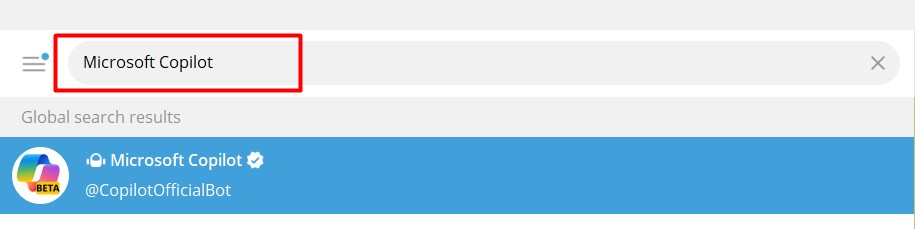
Tap the Start button.
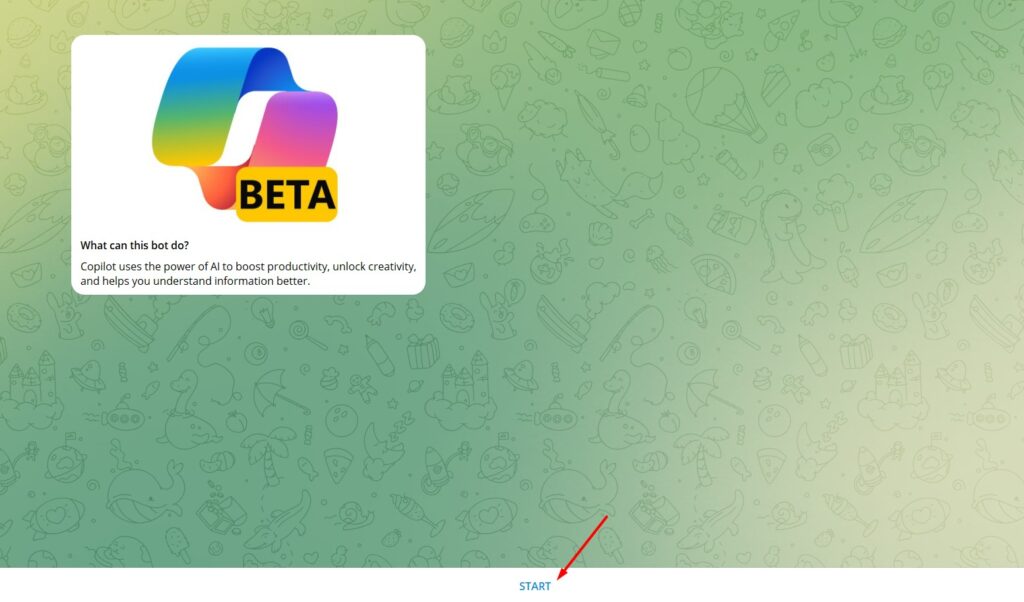
Now, tap I Accept to accept all the terms and conditions.
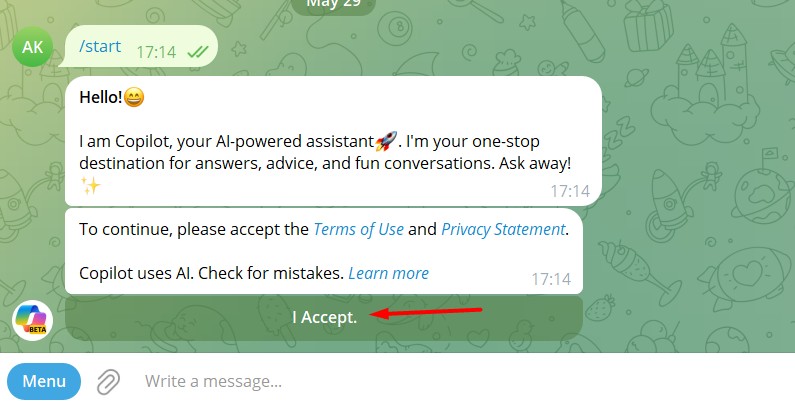
After that, you will be asked to share your phone number, which seemed puzzling as to why Microsoft is requesting this. And that’s about it. You can now use Copilot to search for your queries on Telegram.
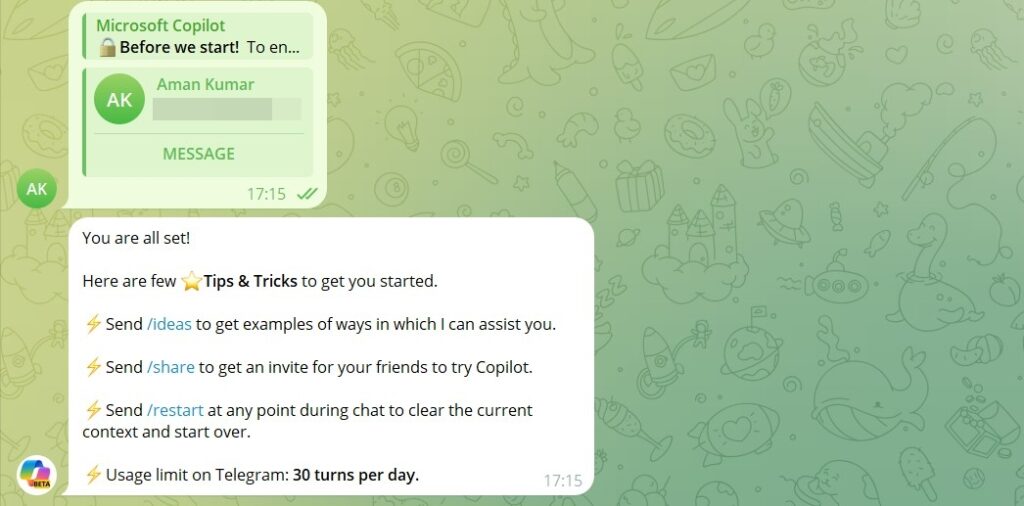
However, do note that unlike Copilot on Windows, which can even generate images, the Copilot bot on Telegram is only limited to text requests. Also, there is a daily limit of 30 requests. This means you and the Copilot bot can only have 30 back-and-forth exchanges in a day.