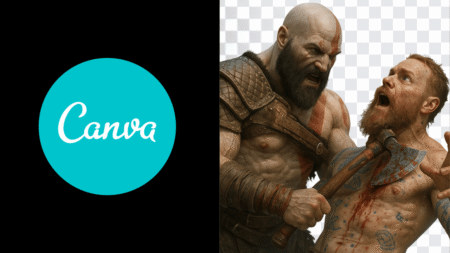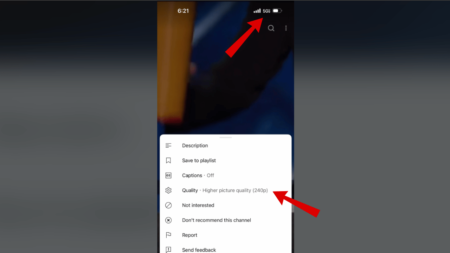It wasn’t too long ago that YouTube was testing a redesigned watch page for desktop. However, the change wasn’t well-received by most YouTube users, so the company had to roll back the update. But now, YouTube is testing this new design again, with a twist– you have the option to choose whether you want to use it or not.
If you have a YouTube Premium account, you might see a pop-up the next time you access YouTube asking if you want to try out the new design. Clicking Try it will enable the new design on your YouTube desktop.
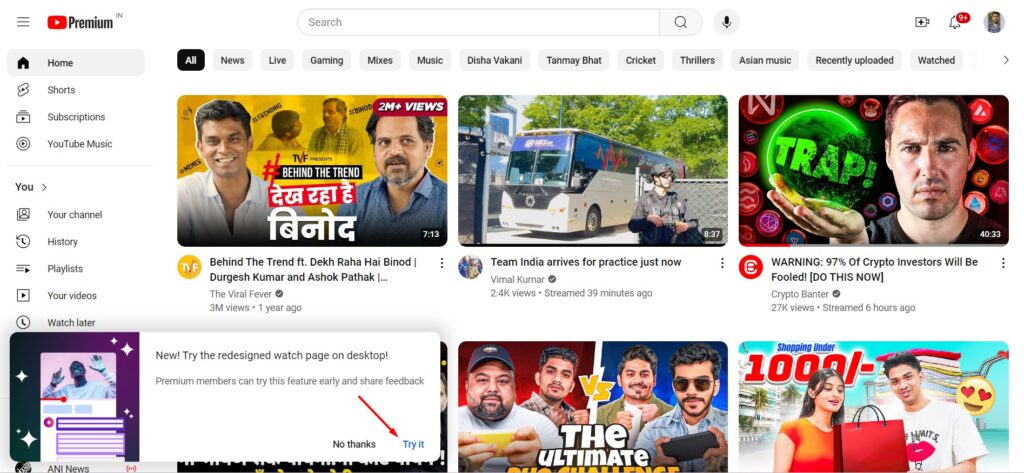
After the new design update, when you play a YouTube video, you’ll see the comments loading on the right side. In the older version of YouTube, comments used to load at the bottom of the video. Additionally, the recommended videos and shorts that used to be on the right sidebar now appear at the bottom in the new design.
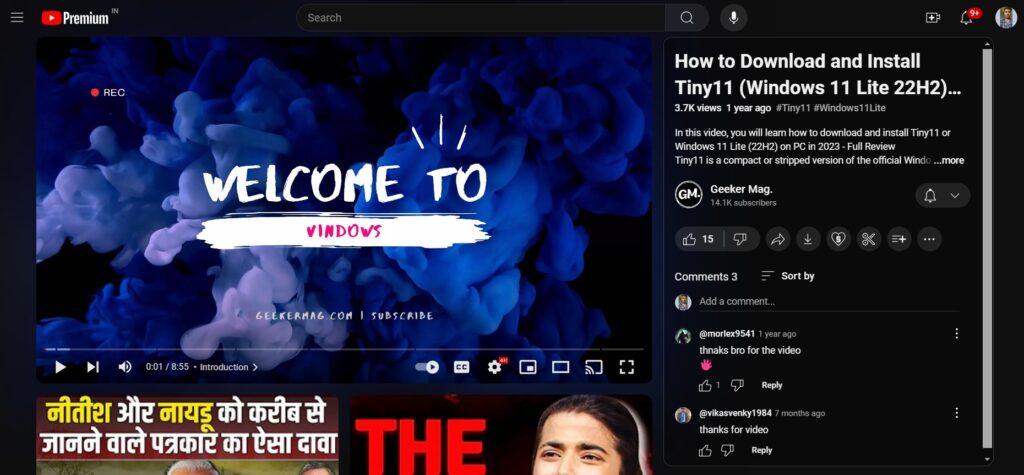
You’ll also notice that the thumbnail size for the shorts is bigger compared to the older YouTube design. Maybe YouTube wants to encourage users to watch more shorts and less long-form content.
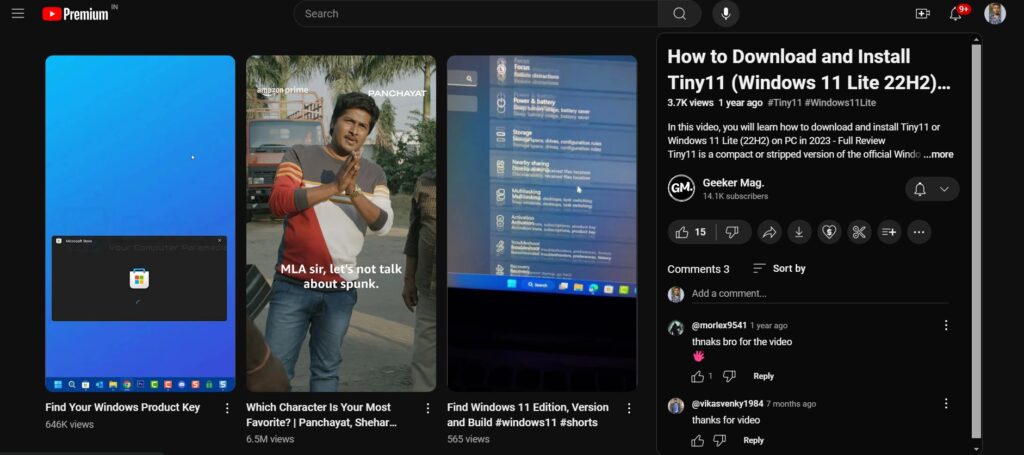
It’s important to note that this change is currently only available for Premium users and the company is asking for user feedback on this change. To provide feedback or turn off this design, head to the YouTube experimental features page. There, you can click Turn Off to disable it. To give feedback, click the Feedback option and follow the on-screen instructions.
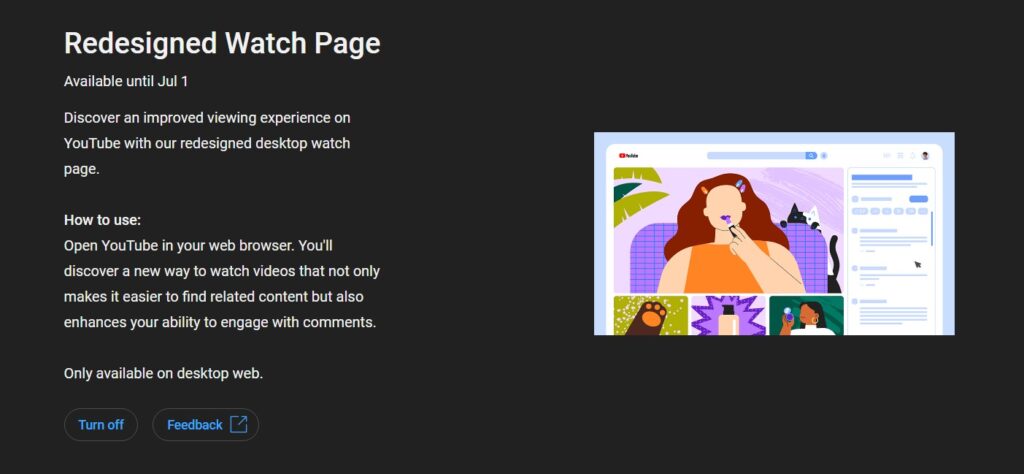
So, what do you think about this new YouTube design? Do you like it, or do you prefer the classic YouTube layout? Share your thoughts in the comments below!