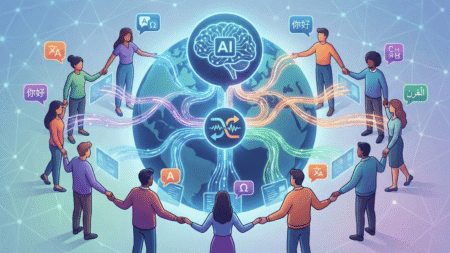One of the main things that all online gamers are concerned with is the ping or server response. The lower the ping value, the smoother your gaming performance will be and vice versa.

Sometimes it isn’t the issue of the server alone as there are multiple factors that affect the performance of online gaming. However, can you use a VPN to leverage its effects? The answer is yes.
Now, if you are a geek, you can click here to download and test the performance yourself. But for all those nontechnical people out there, let’s take a look and see how a VPN helps reduce the ping.
So, without wasting any more time, let’s get into it!
Working of Servers: First and Foremost
The first and foremost factor that affects the performance of online gaming is the server response time. Now, a lot of times, when people hear the word “server” they automatically think about big iron machines with humongous processing power.
That’s not what we are talking about in this case. What we are talking about is simply a device that hosts a website or an online service. For our purposes here, a website will do.
A server is simply a computer that has been set up to provide some specific service to other computers on the network. In addition to running the actual website or service, the server needs to communicate with the other computers on the network.
This communication can be via email, file sharing, instant messaging, or any other method your heart desires. The speed at which the server responds to requests is one of the major factors that determine the performance of your online gaming experience.
If the server is too slow, your experience will suffer. But that’s not only the case here, as server distance matters too because the further the server is from you, the higher the ping will be.
How Does a VPN Help in Reducing Ping?
A VPN simply tunnels all your internet traffic through its own private network, which makes the traffic look to the outside world as though it is coming from another location. This means that all your internet traffic will have to go through the VPN server first.
And since all internet traffic must pass through the VPN server, it gives the impression that your traffic is coming from a closer server which in turn makes the response time of the server hosting the website or service seem much lower.
Apart from that, VPN masks your IP address, which can help you break the restrictions of your ISP throttling. ISP throttling is basically the practice of certain internet service providers slowing down the connection speed of users who are using an unusually high amount of data.
This means that when you are using a VPN, your ISP will see that you are using a normal amount of data and thus won’t throttle your connection. Due to this, you will get a faster connection and, as a result, a reduced ping in gaming.
Last Minute Thoughts
So, to sum it all up, a VPN works as follows: It makes your internet traffic appear to come from a closer server which in turn makes the server respond faster.
Apart from that, virtual private networks also help in breaking the restrictions of ISP throttling. It results in the actual speed of your internet connection instead of the reduced one. Thus, you will see a spike in your gaming performance.
We hope you have found the information we have provided here useful. But remember, this is only the tip of the iceberg. There are several other factors that affect the performance of online gaming, like web page size, number of active scripts on a page, type of graphics card, and much more.
So, make sure you understand the other factors also if you want to enjoy the peak of your online gaming performance.