Parallels Desktop recently released their version 19 that comes with a lot of improvements. However, users have started to encounter a bug in it that is preventing them from updating Windows. What is exactly happening is that, after installing the KB5037853 update, you will see an error during system restart and your device will roll back to the previous update installed.
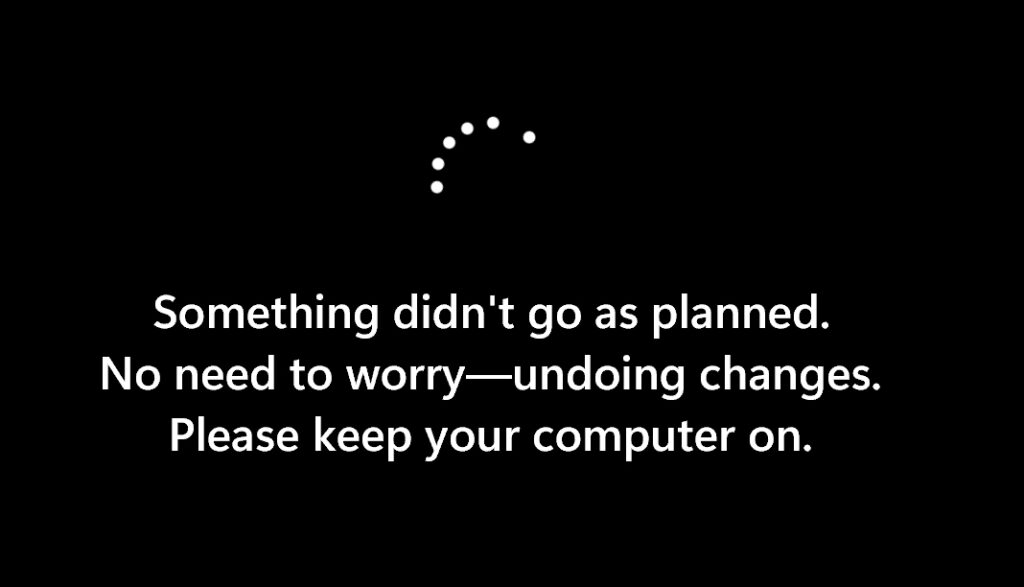
After that, when you visit the Windows Update page, you will be greeted with the following message:
2024-05 Cumulative Update for Windows 11 Version 23H2 for ARM64-based Systems (KB5037853) Install Error – 0x800f0845.
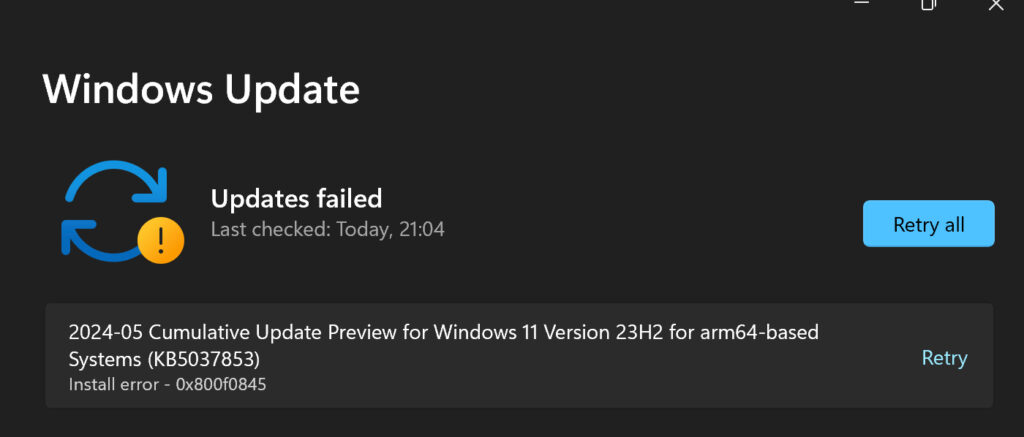
The issue is occurring on Windows virtual machines running on ARM-based Mac devices. One affected user posted about this issue on the Microsoft forum along with a screenshot of what you see on your screen when you encounter this issue.
Both Microsoft and Parallels have acknowledged this issue and are working on a fix. Microsoft has also updated its KB5037853 update blog post to mention the issue and state that they are “We are working on a resolution and will provide an update in an upcoming release.” This means you’ll need to wait for an upcoming update from Microsoft to resolve the problem.
In the meantime, if you find a solution, feel free to share it in the comments below to help others who are facing the same issue.






