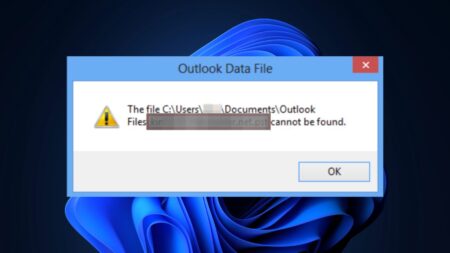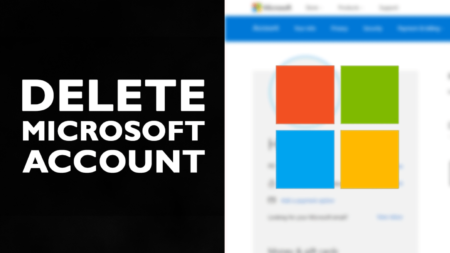If you’re trying to set up a Microsoft account in 2025 and feeling a little stuck, don’t worry, we’ve got you!
Whether you want to access Outlook, sign into Windows, use Microsoft Word, store files on OneDrive, or game on Xbox, a Microsoft account is your all-in-one login for everything. And the good news? It only takes a few minutes to set up.
But instead of reading a long step-by-step guide, why not watch our quick and easy tutorial video?
👉 Hit play on the video below and follow along as we walk you through:
- Where to create your Microsoft account
- How to use an existing email or get a free @outlook.com email
- Choosing a secure password
- Verifying your email or phone number
- Finishing up your profile in less than 5 minutes
📌 Why Watch This Video?
✅ Clear, beginner-friendly instructions
✅ Updated for 2025 – everything looks just like what you’ll see
✅ Avoid common mistakes
✅ Bonus tips on keeping your account secure
If you’ve been searching for a quick and reliable way to create your Microsoft account, this is the video for you.
After you’ve created your account, don’t forget to subscribe to our channel [GeekerMag] for more tech how-to videos. We drop new tutorials every week to help you stay ahead in the digital world.
Still have questions after watching the video? Just leave a comment — we reply to every one.