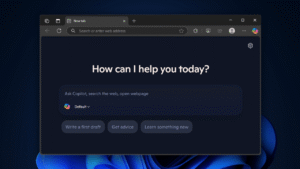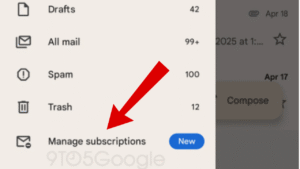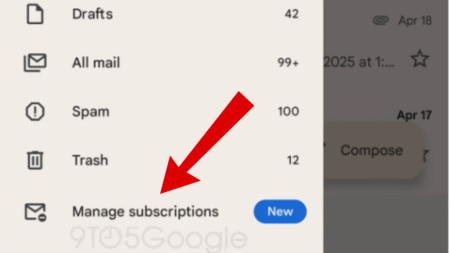Subscribe to Updates
Get the latest creative news from FooBar about art, design and business.
Author: Viney Dhiman
Viney Dhiman, the mind behind GeekerMag, is a seasoned content writer with over 12 years of experience. Specializing in simplifying complex tech concepts, he covers Windows OS, Android, iOS, web apps, and product reviews. His work can be found on popular tech websites like Gizmodo and The Verge, and he has been interviewed by the Microsoft Edge team.
Microsoft is quietly rolling out an exciting new feature in the Edge Canary build — and it could change the…
If your Gmail inbox feels more like a shopping mall newsletter hub than a place for important emails, you’re not…
If you’ve recently updated your NVIDIA GPU drivers to version 576.02, you’re not alone in noticing things going haywire. After…
Are you seeing a lock icon on your games when switching to a different profile on your PS5? You’re not…
Is your PS5 randomly turning off in the middle of your gaming sessions? You’re not alone—and yes, it’s just as…
Roblox is a popular online game creation service and a social platform to play online multiplayer games. On the site, users can develop…