Roku is one of the oldest streaming device brands with products that allow you to stream content from various streaming platforms on your TV. With Roku, you can stream content from famous streaming services such as Netflix, Amazon Prime Video, and Disney + Hotstar.
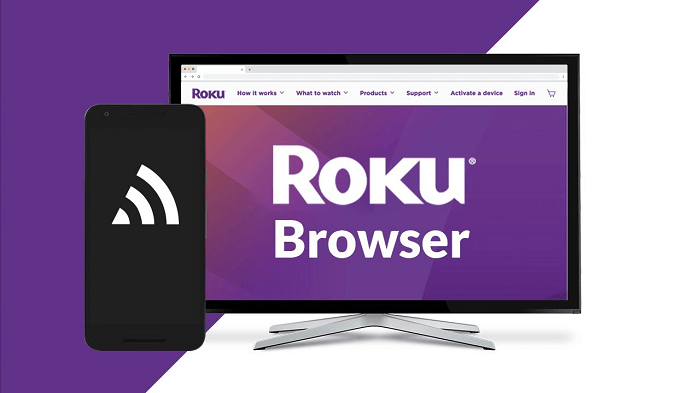
However, it certainly lacks in terms of features, especially when it comes to browsing. Roku isn’t equipped with an in-built browser, but that doesn’t mean you cannot install one on your own. Fortunately, there are various web browsers available on the web that you can install on Roku.
If you have a Roku and want to install a third-party web browser in it, then we have compiled a list of all the best web browsers that are available for Roku. Let’s start with the first one:
1. POPRISM Web Browser
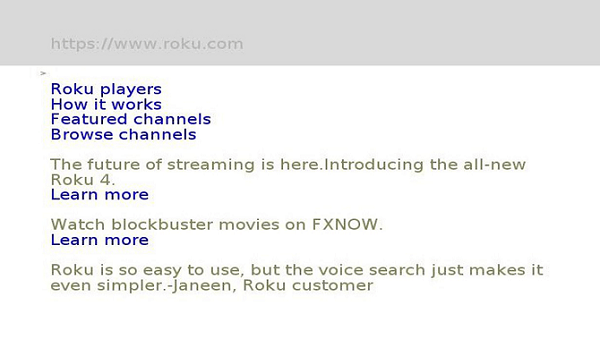
Another browser that you can prefer using on Roku is, POPRISM Web Browser. In terms of functionality, it is a good browser which does most of the task that a normal browser can do. However, the only thing that keeps bugging is the compatibility of websites with the browser.
There are only a few web pages that are compatible with this browser. It offers a test-based UI and formats all the websites accordingly. Due to this, the websites may not look much attractive. Talking about navigation on the web browser, you can do it with the navigation button/arrow buttons on your Roku remote.
2. Web Browser X

Web Browser X is an easy-to-use browser for Roku with a simple interface. You can visit any website you want, bookmark the websites, and do everything that a normal browser can do. But yes, when it comes to streaming videos on the browser, you won’t be able to do that. Web Browser X cannot play videos from streaming services like Youtube.
Moreover, you cannot fill in web forms, such as login credentials to your social media account on this browser. However, for casual browsing and listening to songs, this surely is a good browser that you can go for.
3. Xfinity
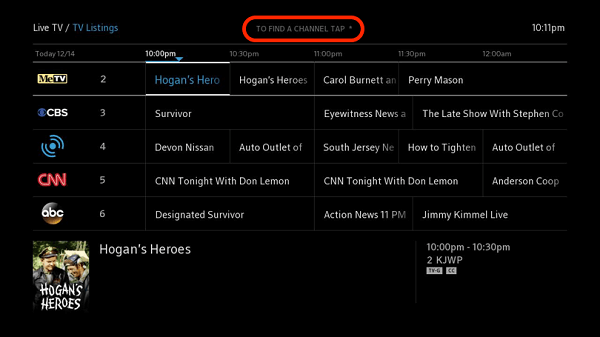
With Xfinity, you can search for songs, videos, and even search for websites on this browser. Be it any type of content, you can easily browse it on this browser. When it comes to the UI, people might find it a bit complicated, because it brings everything in one single place.
With that being said, Xfinity is a paid browser, so if you want to use it on your Roku device you will have to pay the monthly subscription fees that will be $49.99/month and can go up to $89.99/month.
4. Web Video Caster

Web Video Caster is another paid browser for Roku using which you can browse your favorite sites, news, sports, stream TV shows, videos, songs, live streams, and even more. Apart from that, you can also cast videos, photos, and audio files stored on your phone.
Subtitles are detected on the web page, you can also use your own subtitles, or you can use the integrated search of OpenSubtitles.org. Overall, with Web Video Caster, you get a better browsing experience with this one when compared to other browsers available for Roku.
5. Media Browser For Roku

The best thing about using this browser is that you can browse and stream heavy content. Yes, that’s the best part about the browser; you can browse and stream content without hindrance. It manages the load of the websites with videos. You get a movie library, as well as a TV library which is categorized with your favorite shows, and genre.
Although we have covered some useful browsers for Roku, after investigating, we didn’t find web browsing on Roku handy. So don’t expect a vanilla experience, while using one of the Roku browsers listed above. In this situation, we recommend you Roku Screen Mirroring.
Frequently Asked Questions
How Do I Cast my browser to Roku?
Roku lack native browser and due to this reason, you need to take help of third-party browser that we listed above to cast browser to Roku.
Can I get Google Chrome on my Roku?
Unfortunately, its impossible for you to get Chrome browser on Roku, its because Chrome is not supported by Roku.
Is there a free web browser for Roku?
When it comes to the browser for Roku, we have very limited options, and the same in the case of a free web browser for Roku, but Web Browser X is worth trying.
Can you Browse the Internet on Roku?
As Roku don’t have its native browser so you have to take help of third-party browser listed above to browser the internet on Roku.
These were some of the best browsers that you can use on Roku. These web browsers offer the basic functionality of a web browser, and you can surf websites using these browsers. If you know about any other browser for Roku, do let us know in the comment section.





