One of the most common errors which Windows 7 users face is ‘This Copy of Windows is not genuine’. In this blog post, we will help you in fixing the issue.
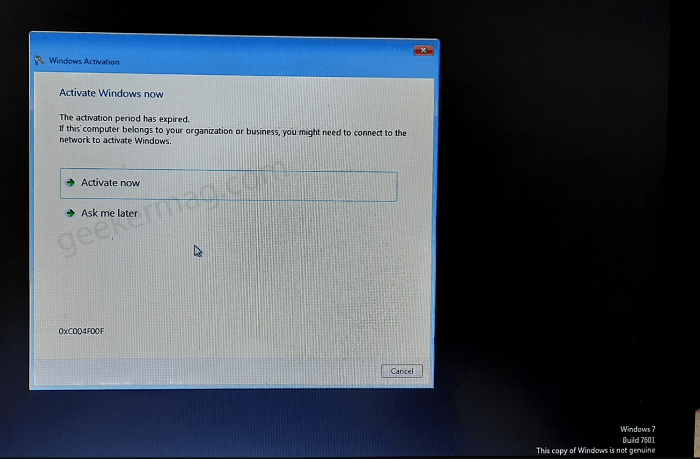
Before sharing the solution to fix the issue, let’s discuss what actually happens when you face the issue. Whenever users login to the computer, the Activate Windows dialog box appears, with a error message which reads:
The activation period has expired.
If this computer belongs to your organization or buses you might need to connect to the network to activate windows.
Apart from this, you will notice that desktop background turned into black screen having message on the bottom right corner which reads:
Windows 7
Build 7601 or 7600
This copy of Windows is not genuine
Due to this activation error users will not able to use some features in Windows 7 and keep seeing annoying alerts.
The primary reason behind users seeing this activation error is that they have activated the Windows license after the trial period is completed.
Note – The solution is for the users who’re using the genuine license key of Windows 7, their windows is activated and still seeing the issue.
Fix – ‘This Copy of Windows is Not Genuine’ (Build 7601/7600)
Fortunately, there’s a quick workaround using which you can get rid of this activation error in Windows 7. Here’s what you need to do:
Launch Elevated Command Prompt (Run as administrator) in Windows 7. For that, type Command Prompt or CMD in Windows Search.
When it appear in search results, right click and select Run as administrator.
In the command terminal, you need to type the following command: SLMGR –REARM and hit enter. Wait for few seconds.
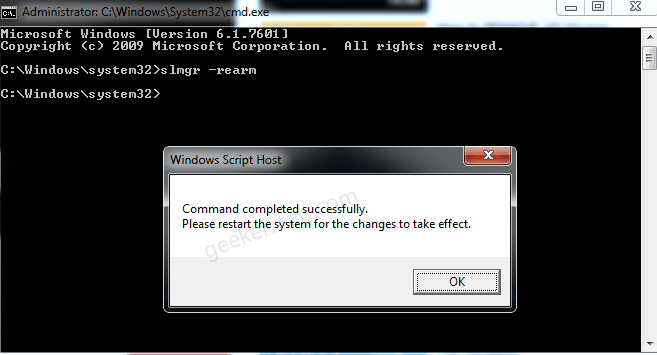
Let the command to done its magic. Once complete, you will see a dialog box with a message which reads:
Command Completed successfully
Please restart the system for the changes to take effect
After you reboot your computer, you will directly visit the Windows 7 home screen and no longer see the black screen and activate windows dialog box.
SLMGR is a Windows software licensing management tool. When you execute the above command, this tool resets the licensing status of the machine.
Tip – You can also try this solution on other computer running Windows 8, Windows 10 too.





