In the Microsoft Edge browser users can control various browser settings without the need to navigate away from their ongoing conversations in the Bing Chat Mode Panel. It works similar to how Windows Copilot lets you control Windows 11.
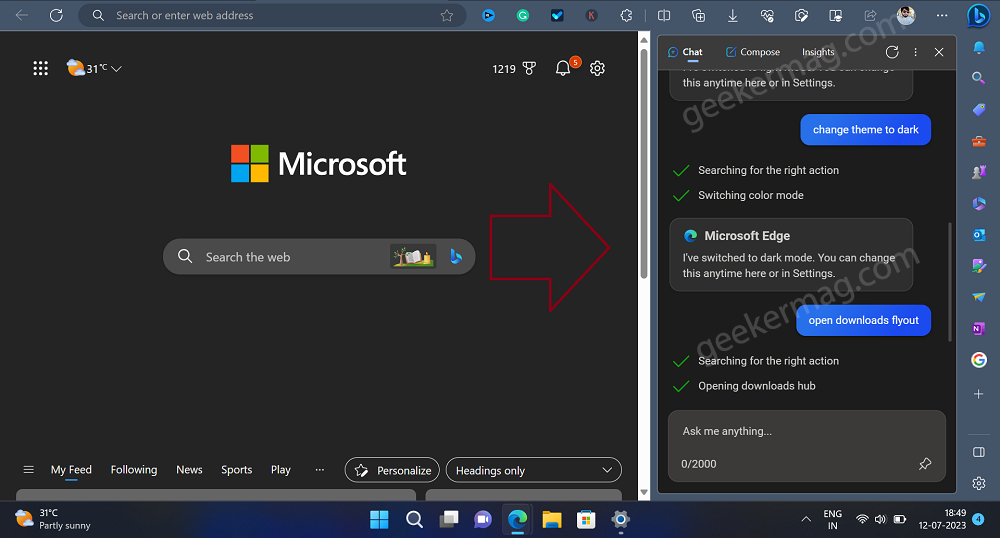
Whether it’s adjusting the theme, or opening a particular Edge settings page, users simply need to enter the relevant commands in the chat interface, and Edge will process the request accordingly. This integration can provide a more seamless and efficient browsing experience for users.
Officially there’s no information shared by Microsoft about the integration of quick action commands in Bing Chat mode, but I personally tested it in Edge v114.0.1823.79, and it’s working fine.
How to Control Microsoft Edge Browser Settings from Bing Chat Panel
In case, you’re wondering how you can control various browser settings from the Bing Chat mode panel, then here’s what you need to do:
Open the Bing Chat Mode panel by clicking the Bing (Discover) button available in the upper right corner.
In the Ask me anything field, you need to type your action.
For example, to apply a light theme to the browser, users can type a command like “Apply light theme” or a similar variation. After a brief processing period, the requested change takes effect, instantly transforming the browser’s appearance to match the desired theme.
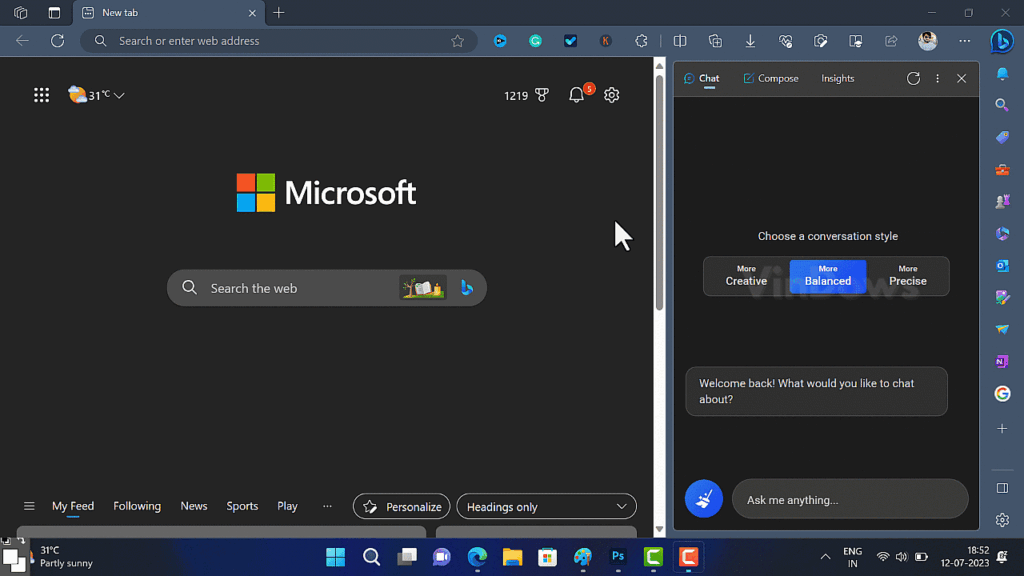
Similarly, you can use various commands like:
- Open Download Flyout menu
- Open the Reset Settings page
- Open Web capture tool
- load the page in Internet Explorer mode
Similarly, you can try opening various settings available in the Edge browser.
Note – Almost every command that I tried in Bing Chat Mode worked fine for me. But when I was executing them frequently, sometimes it refuse to work.
In case, quick action commands not working in Edge Bing Chat mode, then don’t worry. There’s a higher possibility that Microsoft has rolled out this feature under Controlled Feature Rollout so not all users will get it at the same time.
In case, you get access to a new feature in the Edge browser, why don’t you give it a try and let me know your opinion in the comments? Also, share the commands that you tried using this feature.
Thanks, Leo for discovering this nifty feature
Suppose





