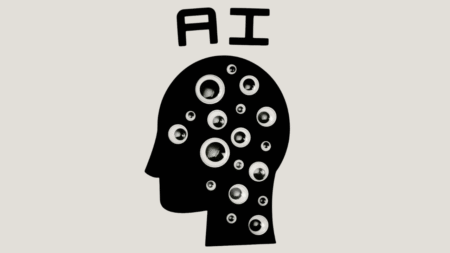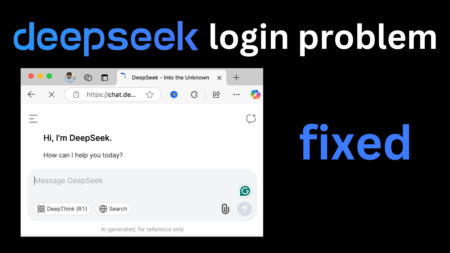Ever wondered if your words could come to life as stunning images? Well, you’re in for a treat! In today’s blog post, we’re diving into the world of AI Image Generators. These are tools that take your text and turn it into eye-catching visuals.
But here’s the best part – all of these tools won’t cost you a dime (yes, they’re free!). Whether you’re an artist, content creator, or just love experimenting with cool tech, these generators offer a free ride into the world of creative possibilities.
So, are you ready to see your words transform into images? Let’s get started on this creative adventure!
1. Playground AI Image Generator
This Is one of the more complex AI image generators that comes with a lot of useful features. You can simply create an image by typing the prompt of choice and it generally takes around 30 seconds to build one. The results are pretty good as well.
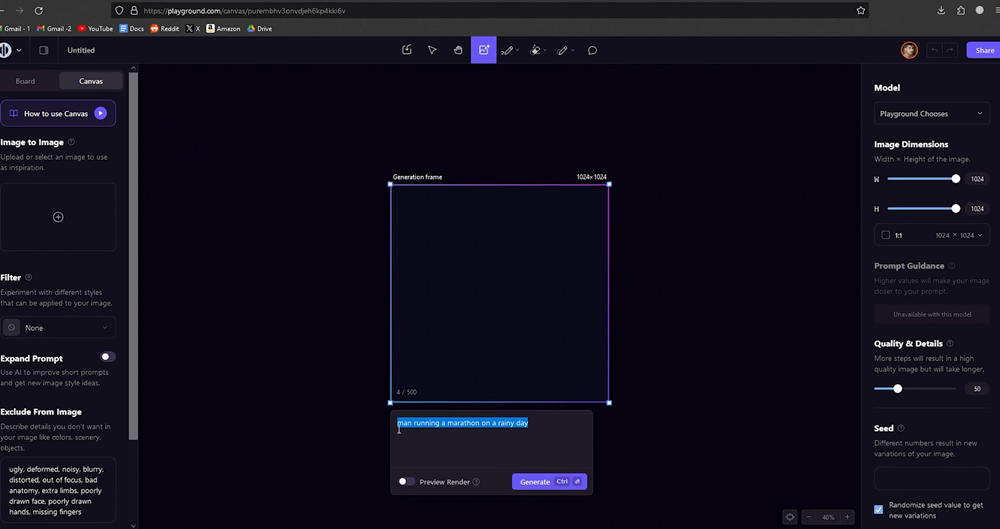
But the functionality doesn’t end here. You can move the drawing frame around the image to expand it even further. If you’re not happy with the previously generated image, move the drawing frame away from the image and generate a new one.
Playground AI also comes with image filters that give a special artistic look to your canvas without the need for complex prompts. These images can be easily downloaded by right-clicking on them.
The tool has a free plan that allows you to generate 500 images per day which is more than enough for most people.
2. Microsoft Bing AI Image Generator
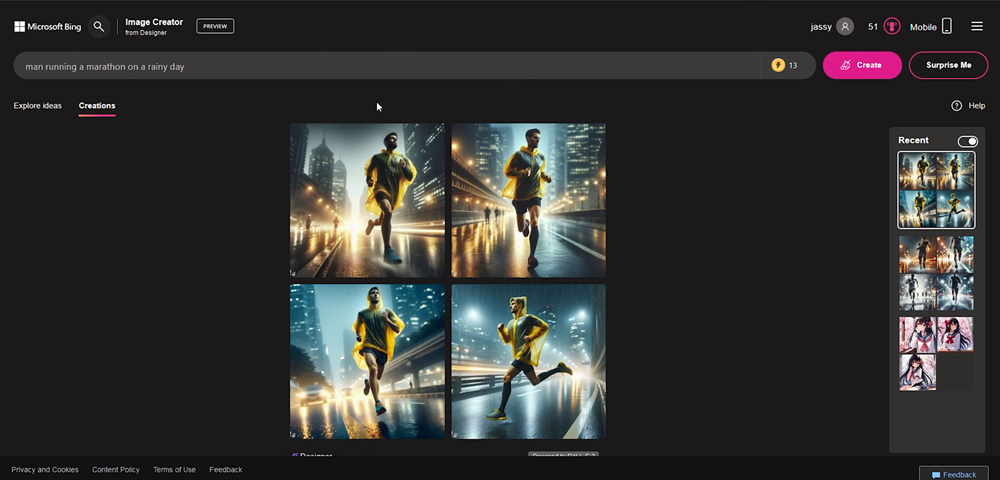
The next Ai image generator in the list is Microsoft Bing AI Image Generator This one is simple and completely free to use. Just type the prompt in the text bar and it will generate 4 different images to choose from.
The tool offers some free boosts that allow faster generation times. Once these run out, the images may take longer to generate.
The final results are good and can easily be downloaded from the website. Unfortunately, you can’t edit the image after generation and there aren’t many extra features in the tool either.
3. Imagine by Cosu.io

The next one on the list is a lesser-known free AI image generator that is completely free. Cosu.io is a simple and straightforward tool. It allows you to fill in a prompt, choose between semi-realistic and hyperrealistic, and generate the image.
Now this one isn’t the most accurate with human faces and body parts, but it is fairly good at everything else. I would probably use it for something like anime-style pictures, landscapes, and more.
You can download the pictures directly but there aren’t many other features.
4. Leonardo AI Image Generator
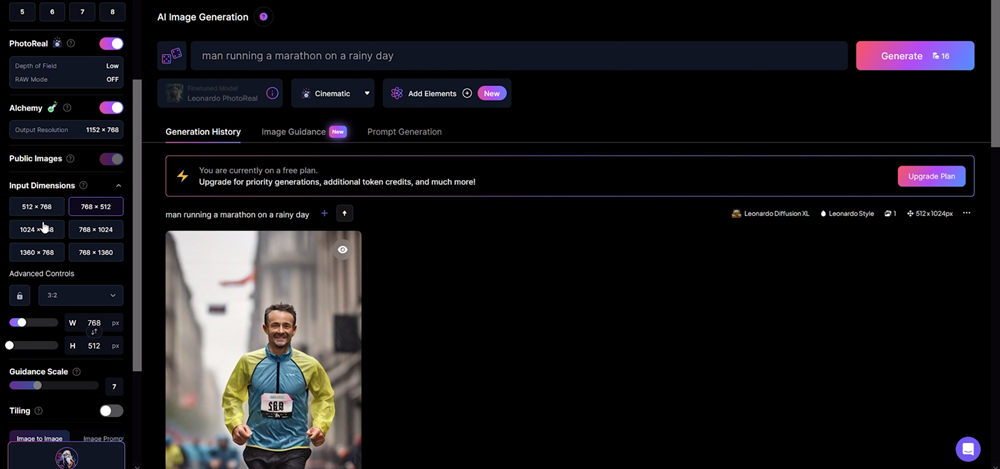
The next option is very feature-rich. Leonardo.ai is a freemium tool that offers you a lot of free tokens every single day. These tokens can then be used to generate a lot of AI images. You can choose between different AI generation models and styles. Make the image photorealistic, change the output resolution, aspect ratio, and more.
The token required to generate an image increases as you make things more and more complex.
Once the free tokens finish, you can either wait till the next day for the reset or subscribe to a premium plan.
5. Canva AI Image Generator
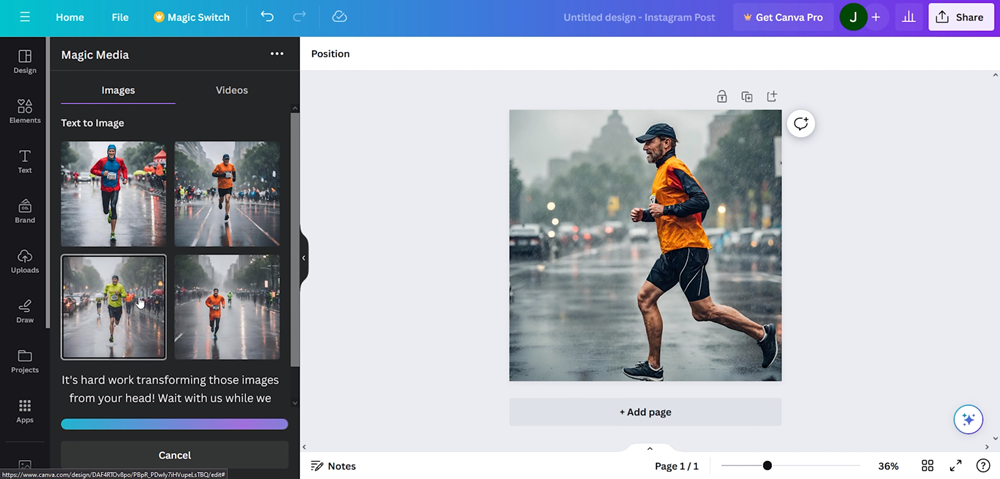
And the final one on the list is the Canva AI image generator. If you already use Canva or other editing purposes, this will fit right in your workflow. To find the feature all you have to do is create a design, go to apps on the left-hand side, and find the magic media app.
This allows you to create 4 AI image generations from a text prompt. You can change the style of the image as well as the aspect ratio. It also allows you to videos out of text prompts.
Each generation costs one credit and the free version only gives around 50 credits per month. If you upgrade to the premium plan, you get 500 credits.
So these are some of the
We hope you liked some of the options that we showcased in this video. If you did, then please don’t forget to like, subscribe to the channel, and consider donating using the thanks button below the video. Thank you for watching.