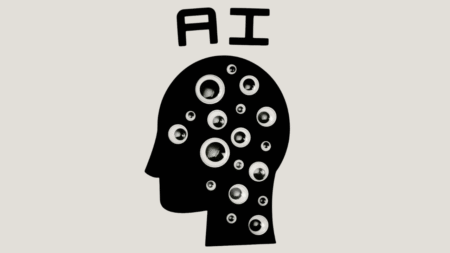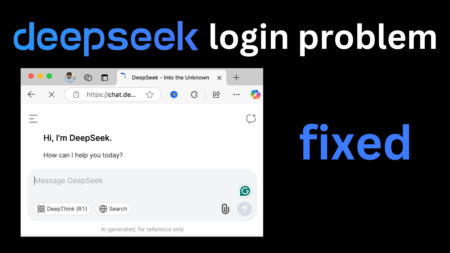Android users can make Microsoft Copilot their default digital assistant. However, the Assistant update is presently in the beta testing phase limiting its capabilities to compete with any other fully rolled-out digital assistant like Google Assistant or Bixby.
This groundbreaking feature, initially discovered by X user Mishaal Rahman, opens up a realm of possibilities for those seeking a new AI companion on their device.
Nevertheless, Microsoft Copilot fans will relish its more refined features powered with ChatGPT once it is launched as a full-fledged smartphone assistant.
How to set Microsoft Copilot as default assistant on Android
If you want to make Microsoft Copilot your default assistant on your Android device? Or perhaps you’re interested in learning how to change the default assistant on Android in general.
As mentioned before the app the functionality to make Microsoft copilot is available in Beta, so you need to join the application Beta program.
So, follow are the steps to enroll in Microsoft Copilot Beta program in Android and make this AI bot as your default phone’s assistant.
Go to the Google Play store of your Android device and type Microsoft Copilot in the search bar. Once the Application appears on your device Tap on the Install button
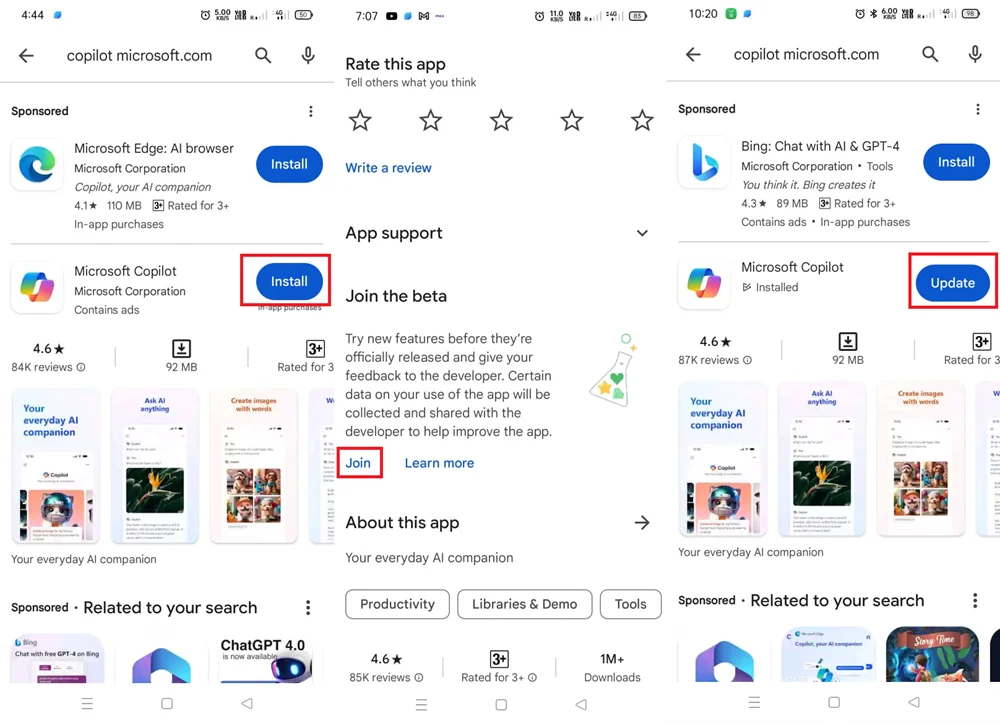
Once installation completes. On the same page, scroll down to Join to Beta section and tap on the Join button.
Follow on-screen instructions to complete the enrolment in the Microsoft Copilot beta program. This process may take a few minutes to a few hours.
Wait until you get access to Beta. Once done you will find an option of Update on the Microsoft Copilot store page. Tap on the update button to download the latest version of Microsoft Copilot (Beta).
After that, go to Settings > Apps > Default Apps > Digital Assistant App.
You need to keep in mind that most of the Android phone has Digital Assistant setting on same location, some device has different name and location. So, if it’s not available at this location, check device support page to find exact location.
Here, tap on the default digital assistant app button. You will get list of available digital assistant, select the Copilot.
Following dialog box will appear with quick information, simply tap OK to continue.
Kudos, you have set the Microsoft Copilot app as your default digital assistant. It may help you with web searches, respond to your inquiries, and assist in Image generation using DALL-E’s.
To use Copilot as default digital assistance functionality is in beta, it lacks various assisting features like taking screenshots or listening to audio yet.
With Copilot Beta testing and valuable feedback from users, Microsoft will definitely improve Copilot as digital assistant for Android phone will get more advanced features.
Are you going to set Copilot as default digital assistant on your Android phone, if yes, do let us know which features you find useful and what features it lack.