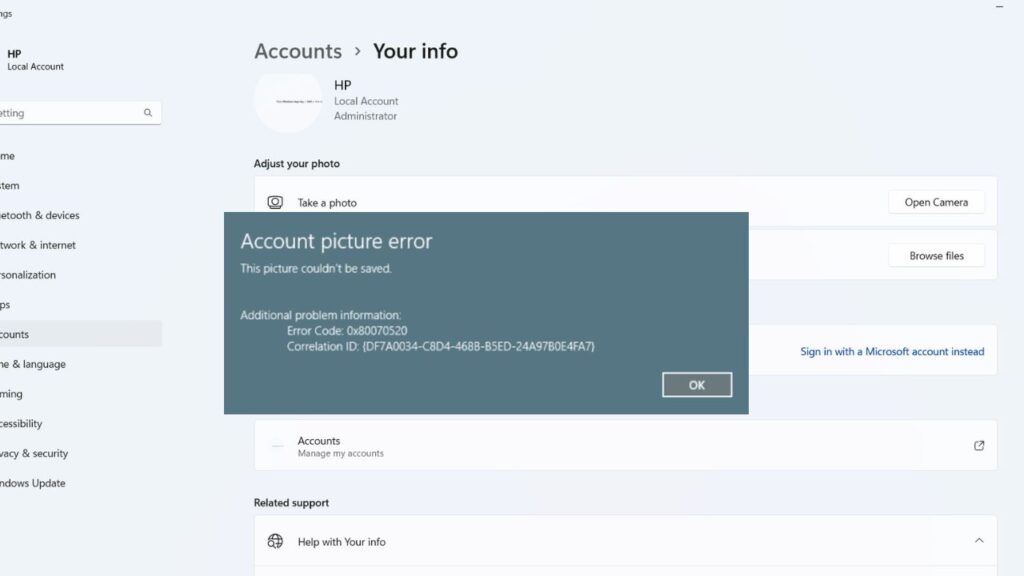Microsoft released the KB5036980 (OS Builds 22621.3527 and 22631.3527) update on April 24th, which includes numerous new improvements such as improving the Widgets icon on the taskbar, Widgets on the lock screen, adding some Microsoft Store applications in the Recommended section of the Start menu, and more. However, a major issue stemming from this update has become the focal point.
The KB5036980 update for Windows 11 is currently causing problems for users attempting to change their account profile picture. When navigating to Settings > Accounts > Your info > Choose a file to change the profile picture, users encounter error code 0x80070520 with the message Account Picture error. This Picture couldn’t be saved.
As a result, preventing them from changing the profile picture. This problem is not exclusive to Windows 11; you may also encounter it on your Windows 10 computer.
At present, there is no official solution available for this issue. Microsoft has acknowledged the problem and assured users that they are actively working on a resolution, which will be included in a forthcoming Windows update. Therefore, you must regularly check for Windows updates in anticipation of a fix for this issue.
However, a user on Reddit mentioned that he has been able to solve the issue. According to him, what you need to do is first convert the image you want to set as a profile picture to PNG format and then copy it. After that, you need to navigate to the following location and paste the PNG file.
C:\Users\YourName\AppData\Roaming\Microsoft\Windows\AccountPictures
Then, you should restart your computer and you’ll see the new profile picture.
Alternatively, you can consider uninstalling the KB5036980 update if it is very important for you to change the profile picture. You can check our guide on how to uninstall Windows updates for detailed instructions. Once you’ve changed the profile picture after uninstalling the Windows update, you can reinstall the KB5036980 update to keep your computer up-to-date.
Nevertheless, be assured that we will update this article once Microsoft releases a fix for this problem.