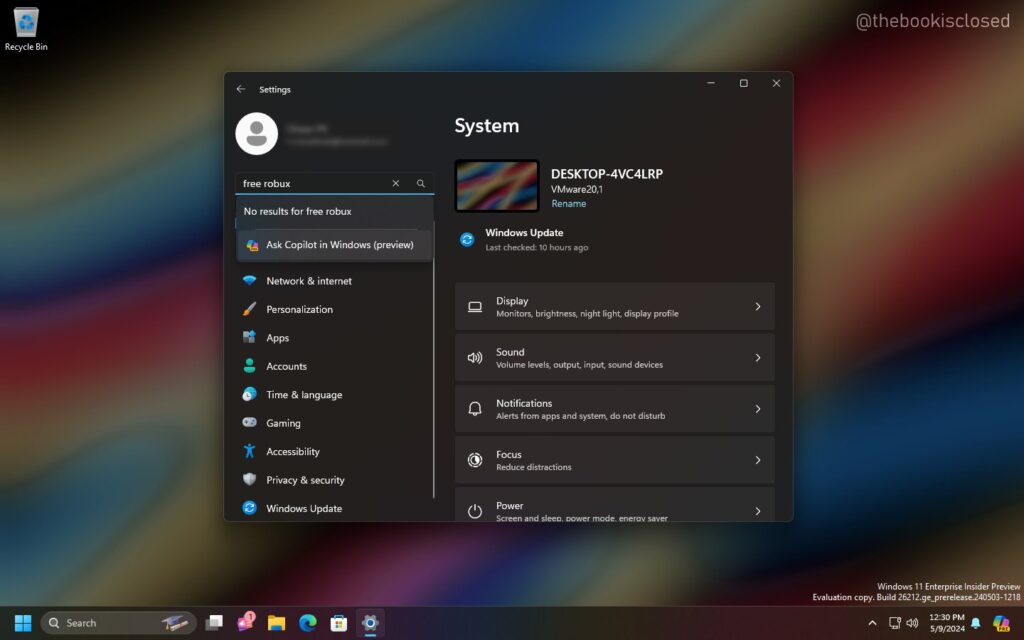We recently shared the news that Microsoft is testing new floating widgets on the Windows 11 Start menu in its Canary build 26212. But that’s not the only major change you’ll see in this Windows build. Microsoft is also adding Copilot to the Windows Settings app.
This integration will allow you to search for settings using natural language in the Settings app. Copilot will then try to guess what you’re looking for and show you the relevant results.
Here’s how it’ll works — When you’ll search for something in the Settings app in natural language, Windows will give you the option to search with Copilot. If you choose this option, the Copilot (Preview) window will pop up and try to guess and display the appropriate setting based on your query.
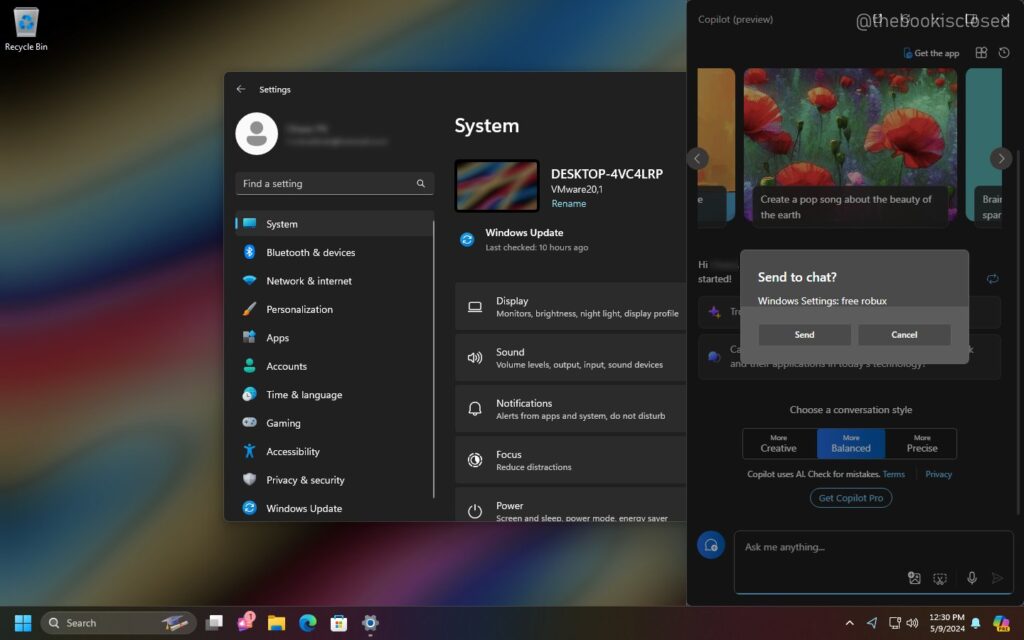
This feature is currently hidden, but if you’re on Windows 11 Canary build 26212, you can enable it by running a ViVeTool command. First, download and setup ViVeTool on your computer. Then, open Command Prompt as administrator and use the cd command to navigate to the directory where you saved the ViVeTool files.
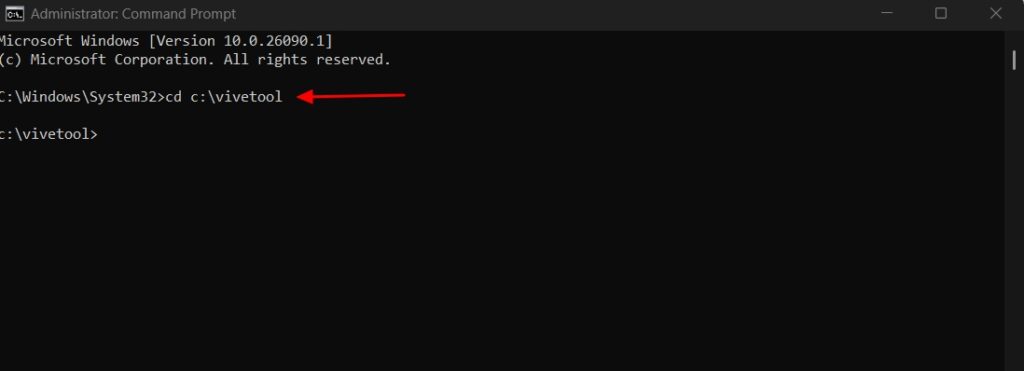
Then, execute the following command:
vivetool /enable /id:49445394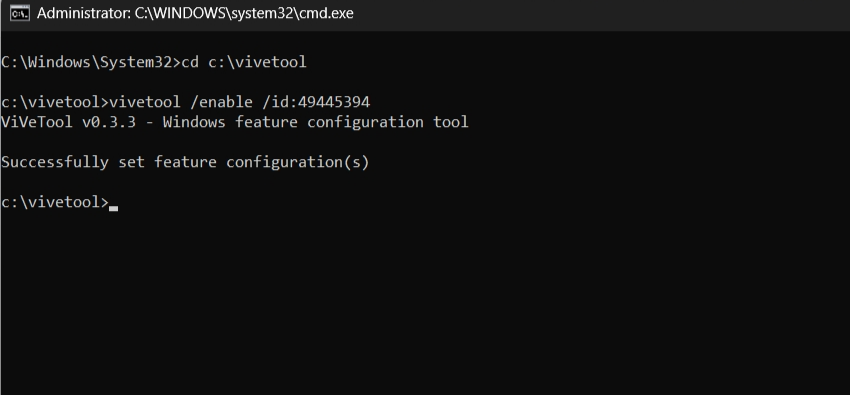
After that, restart your computer and you should see Copilot working in the Windows Settings app.
Thanks Albacore for the lead.