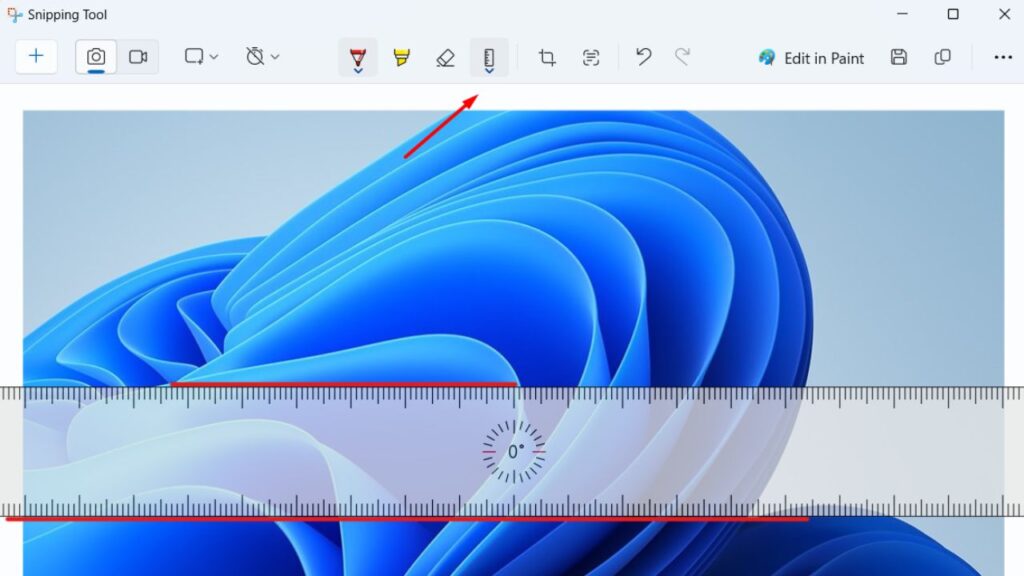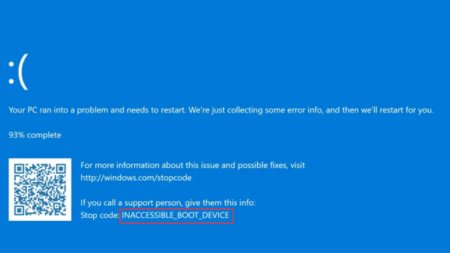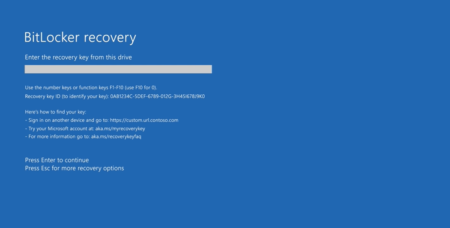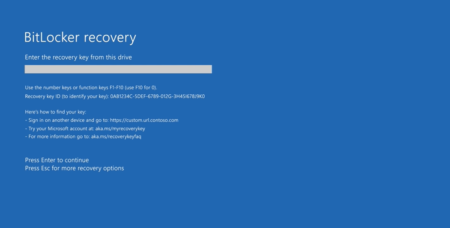Multiple users are reporting an issue where Ruler disappeared from the Snipping tool after updating the app in Windows 11. According to the reports, the ruler disappeared after updating the app to version 11.2401.37.0, which was released in March.
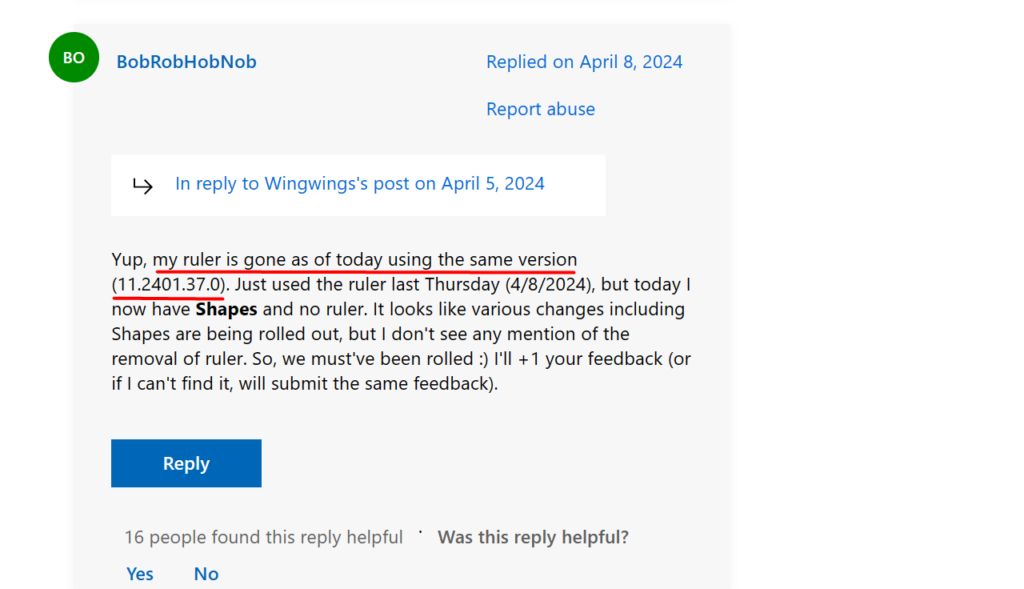
After digging into the issue, we figured out that, the ruler was removed by the company and a Microsoft engineer is suggesting users to use new shapes.
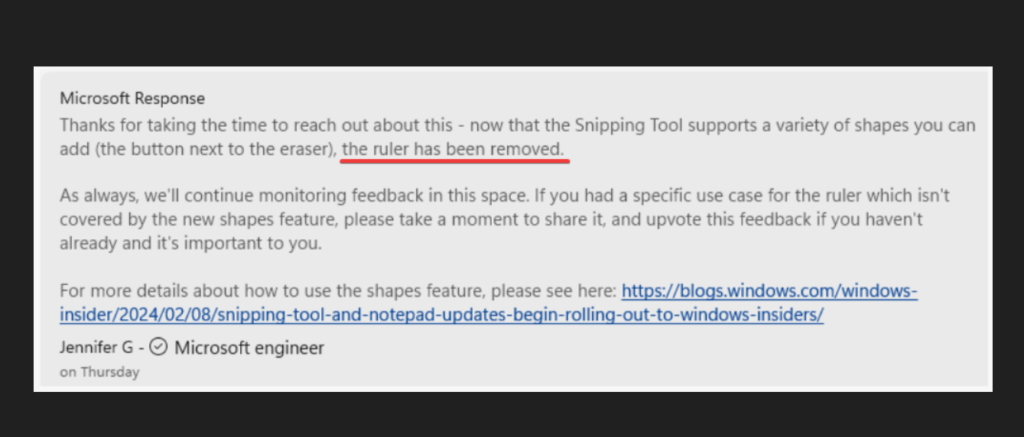
Microsoft listened and restored the ruler in the latest version of the Snipping Tool (11.2404.37.0). This update is currently available for Windows Insiders in the Canary and Dev Channels, with a wider rollout to stable Windows 11 expected soon.
Fortunately, Microsoft acknowledged this and restored the Ruler in the latest version of the Snipping tool i.e. eleven point two four zero four dot three seven dot zero.
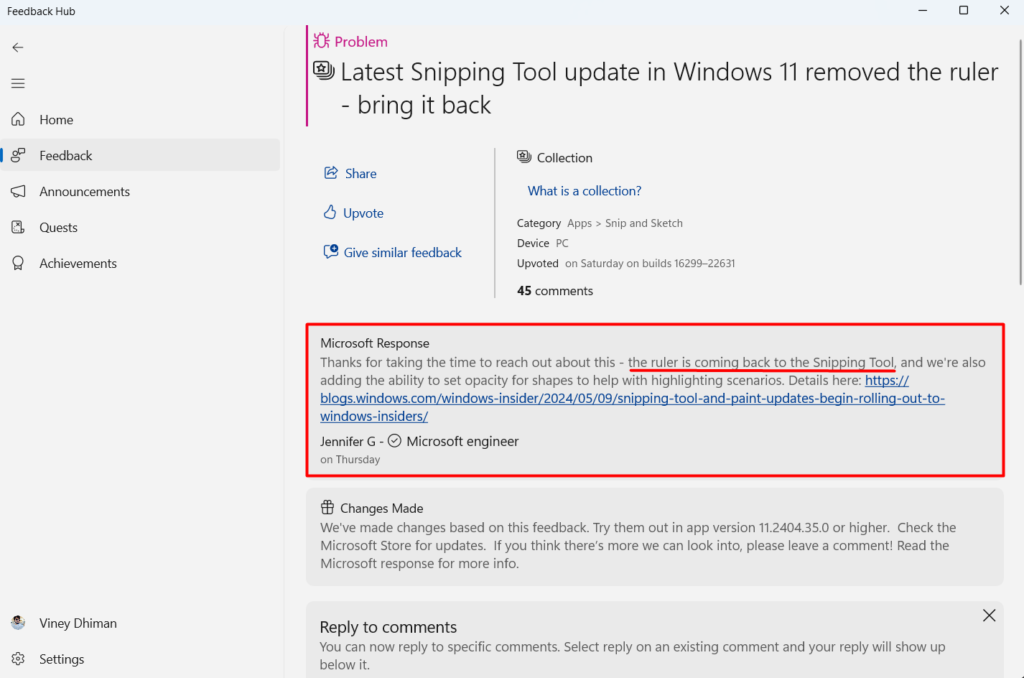
Currently, Microsoft has rolled out this update to Snipping Tool Windows Insiders in the Canary and Dev Channels on Windows 11, and soon it will be released to Windows 11 Stable.
So you can either wait for the update to reach your PC or download and install the latest version with a ruler manually.
How to Restore Ruler in Snipping tool in Windows 11 (Right Now)
The first step is to uninstall the Snipping tool from the PC.
After that, head over to this website “https://store.rg-adguard.net“
Here, select “Product ID” from the drop-down, copy-paste this product ID (9mz95kl8mr0l), then select Fast and then click on the Tick button.
From the list of the packages that appear in the search results, locate this one “_2022.2404.37.0_neutral_~_8wekyb3d8bbwe.msixbundle” and download it.
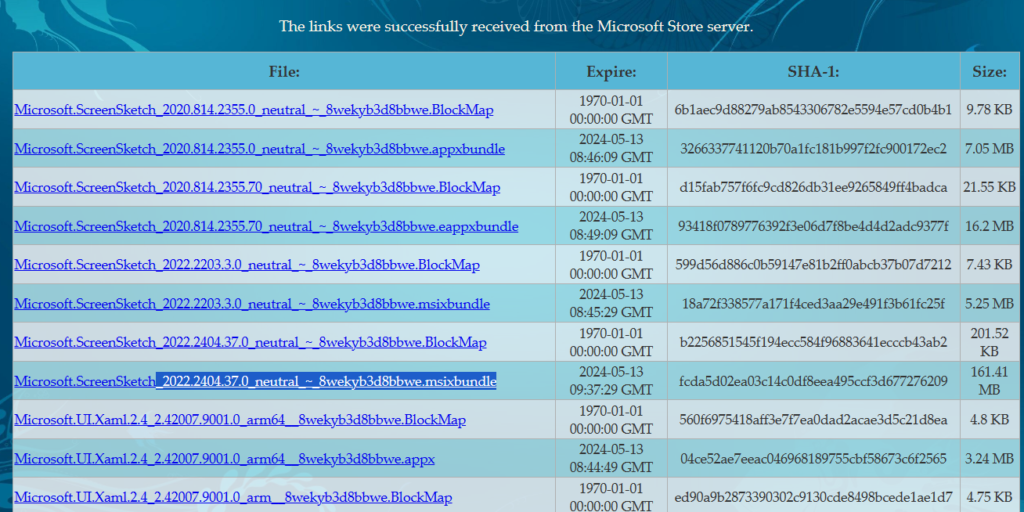
Alternatively, download the Snipping tool v11.2404.37.0,msix file from here.
Double-click to run the installer. Once installation is complete, open the snipping tool and you will find the ruler on the toolbar.