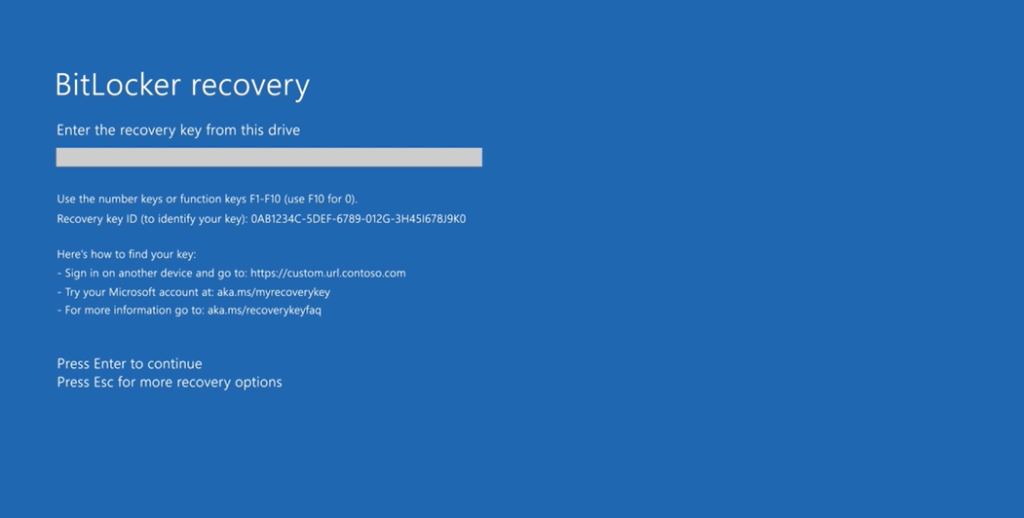It is possible that after installing the July 2024 update KB5040442 for Windows 11 versions 23H2 and 22H2, and KB5040427 for Windows 10, your PC might boot into BitLocker Recovery and ask you to enter the recovery key. If you’ve encountered this screen, you’re likely facing this issue.
What’s Happening?
After installing updates KB5040442 for Windows 11 and KB5040427 for Windows 10, users have unexpectedly reported their systems booting into BitLocker Recovery. This situation is particularly frustrating as it prevents access to the PC without the BitLocker recovery key.
Why is This Happening?
According to Microsoft, this screen should not appear after installing the update. However, it has been noted to occur for users who have enabled BitLocker Device Encryption. Microsoft is currently investigating the issue.
How to Fix This Problem
To obtain the recovery key, Head over to Microsoft Bitlocker Recovery Key page and Sign in with the Microsoft account linked to your PC.
Copy the recovery key from there and paste it to get access to the PC. You can also refer to this blog post for step-by-step instructions.
Additional Help
- If you haven’t enabled BitLocker Recovery and still see the recovery screen, try the solutions suggested in this blog post on our website.
- For Dell laptop users, there is a specific solution that might work for you. Refer to this solution for more details.
Conclusion
I hope you find this information useful. Whenever we get more updates on this issue, I will update you through our blog and videos.