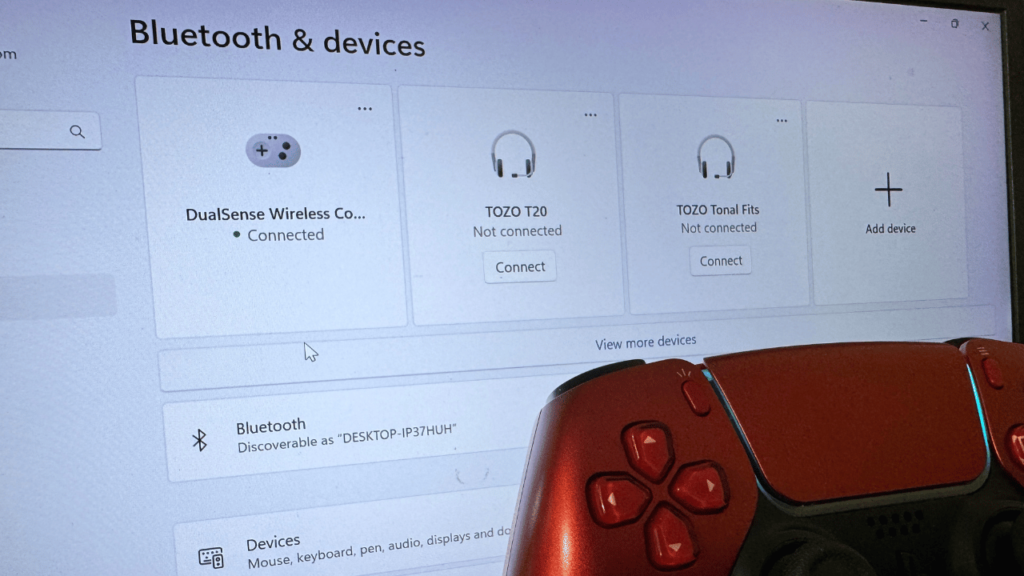Are you ready to unlock the power of your PS5 controller on your Windows PC? Whether you’re a hardcore gamer or just looking to enjoy console-level gaming on your computer, this guide covers you! In this video, we’ll show you two easy ways to connect your PS5 DualSense controller to a Windows PC, focusing on Windows 11 (but don’t worry—Windows 10 users can follow along too!).
What’s in the Video?
Method 1: Plug and Play
A USB cable is the simplest way to connect your PS5 controller to your PC. You’ll see how this “no-fuss” method works like magic!
Method 2: Bluetooth Pairing
Discover how to connect your PS5 controller via Bluetooth wirelessly. We break down the steps to make pairing quick and easy.
Steam Controller Configuration
Get the most out of your gaming experience! Learn how to enable PlayStation controller support in Steam settings and test the input to ensure your controller is ready for action.
Non-Steam Games Support
Want to play non-Steam games? We’ll show you how to add them to your Steam library for seamless controller integration.
Why Watch the Video?
Still confused about pairing your PS5 controller with your PC? Watching this video will clear up any doubts and walk you through every step with live demonstrations. You’ll also discover tips to troubleshoot common issues, like reconnecting the controller to your PS5 after using it on a PC.
🎮 Ready to connect and start gaming? Watch the video now!