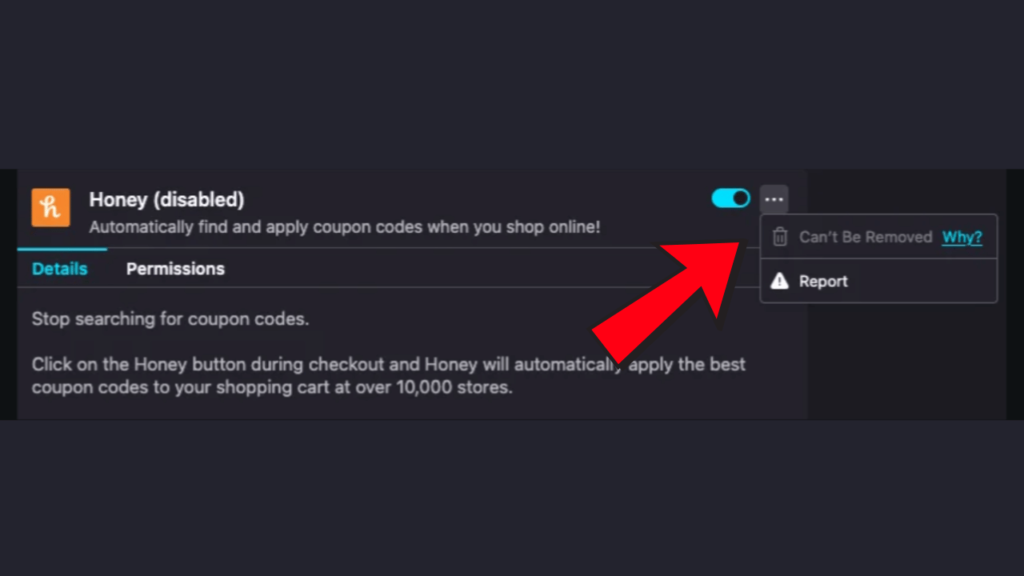Are you struggling to delete the Honey extension from Firefox? Even after uninstalling it, does it keep coming back automatically? You’re not alone! Many users have reported this strange issue, especially after visiting Dell’s website. And to make things worse, the uninstall option is grayed out! 😱
But don’t worry—I’ve got your back! In this video, I’ll show you how to remove the Honey extension from your Firefox browser permanently. Plus, I’ll explain why this is happening and what Mozilla is doing to fix it.
🔎 Here’s what you’ll learn in this video:
✅ Why the Honey extension is reinstalling itself.
✅ How to stop Firefox from syncing and reinstalling the extension.
✅ A hidden way to manually delete the Honey extension from your profile folder.
✅ The ultimate fix—resetting Firefox to factory settings.
👉 Click play now and fix your browser before it’s too late! 🚀
🔴 Watch till the end for the most effective solution! If this helped, don’t forget to LIKE 👍, COMMENT 💬, and SUBSCRIBE 🔔 for more useful tech tips!