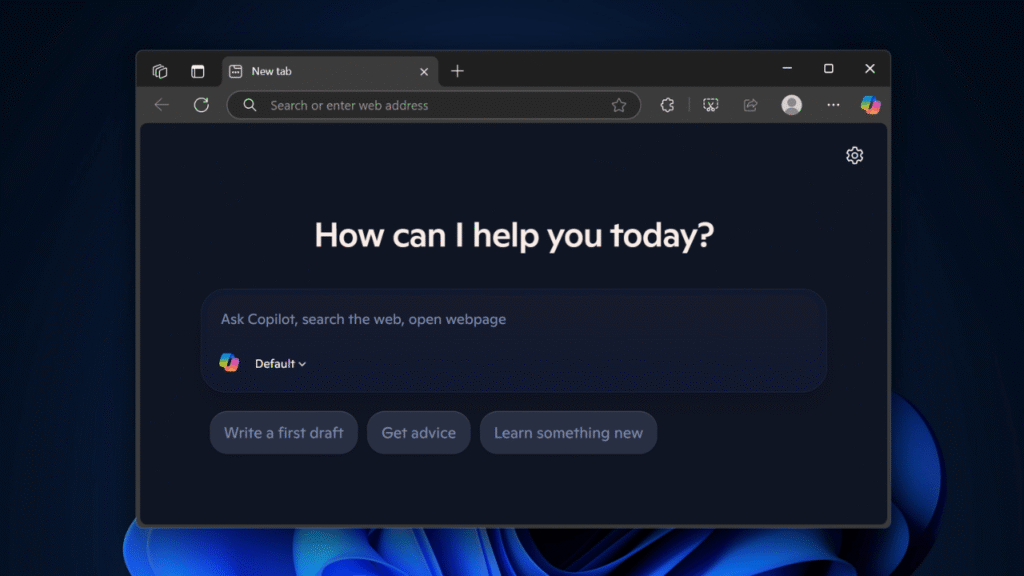Microsoft is quietly rolling out an exciting new feature in the Edge Canary build — and it could change the way we use our browsers.
What’s New?
Microsoft is currently testing the integration of Copilot directly into the “New Tab” page in Microsoft Edge. This new AI-powered feature merges standard web search functionality with Copilot’s generative chat capabilities, offering users a smarter and more streamlined browsing experience.
This means you can search, navigate, and even chat — all from your new tab, without opening a separate Copilot panel or Bing.
How to Enable Copilot in Edge’s New Tab Page
The feature is currently hidden behind experimental flags and is available in Edge Canary version 137. Here’s how you can enable it:
Open Edge Canary.
Paste the following into the address bar: edge://flags/#edge-ntp-composer This will take you directly to the NTP Composer feature flag.
Change the setting from “Default” to “Enabled.”
Restart Edge to activate the feature.
Once restarted, each new tab you open will reveal the Copilot interface, ready for action!
Current Status: Not Fully Functional Yet
While the feature is visible, it’s not fully functional yet. As of now, if you enter a search query, it still opens Bing Search instead of returning results through Copilot.
However, the interface gives us a glimpse into what’s coming.
Copilot Modes Explained
The Copilot in Edge’s new tab currently showcases three operational modes:
- Default Mode: Allows you to perform standard searches, navigate sites, and get chat suggestions.
- Search & Navigate: Uses AI-powered Smart Search for more intuitive browsing.
- Chat: Provides tailored conversational responses and research suggestions, just like you’d expect from a chatbot.
To give you an idea of what to expect, if you launch Copilot in Edge’s sidebar and compare it with the New Tab experience, you’ll notice the interface is nearly identical. Once it starts working properly, you’ll get AI-powered answers with source links, making information easier to verify and trust.
While this is definitely a step in the right direction, the redundancy of having Copilot in both the sidebar and the New Tab page might raise some questions about its practicality. Is it necessary in both places? That’s something only time and user feedback will tell.
What’s your take on this Copilot integration? Let us know in the comments below!
And if you found this article helpful, don’t forget to bookmark GeekerMag and subscribe to our YouTube channel for more tech tips and updates.
Thanks for reading!
Let me know if you want this optimized for SEO or repurposed for another platform (e.g., LinkedIn, Medium).