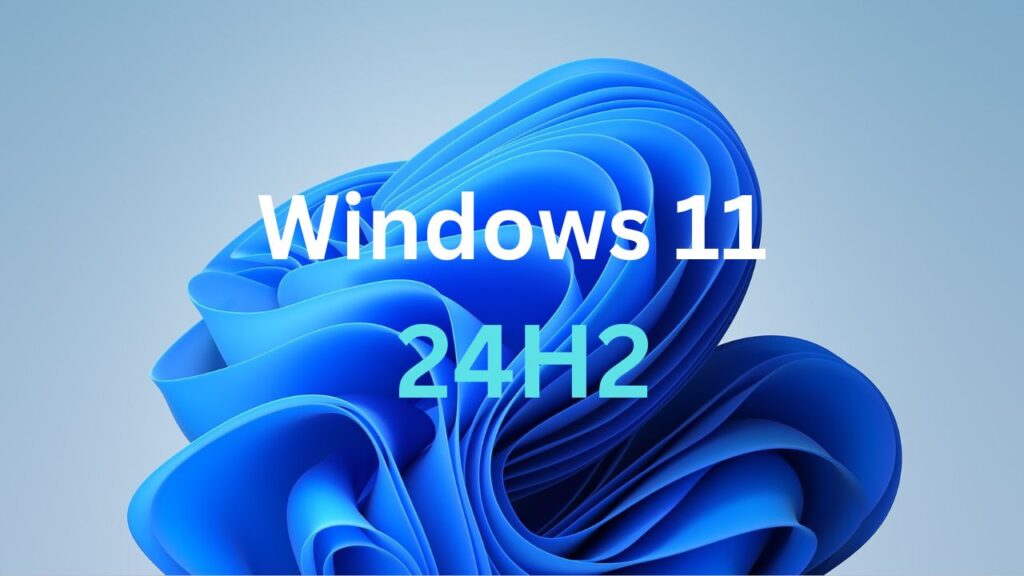Windows 11 24H2 is expected to be one of the major Windows 11 updates. However, if you have certain applications or drivers installed on your computer, you may not be able to install it.
German blog Deskmodder analyzed the appraiser.sdb file present in Windows 11 24H2 build 26100 (available to Insiders) and discovered a list of programs that will prevent you from installing the 24H2 update. The list is long and includes apps like StarAllBack and ExplorerPatcher, which we reported were causing issues during installation.
Here’s a list of programs present in the appraiser.sdb file that will cause issues with Windows 11 24H2 Upgrade:
ConisioAdmin.exe (Solidworks PDM)
EaseUS Disk Copy.exe (EaseUS Disk Copy Application)
ep_dwm.exe (ExplorerPatcher) Included since 22H2
iCloudServices.exe (iCloud files shared in Explorer via WhatsApp) From 23H2
RadeonSoftware.exe (AMD GPU perf settings) From 23H2
StartAllBackCfg.exe (StartAllBack) Included since 22H2
Multi-mon + Copilot (Microsoft)
MergeSdb (Microsoft)
Intel IntcOED.sys (Intel)
Intel IntcAudioBus.sys (Intel) (%WinDir%\System32\drivers\IntcAudioBus.sys)
Realtek 8192su Wireless USB 2.0 Adapter (Realtek) (%WinDir%\System32\drivers\RTL8192su.sys)
As you can see, the list includes some extremely old versions of apps, such as Realtek 8192su Wireless USB 2.0 Adapter from 2018 or the Windows 7 version of VLC. The good news is that you can simply download the latest version of these apps, and they should work fine with the upcoming Windows update.
Software is not the major problem, hardware is…
While you can simply uninstall these applications or download their latest versions to avoid issues caused by them on the upcoming Windows build, the main problem arises due to hardware incompatibility. Usually, you can bypass the minimum hardware requirement of Windows 11 and install it on your computer. However, with the upcoming 24H2 update, you won’t be able to do this.
There are major two requirements that might prevent you from installing Windows 11 24H2 on your extremely old computer — POPCNT and SSE4.2/4a instruction set. You can check if your computer meets this requirement by heading to the following location in the Registry Editor:
Computer\HKEY_LOCAL_MACHINE\SOFTWARE\Microsoft\Windows NT\CurrentVersion\AppCompatFlags\CompatMarkers\GE24H2
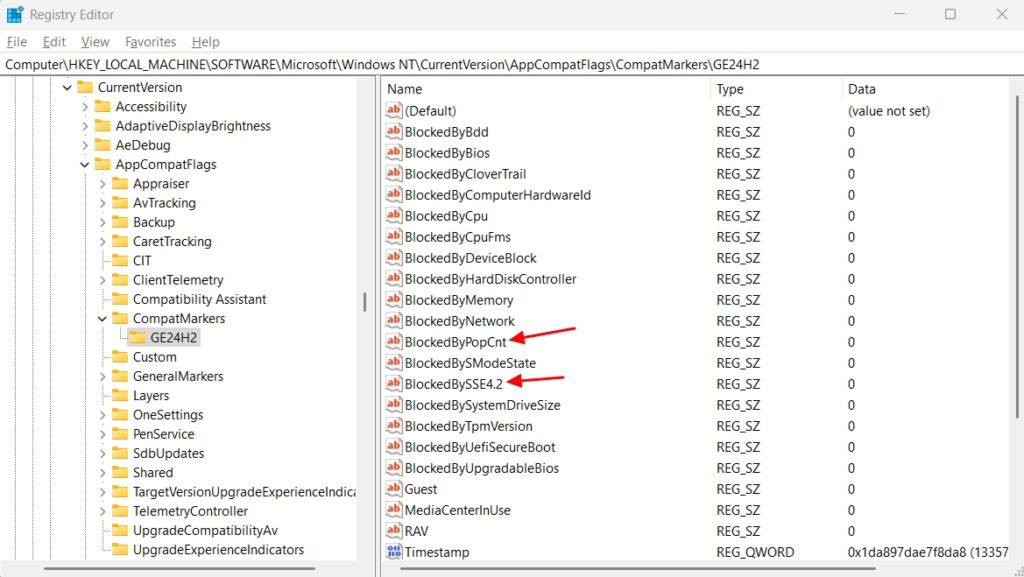
If both BlockedByPopCnt and BlockedBySSE4.2 show 0 in the Value data column, then it confirms that your computer can run the 24H2 update. You can further check our guide to confirm if your computer can run 24H2 update.
Anyways, what are your expectations from the Windows 11 24H2 update, and are you excited about it? Share your thoughts in the comments.