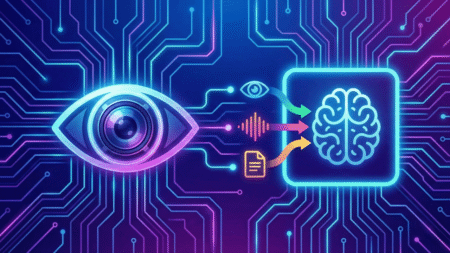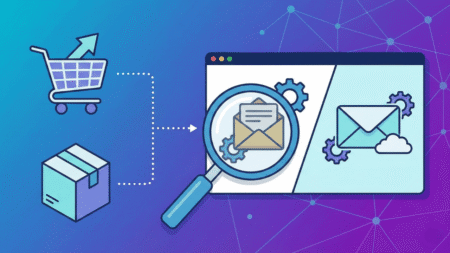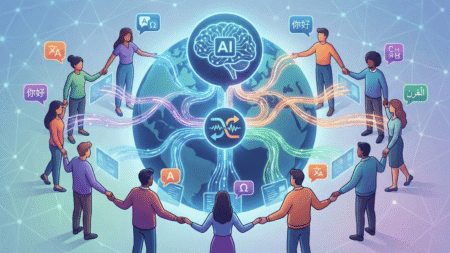Windows PC cybersecurity evolved over the years, but online threats still exist, and malware continually updates to try and breach your security. Their biggest advantage? Your trusty nature, and how you often forget to remove unused apps.

Even though it looks as though we live in an era of greater cybersecurity, and people might not fall so easily to the same tricks anymore, such as opening spam emails. Think about it for a second; you have more personal information than ever before on your devices.
If years ago viruses and malware would frustrate you, and you had to reinstall your Windows to get back to normal, now you might end up having your bank account details stolen. This is why Windows security is even more critical than ever before, so let us present to you the best ways to improve the security of your Windows PC.
Use an Antimalware Program & Periodically Check with Microsoft Defender Offline
Let’s start with the simplest step. Whether we talk about Windows 10 or even Windows 11, every Windows PC user needs to use a good antimalware program to improve their security. Plenty of good antimalware programs are available, such as Malwarebytes, Avast Antivirus, Bitdefender, Kaspersky, Avira, or AVG.
Malware is always a threat, as it can either slow down your PC or wreak havoc and render your PC useless while stealing all your passwords and other personal information, even bank accounts.
However, sometimes an antimalware program won’t be enough. Be sure to use Microsoft Defender Offline periodically for an added layer of protection. It performs a deep scan of your hardware that even antimalware programs might miss. Save all your files beforehand, and go to Windows Security > Virus & threat protection > Scan Options > Microsoft Defender Offline scan. Also, don’t forget to enable your Firewall.
Consider Using a VPN for Added Privacy and Protection
Windows users can also protect their PCs from cybersecurity threats by using a VPN for PCs. A VPN makes you almost invisible across the web, protecting your IP and internet history. Hackers can’t locate you any longer, as you virtually use an encrypted tunnel for your data, and this includes everything you send or receive. However, there is one thing to take care of, files and strange websites.
Avoid downloading things as you will still be at risk of exposing your Windows PC to trojans. VPN for PC is still among the best solutions out there to improve your cybersecurity.
Bitlocker for Encryption Might Take your Windows Security to a Whole New Level
Windows 10 was released with an interesting app – Bitlocker. It is Microsoft’s disk encryption software and very easy to use. Search for Bitlocker on your PC, turn it on, and set up your password. You will also receive a recovery key, and then you can select the “Encrypt Entire Drive” option.
By doing this, you encode your data, and you choose which users can make changes to your PC files. In the worst case, if your PC gets stolen, no one will be able to view your files. This tool is especially helpful against firmware-level malware.
Secure your Device with Windows Hello
Passwords are easy to steal, but the bigger issue is that we often tend to forget them. The Windows Hello app solves both problems as it enables Windows users to operate their PCs through either facial recognition or fingerprints.
Let Updates do Their Thing
We know how tiresome Windows updates are. However, you shouldn’t delay the protection updates. New malware appears all the time, and if your device isn’t updated in time, you might be that unlucky person to lose more than just 5 minutes of your time updating your device. Consider this, 560,000 new pieces of malware are detected daily.
Don’t Use Your Admin Account
When you use your PC under administrator privileges, you expose everything on your device because if someone hacks you in that instance, they too will have your administrator privileges. Use a separate user account with lesser privileges when you operate your Windows PC.
It’s Always Good to Have a Backup
Nothing adds more security to your Windows PC than a backup plan, or more precisely, storing your files elsewhere. You can use a cloud backup server or keep a copy of your important files somewhere. Make sure the System Restore feature is enabled and that the Restore Points work.