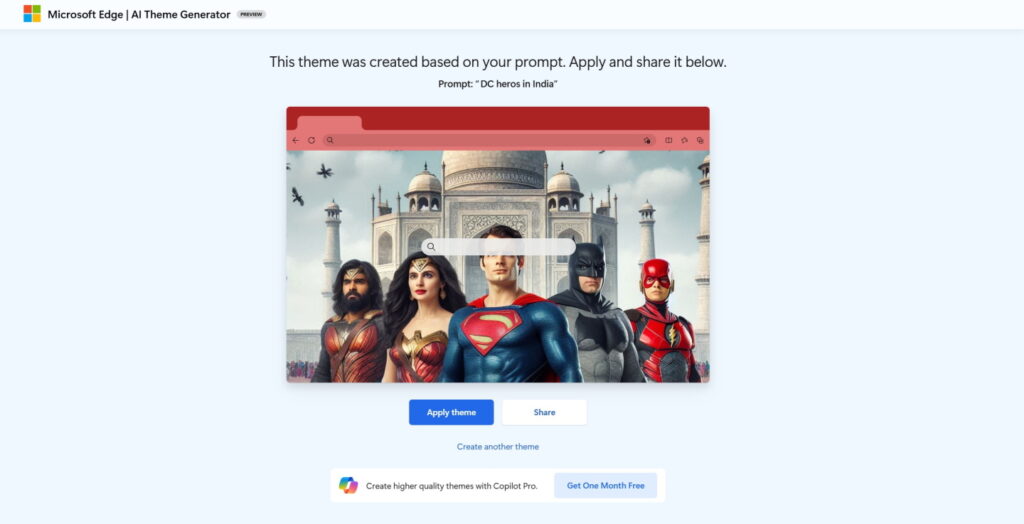It wasn’t too long ago that we reported on Google Chrome testing the ability to create themes using AI. Now, Microsoft seems to be taking inspiration from, or perhaps better yet, joining the AI game by introducing the ability to create themes using AI in Edge.
The feature is currently in beta testing and isn’t yet available as a setting or tool within Microsoft Edge. In fact, you’ll need to visit the Microsoft AI theme generator website to create your themes.
How to Personalize Microsoft Edge with AI-Generated Themes
Once you’ve visited the Microsoft AI theme generator, enter a prompt in the search bar for the kind of theme you want to create. For example, you could enter a prompt like Marvel heroes in India. Then, click the Create theme button.
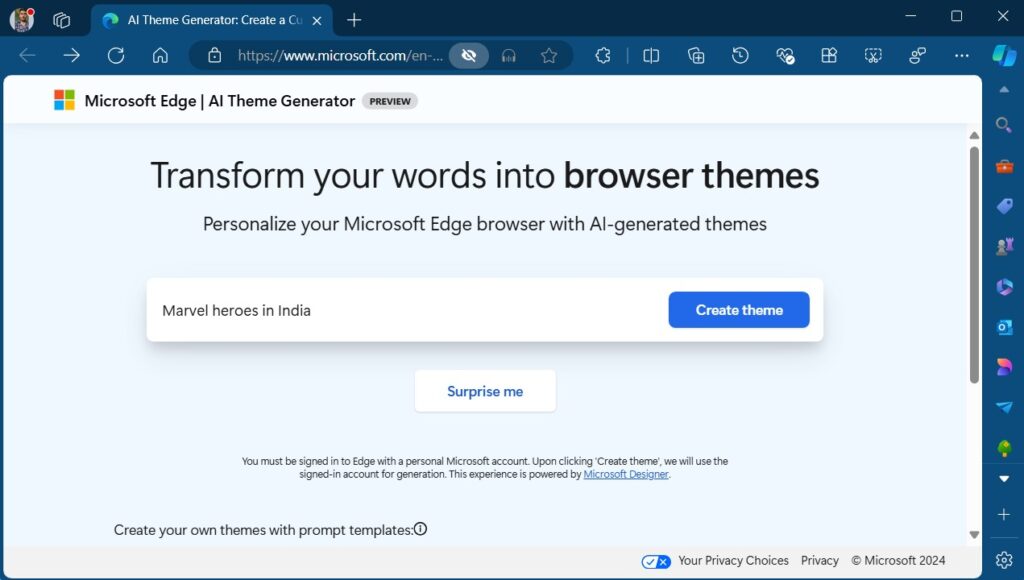
Alternatively, you can click the Surprise me option if you’re stuck for ideas and want Edge to generate a random theme for you.
After that, Edge will take some time to create a theme based on your prompt. Once the theme is generated, click the Apply theme button to use the theme in Edge. You can click the Share button to share the theme with your friends on different platforms.
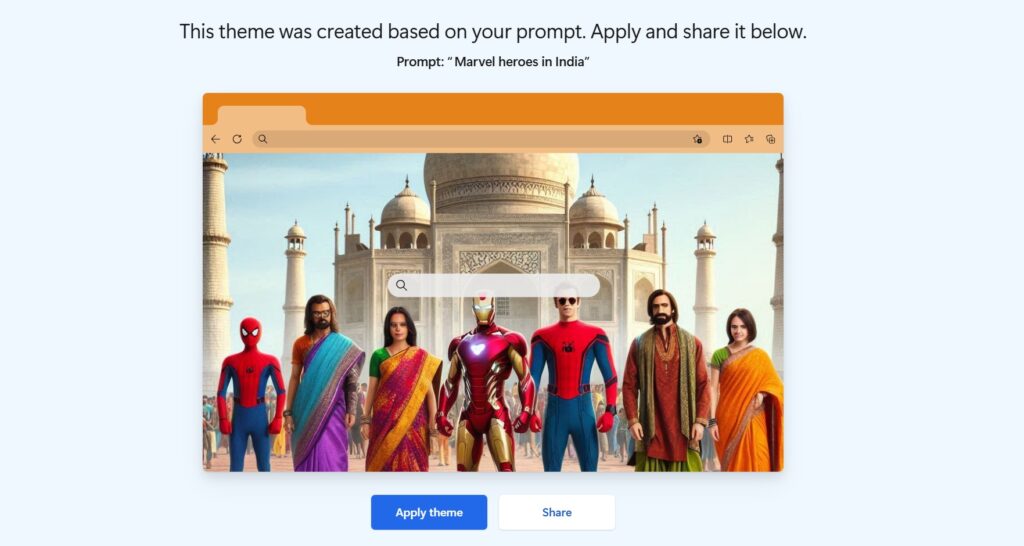
However, you may notice that the quality of the theme isn’t up to par. You’ll need to subscribe to Copilot Pro, which costs $20/month, to create higher-quality themes.
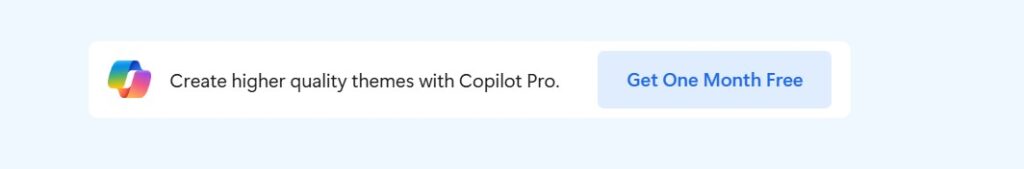
How to Integrate Microsoft Edge AI Theme Generator to Edge
As mentioned above, this feature is currently in testing and not available as a setting in Edge. However, there is a workaround that allows you to integrate it into Edge for quick access.
To do that, first visit the Microsoft Edge AI theme generator website on Edge. Click the plus icon in the right sidebar, and select the Open in sidebar option.
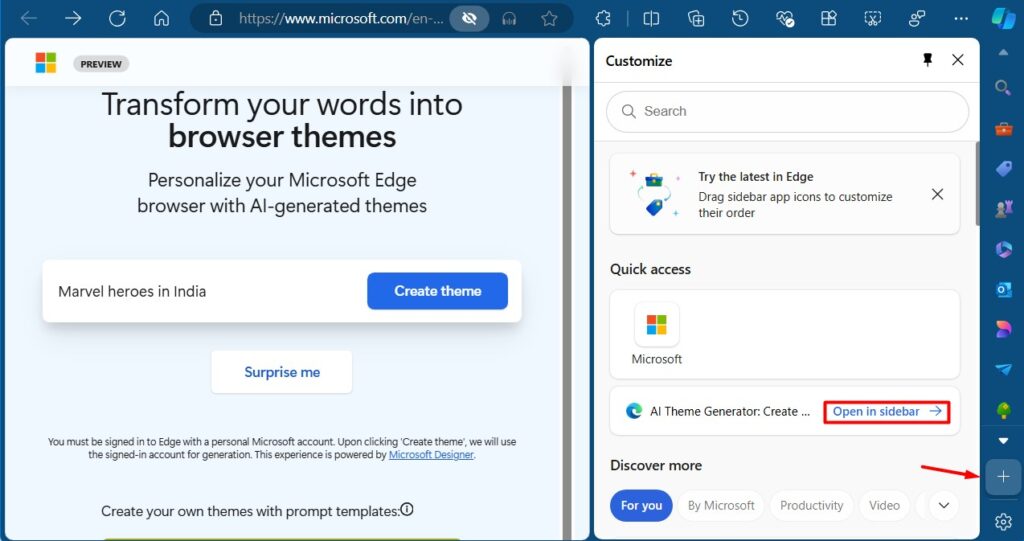
Then, right-click on the icon and choose the Pin to sidebar option.
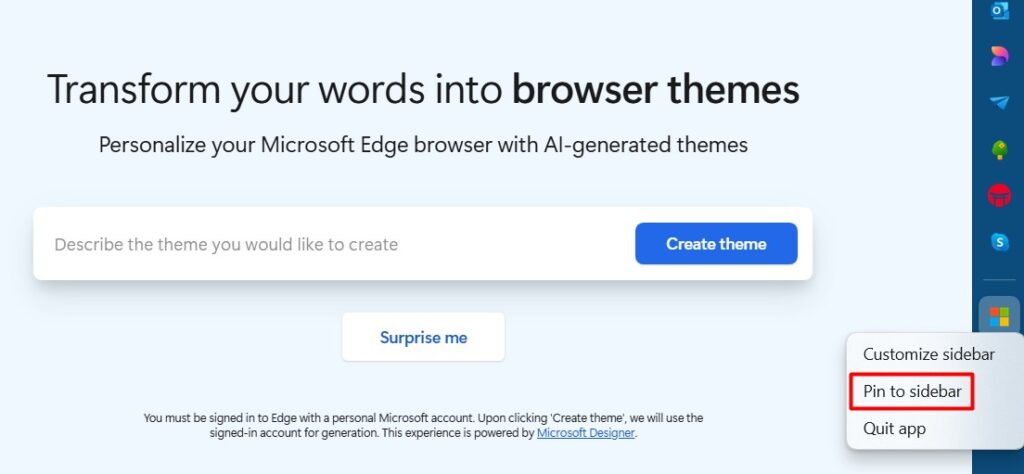
That’s it! Now whenever you want to create a theme, you can simply click this icon in the sidebar to access the website on Edge.