We recently reported that Microsoft is testing widgets on the lock screen. Now, the testing is over, and the feature is available in Windows 11 23H2. You can add weather, mail, calendar, and a few other widgets to your lock screen. But what if you like a clean and tidy lock screen with no widgets on it?
Well, it’s very easy to remove widgets from your Windows 11 lock screen. To do this, open the Settings app, click Personalization in the left sidebar and then choose Lock screen on the right.
Click the Lock screen status drop down menu, and choose None from the options that appears.
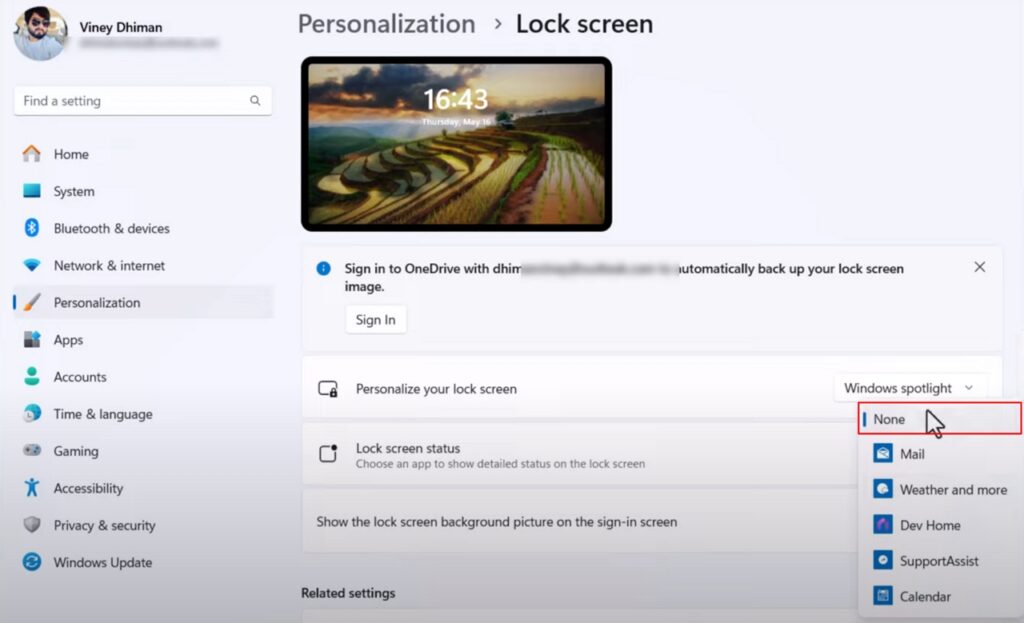
After that, restart your computer and you’ll see that the widgets are no longer available on the lock screen.





