We’re all familiar with Google Chrome, the popular web browser known for its speed and feature-rich experience. However, the standard installation process can be a bit cumbersome, requiring an active internet connection for the download and setup.
In this article, we’ll introduce you to a game-changer: the Google Chrome offline installer. This nifty tool allows you to install Chrome on multiple computers without the need for an internet connection during installation. Let’s dive in!
Understanding the Google Chrome Online Installer:
When you download Google Chrome, you’re initially given a tiny 1 MB online installer. This small file kickstarts the installation process but requires an active internet connection to fetch the necessary setup files from Google’s servers. This can be a hassle, especially if you need to install Chrome on multiple machines.
Understanding Google Chrome Offline Installer:
Thankfully, Google offers a solution – the full standalone offline installer. This installer contains all the required setup files within itself, eliminating the need for an internet connection during installation. This means you can install Chrome on multiple computers efficiently, saving both time and bandwidth.
Google Chrome Offline Installer Download Direct Links:
Obtaining the offline installer is straightforward. You can find direct download links provided by Google on their official website. These links give you access to both 32-bit and 64-bit versions of the offline installer, ensuring compatibility with various operating systems, including Windows 11, Windows 10, Windows 8, and Windows 7.
Google recently released Chrome v117 and you can check the following video to find out what’s new in it. For your convenience, here are the direct download links for the latest version:
Download Chrome 117 Offline Installer (64-bit)
Download Chrome 117 Offline Installer (32-bit)
Download Chrome Latest Version of Offline Installer (Always download the latest version available depending on the PC architecture)
Whenever Google releases the latest version of Chrome browser, we will update the above direct download links to download the Chrome offline installer.
If you need an Offline Installer of Chrome browser for a single user account, then try the following links:
Download Google Chrome Offline Installer (32-bit)
Download Google Chrome Offline Installer (64-bit)
If you need an Offline Installer of Chrome browser for all user accounts, then try the following links:
Google Chrome Offline Installer for All User Accounts (32-bit)
Google Chrome Offline Installer for All User Accounts (64-bit)
Although Chrome offline installer is useful, it has one limitation. Google Chrome offline installer download links don’t offer automatic future updates. If you install the Chrome browser on your browser using the offline install, then you have to update the browser manually.
In case, you want both Chrome offer installer, and automatic future updates, then; you can download Chrome MSI Installers using the following link:
Google Chrome MSI Installers for Windows (Automatic Update)
The Windows Installer (MSI) version of Google Chrome is available for professionals and has various advanced features.
Fix Chrome 32-bit Offline Installer download 64-bit Installer
Some users have reported that whenever they try to download Chrome 32-bit offline installer, it downloads Chrome 64-bit offline installer. In case, you’re facing the same issue, then here’s how you can fix it:
Copy the download link of the offline installer’s EXE file.
Remove the ’64’ from the end of the URL, so it reads as “ChromeStandaloneSetup.exe”.
Now, try downloading the offline installer using this modified URL to obtain the 32-bit edition.
Download Chrome Offline Installers (Canary, Developer, and Beta)
If you’re interested in testing versions like Chrome Beta, Developer, or Canary, Google also offers offline installers for these. Here are the links:
Download Google Chrome Canary Offline Installer (64-bit)
Download Google Chrome Canary Offline Installer (32-bit)
Download Google Chrome Dev Offline Installer (64-bit)
Download Google Chrome Dev Offline Installer (32-bit)
Download Google Chrome Beta Offline Installer (64-bit)
Download Google Chrome Beta Offline Installer (32-bit)
Conclusion:
With the Google Chrome offline installer, you can streamline the installation process across multiple computers, saving you time and bandwidth. Whether you’re a Chrome enthusiast or simply looking for a hassle-free installation, this tool is a game-changer. Explore the direct download links and experience the convenience firsthand.
You can bookmark these links or post them for future purposes.
Frequently Asked Questions about Chrome Downloads
Is Chrome 32 or 64-bit?
Google Chrome is available in both 32-bit and 64-bit versions. The version you use depends on your operating system and hardware.
Does Chrome support 32-bit?
Yes, Chrome supports 32-bit systems. However, note that as technology advances, 32-bit systems are becoming less common, and some newer features or updates may be optimized for 64-bit systems.
Is there a 64-bit version of Google Chrome?
Yes, there is a 64-bit version of Google Chrome. It is designed to take full advantage of 64-bit architecture, which can lead to improved performance and security.
How do I download Google Chrome 32-bit?
To download the 32-bit version of Google Chrome, visit the official Google Chrome website: https://www.google.com/chrome/. If the website detects a 32-bit system, it will offer the 32-bit version of Chrome.



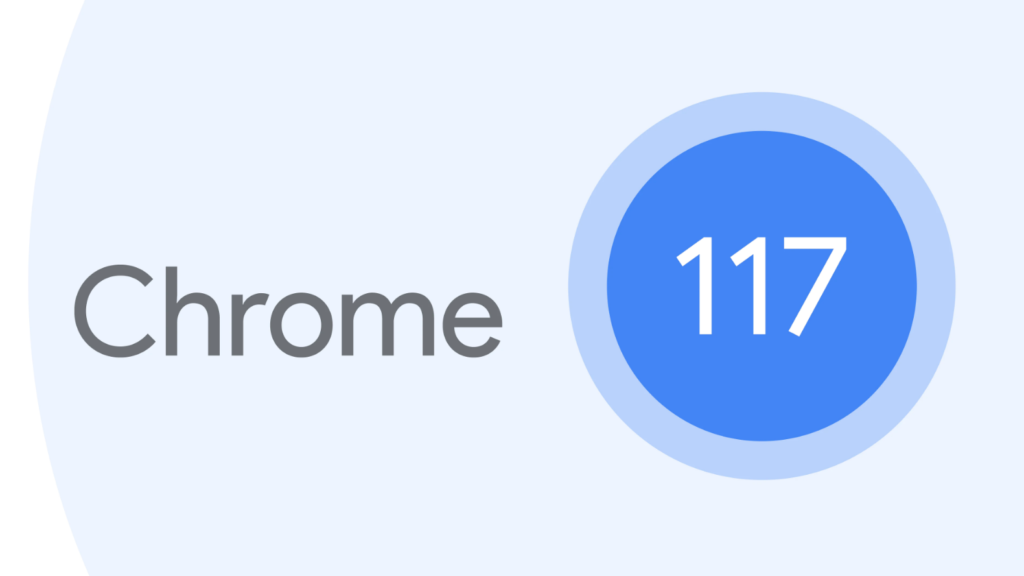



2 Comments
Thank you, I installed and tried it out, it’s good
The 32bit version will probably be easier on my computer, but is it inferior to the 64bit version? Or just less popular