Update – 04/06/2019 – uBlock Origin has now been re-added to the Microsoft Edge Insider Add-ons.
Are you not seeing the uBlock Origin app in the Microsoft Edge Insider add-ons store in the Chromium-based Edge browser? Don’t worry; you’re not alone.
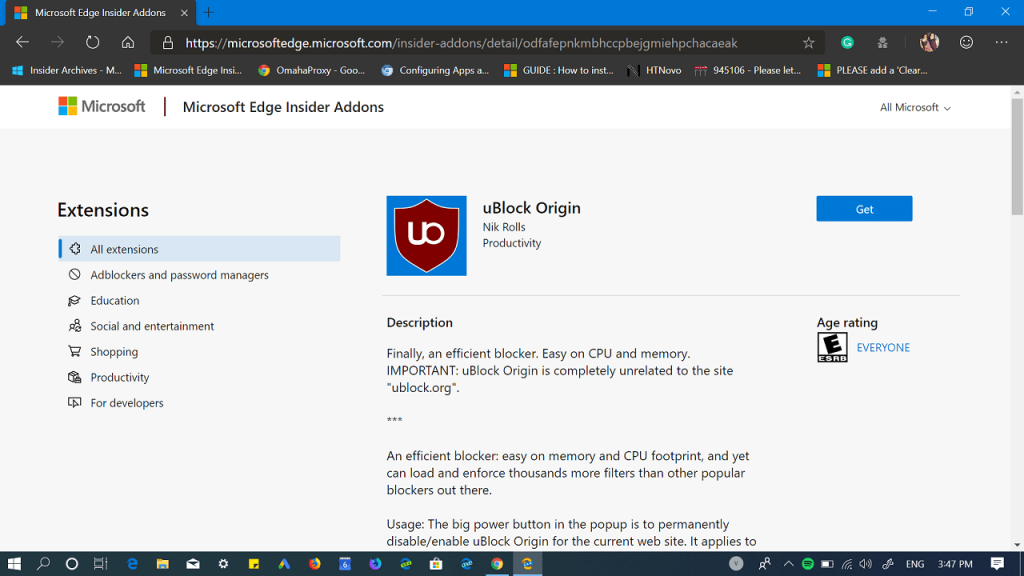
Lots of users reporting on the internet that they’re unable to find uBlock Origin extension in the Add-ons store. Usually, when you visit “Adblockers and Password Manager” section of the Edge Add-ons store, the UBlock Origin extension is listed among other extensions.
But from last few days, uBlock Origin extension is unlisted. To unknowns, it is an efficient blocker for content-filtering, including ad-blocking. There are lots of users who want to use the same extension, but unable to do so as the extension is not available on the Store.
According to this thread on Reddit, Nick Rolls, the developer of the uBlock extension is already aware of this issue and made a comment that:
“I’m not sure why it’s disappeared. I will contact Microsoft about it if it doesn’t reappear soon.”
Download uBlock Origin Extension in Edge Browser
The real question here’s how to download uBlock Origin Extension in Chromium Edge browser?
Fortunately, it is possible to do. Actually, uBlock Origin extension is available on the Chrome web store. So all you need to do is to install Chrome extension on the Chromium Edge browser.
In case, you only want to download uBlock Origin extension from Edge extension store, then you can visit the link shared below and grab it. Actually, the extension is still available on the Edge Add-ons page, but its status is unlisted.
Download uBlock Origin extension for Edge
What are your thoughts about this mysterious behavior from the company? We woud like to hear from you in the comments.
The
Source: Techdows





