Microsoft release a stable version of Windows 10 using the Media Creation Tool. It’s a program released by the company to make boot media creation and OS upgrade process easier.

MCT tool out of the box, download the ISO image of Windows 10 consumer version which includes Windows 10 Home and Pro editions. Some users might want to download ISO images of Windows 10 Enterprise edition. Right? If you’re reading this blog post, then you’re one out of them for sure.
By default, Enterprise editions of Windows 10 are only available to MSDN/VLSC subscribers. However, there are command-line switches that make MCT download Windows 10 Enterprise directly. No subscription required.
Download Windows 10 Enterprise ISO With Media Creation Tool
1. Download Windows 10 Media Creation Tool from Microsoft Site.
2. Next, you need to launch Windows Powershell in the folder where you have downloaded the MCT tool.
For that, while pressing a SHIFT key, right-click and select “Open Powershell Window here.”
3. Next, you need to execute the following command: .\MediaCreationTool1909.exe /Eula Accept /Retail /MediaArch x64 /MediaLangCode en-US /MediaEdition Enterprise.
The main thing in this command is /MediaEdition Enterprise

When the UAC dialog box, you need to click Yes to continue.
Note: In case, you want to download ISO image in a different language, for example in the Russian language then you need to replace /MediaLangCode en-US with /MediaLangCode ru-RU. For more language options, you can check the following table. On the page, you can select from the Language/region tag from the column.
4. The Media Creation Tool will load up and quickly open the Product key dialog box. Here, you need to add the key:
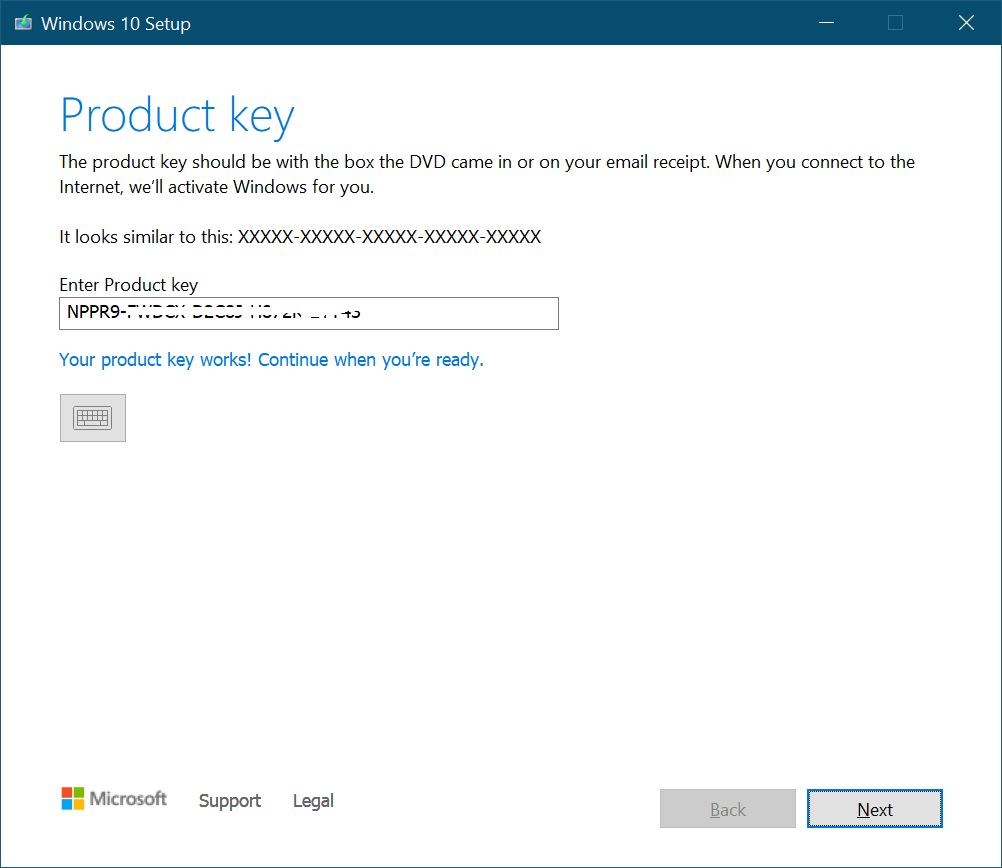
In case, you don’t have it, then you can grab KMS client setup keys from Microsoft site.

5. Next, you need to select “Create the installation media (USB flash drive, DVD, or ISO file) for another PC“

6. Next, screen you need to select the “ISO file” option.
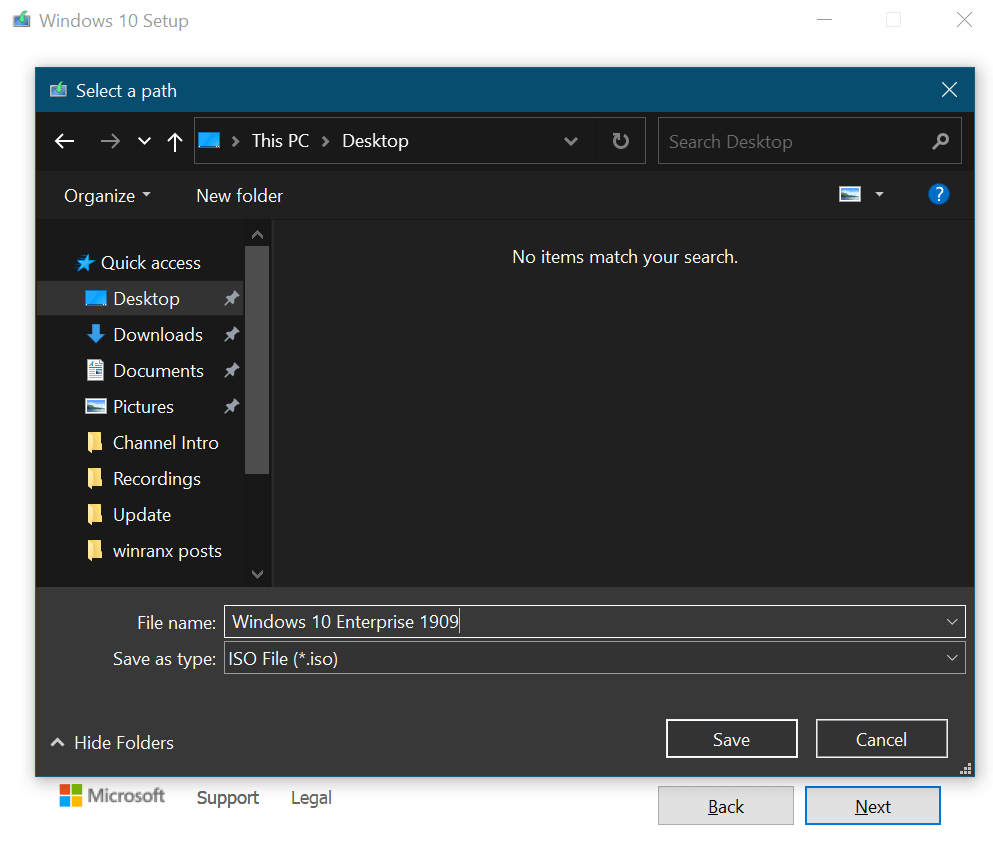
7. At last, give iso file a name and then the process to download ISO image will start in Media Creation Tool.
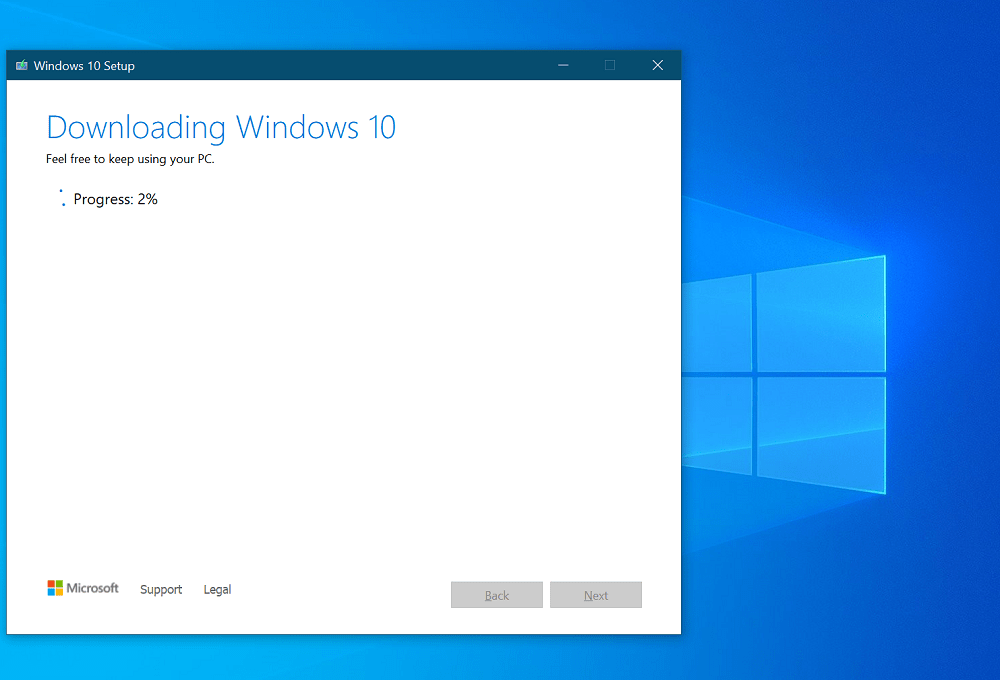
The tool will download the ISO image that contains various edition of Windows 10 which includes Enterprise, Professional, Education, including their N counterparts.
Via – Winaero





