Microsoft added a new option that when enabled allows users to receive Windows 11 Features updates as soon as they are available for their PCs. It will prioritize your PC for receiving updates and you don’t have to wait for Patch Tuesday every month to receive patches, bug fixes, and new features.
This also means that you don’t have to manually search for the preview version of updates for Windows 11 released by Microsoft. You just need to turn ON the same option and the system will automatically download and install the update.
How to Get Windows 11 Updates Quickly & Faster
The option to receive Windows updates quickly is part of the Windows 11 22H2 Moment 3 Update. In case, you find this feature useful and would like to give it a try, then you need to download and install Windows 11 22H2 Moment 3 Update on your PC.
Once you have installed the Windows 11 Moment 3 Update on your PC, here’s how you can turn this feature ON.
Launch the Settings app on Windows 11 PC by using WIN + I key combinations.
Switch to the Windows Update tab on the left side.
On the right side, you will find a new option “Get the latest update as soon as they’re ready for your PC“,
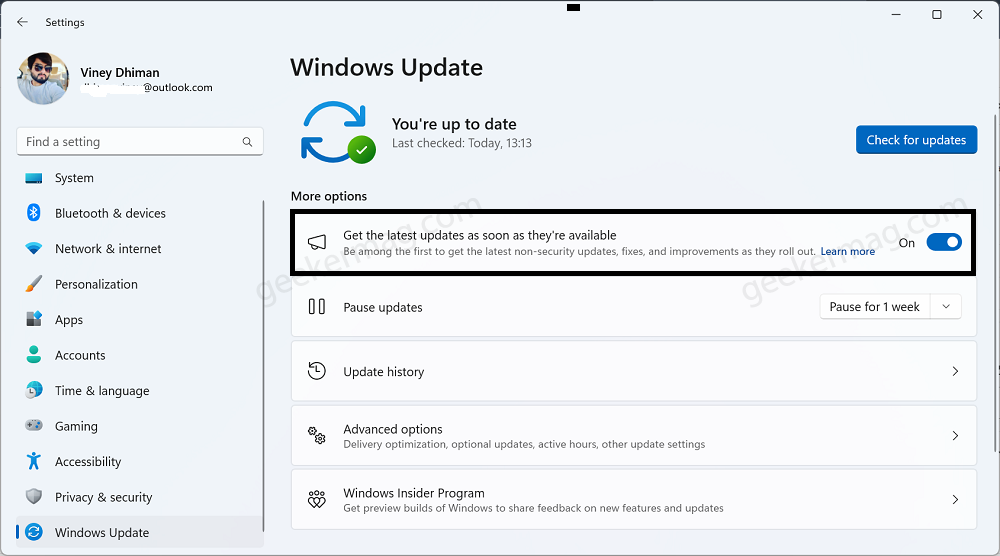
For this option Move the slider to the ON position. And, you’re good to go.
From now onwards, whenever the new update is available, you will get it quickly on your PC.
Did you find the new option “Get the latest update as soon as they’re ready for your PC” in Windows 11 useful? Are you going to enable it? Let me know in the comments.





