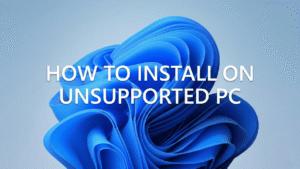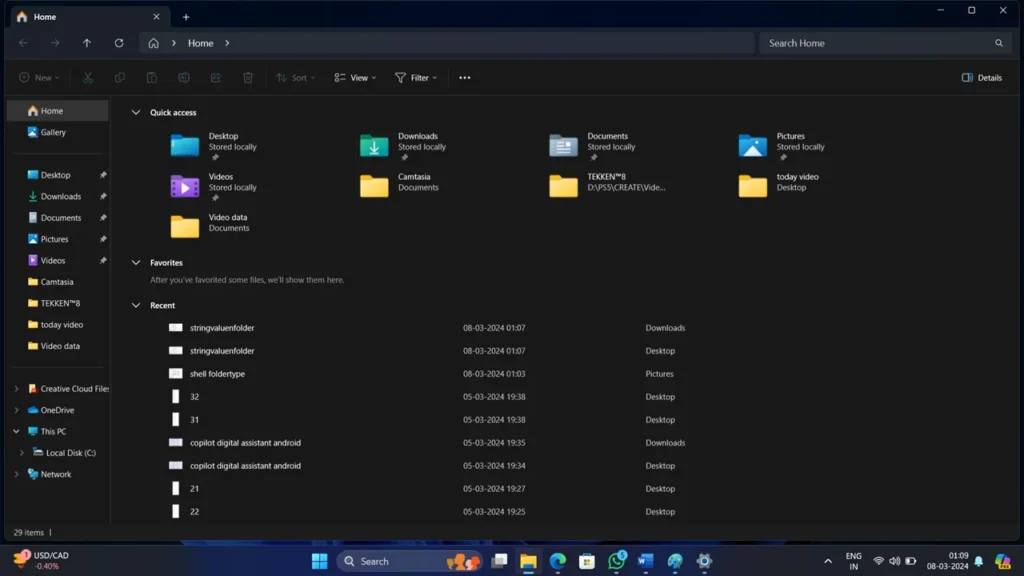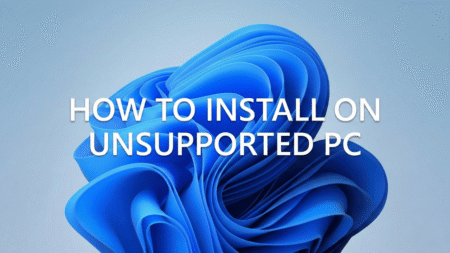Windows 11 offers many improvements over its predecessors, but like any operating system, it’s not without its quirks and occasional issues. One common problem users encounter is slow performance when opening folders in File Explorer. The issue exists in Windows 11 23H2, and there’s a possibility that exists in Windows 11 24H2.
This Windows 11 File Explorer sluggishness can be frustrating, especially if you rely on quick access to your files and folders for work or personal tasks.
One of the causes of the lack of responsiveness is a feature in recent versions of Windows that determines the types of files contained in folders when opened to optimize their display. One user on X has created a dedicated thread where he broke down the File Explorer issue and explained why this is happening.
This can cause File Explorer slowdowns when trying to open a huge folder with many files in it. You can check the complete breakup
Therefore, you can force Windows not to determine the file types in the folders, and to always assume that each folder can contain different file types, and not to automatically apply any file type-specific display settings.
Fix – Windows 11 File Explorer is slow when opening folders
Unfortunately, there is no specific entry in Windows settings to change this behavior. Therefore, to make it faster to open folders or fix File Explorer is slow when opening folders in Windows 11, follow the solutions discussed below
Click on the search icon and type regedit, when the Registry editor appears in the search results, click to open it.
When the UAC dialog box appears, click Yes to continue.
In the Registry editor, you need to navigate to HKEY_CURRENT_USER\SOFTWARE\Classes\Local Settings\Software\Microsoft\Windows\Shell\Bags\AllFolders\Shell
Search for the value named “FolderType” on the right side of the registry editor.
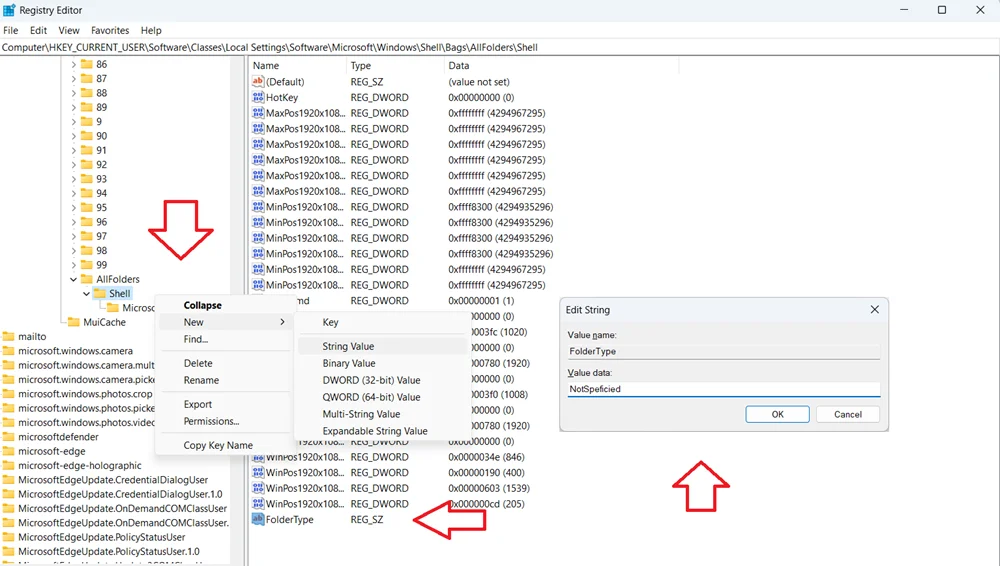
In case, “Folder Type” is missing, create it manually. For that, right-click on the “Shell” folder, and from the menu select New > String Value and name it “FolderType”.
Double-click on it and set its Value data to NotSpecified.
Close Registry Editor and Restart your computer to apply the changes.
Another trick to open folders faster in Windows 11 is to exploit a Windows bug that doesn’t even need a registry change or a particular procedure. I covered it on my website last year and it was effective for lots of users running Windows 11 23H2 I confirm that it works in Windows 24H2 as well.
Why don’t you try these two solutions and check if this fixes File Explorer is slow when opening folders in Windows 11? If you notice any boost, don’t forget to share them in the comments.