Microsoft has released an update for the Windows 11 Photos app, introducing three new features that improve the app’s functionality. The features include an updated slideshow experience, the timeline scrollbar feature, and a new “spot fix”
Updated Slideshow Experience in Windows 11 Photos app

You can create a personalized slideshow of your favorite memories with the help of transitions, animations, and a selection of 25 amazing music soundtracks.
How to Use Slideshow feature in Photos app in Windows 11
Open a particular picture or photo in the Photos app, then click on (…) on the top and select the Slideshow option. This will run the Slideshow feature in the Photos app in Windows 11. Alternatively, you can use the F5 key to start the Slideshow.
Timeline scrollbar feature in Windows 11 Photos app
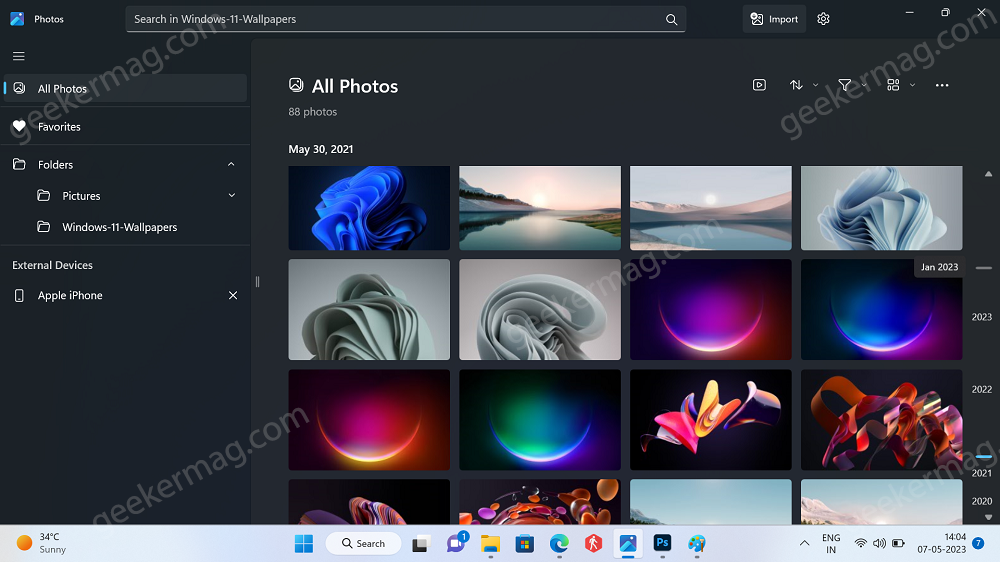
The timeline scrollbar feature has been reintroduced that allows users to organize their photos in All Photos, OneDrive, and iCloud Photos gallery views by year and month for easier browsing.
Spot fix feature in Windows 11 Photos app
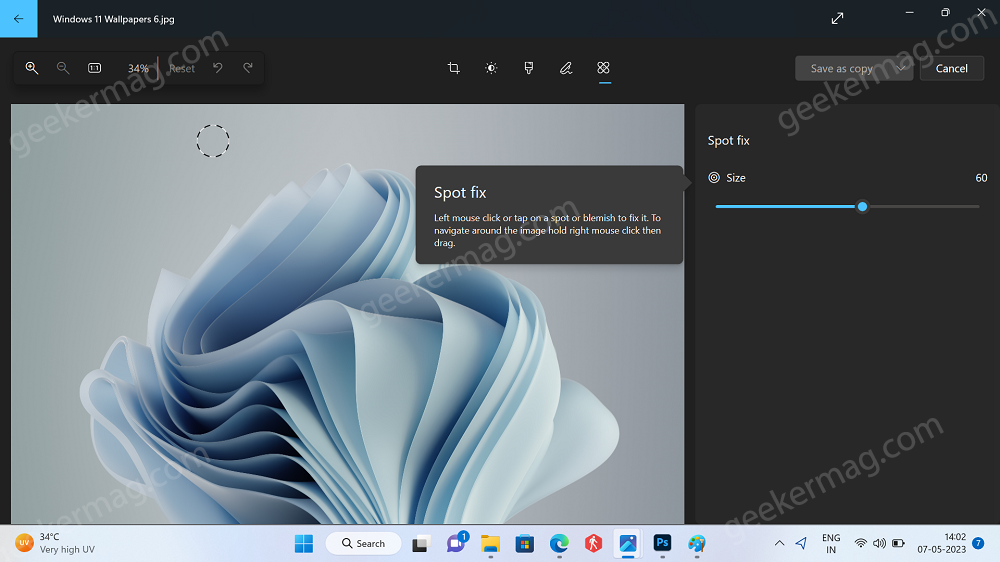
Finally, a new “spot fix” feature allows users to remove blemishes or unwanted areas from their photos. Here’s how you can use the Spot fix feature in the Photos app in Windows 11
Open a particular photo with the Spot in the Photos app, then click on the Edit image icon on the top. The same photo will open in the Photos app image editor.
Here, click on the Spot fix option on the top.
Apart from these new features, the update ships with several enhancements and fixes. Users can check out the full changelog on Microsoft’s blog post.
Right now, these features are available in the latest Photos app (2023.11050.2013.0 or higher) and users running Windows 11 in the Canary and Dev channel. In case, you’re running Windows 11 in one of the channels, then can access these features right away.
Get the Windows 11 Photos app with Slideshow, Timeline & Spot fix (Right now)
Users running Windows 11 22H2 in a stable channel have to wait until Microsoft rolls out the updated Photos app with these features. In case, you want to try these features right now in Windows 11, then here’s how you can do that:
Download the Photos app (v2023.11050.2013.0) for Windows 11 22H2 using this link. I have downloaded the package from this website. If you know how to download package files using this website, then you can download it yourself.
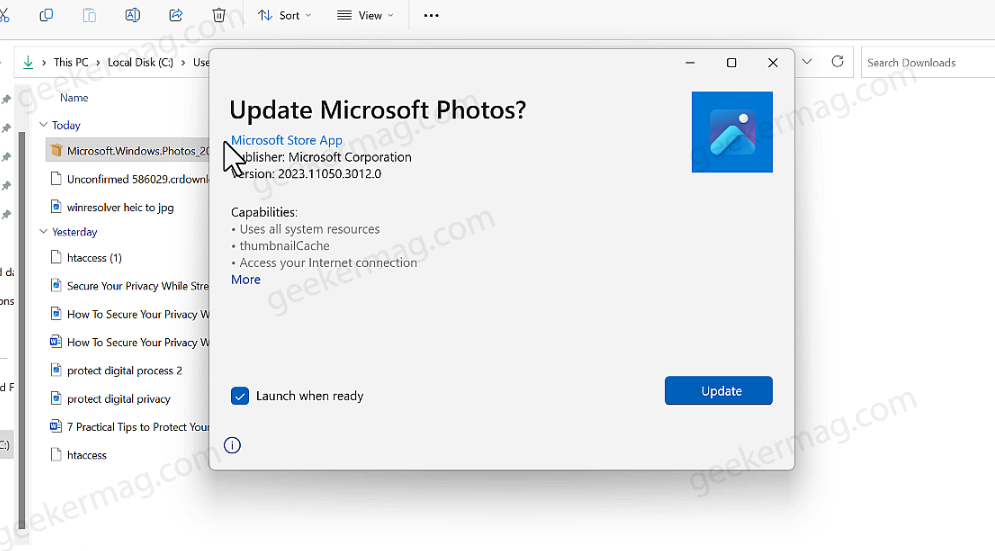
Double-click to run the package file and the Update Microsoft photos screen will appear, click the Update button.
Once the update process completes, the new Photos app will be available on your device.
As simple as that!
Are you going to be excited about Microsoft bringing back Slideshow, Spot fix, and the new timeline scrollbar feature in the Windows 11 Photos app? Let me know your opinion in the comments.





