Excited about Google’s Santa Tracker, It’s back again! This time Santa’s village has lots of fresh features. Google introduced fresh elements to the town every year, and this time there are lots of things to do as compared to last year.
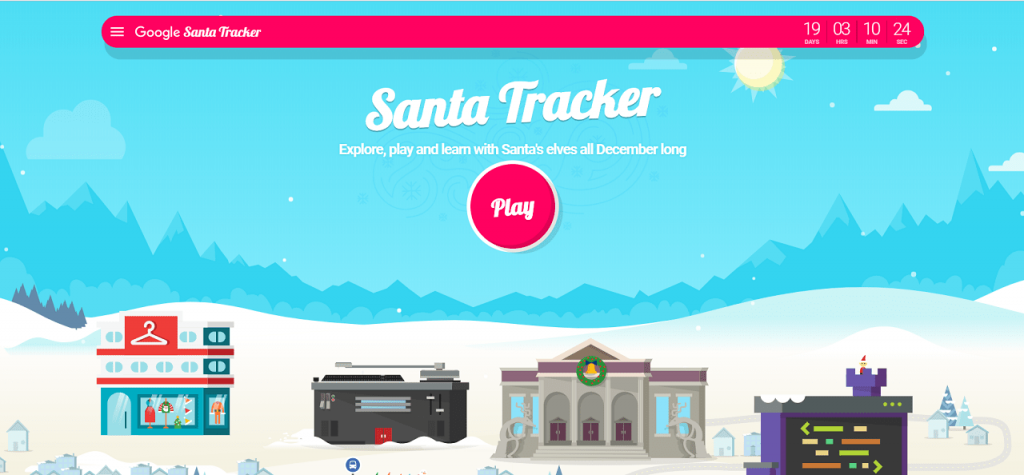
People are enjoying the annual tradition of Santa’s village from years, and this time it’s going to be a 15th year in the row. It is one of the best places to entertain kids throughout December. They ca plat games, learn foreign languages, funny ways to learn to code and watch animated shorts.
Apart from the game, it has a quiz in which you have answer questions related to holiday traditions based on Google Earth and holiday pictures from Local Guides. There’s a Translation game that will serve people of all age group in learning holiday expressions in different languages. This translation game is using Google Translate for the results.
Google’s Santa Tracker and Google’s Santa Village
The best part is that Google’s Santa Tracker is back again for Google’s Christmas celebrations. Interested people (kids and naive adults) can track Santa on December 24th, 2019 while he’s traveling across the world distributing gifts to everyone (the one who’re on Santa’s Nice list).
People all across the globe will be able to follow Santa using Google’s Santa Tracker. Using the tracker, everyone can track the location of the Santa on Google Maps. At the moment, the tracker feature bolted till December 24th, the same day Santa start doing his work.
How to Explore Santa’s Village using Google
1. First of all, you need to head over to Santa’s Village website. The page will open with fantastic background music featuring a timer.
2. Here on this page, you can click on the specific building to start playing games, watch something entertaining and learn how to code or something new. You can also click on the Play button; this will randomly open anything.
The list of Santa’s Village element includes:
Santa’s Village Games to Play
- Snowbox
- Elf Maker
- Santa Selfie
- Santa Search
- Gumball Tilt
- Present Bounce
- Elf Jetpack
- Build & Bolt
- Present Drop
- Santa’s Canvas
- Quick Draw
- Elf Ski
- Snowball Strom
- Present Drop
- Penguin Dash
- Gift Slingshot
- Rudolf Racer
- Season of giving
- Code Boogie
- Rap Battle
- Elf Jamband
- Elf Glider
Santa’s Village Learn Something New
- Code Lab
- Map Quiz
- Holiday Traditions
Santa’s Village Watch Short animated Movies
- Out like A Fight
- Penguin Proof
- A day at the museum
Santa’s Village Other Elements
- Translations
You can also click on the ‘Hamburger icon‘ available on the upper left side to find out more options which include Google’s Santa Tracker.
How to Track Santa on Google Maps
1. Visit Santa’s Village site.
2. Next, click on the Hamburger icon on the upper left side. Here you will find Track Santa option click on it. This will take you to Google maps and show you the exact location of Santa.
Note: Track Santa feature is locked at the moment and will be enabled on December 24, 2019. So don’t forget to check it out.
Google has also released the Santa Tracker app which you can download to track Santa right from your Android phone.
That’s it!
Are you excited about Google’s Santa Village and Google Santa Tracker? At the moment, what would you like to do, play the game, learn how to code, or watch shortly animated? Let me know your thoughts.



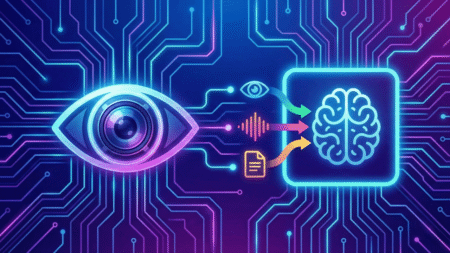
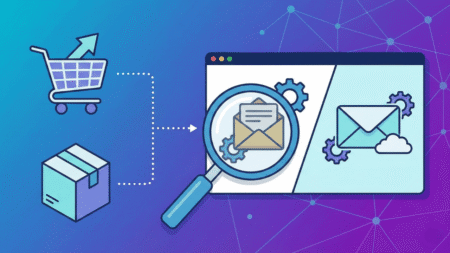
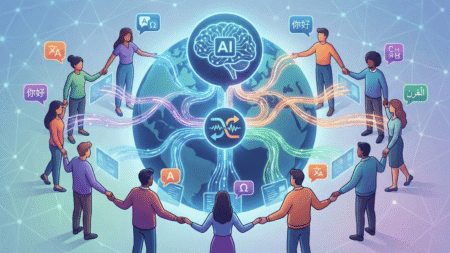
1 Comment
Unable to reach many websites- including gmail…..
the error is NET::ERR_CERT_AUTHORITY_INVALID
tried re-setting the browser, re-starting, clearing cache… no idea what more to do…