Microsoft has recently rolled out cumulative update KB5036980 for Windows 11 with new features. One of them is Recommendations in the Start menu. This isn’t new, Earlier Microsoft pushed Recommended Website in the Start menu, but later removed it.
According to release notes, the Recommended section of the Start menu will show some Microsoft Store apps. These apps come from a small set of curated developers. And the purpose is to help users discover some useful apps.
These recommendations will appear at the bottom of the start menu, as shown in the featured image.
Some users are not happy with this change, and calling the recommendation feature, third-party apps ads from Microsoft. And would like to disable it.
If you landed on this video, then you’re one out of them for sure, right? Here’s how you can disable recommendations or app advertisements in the Start menu of Windows 11.
Launch the Settings app on your Windows 11 PC.
Switch to the Personalization tab.
On the right side, select Start.
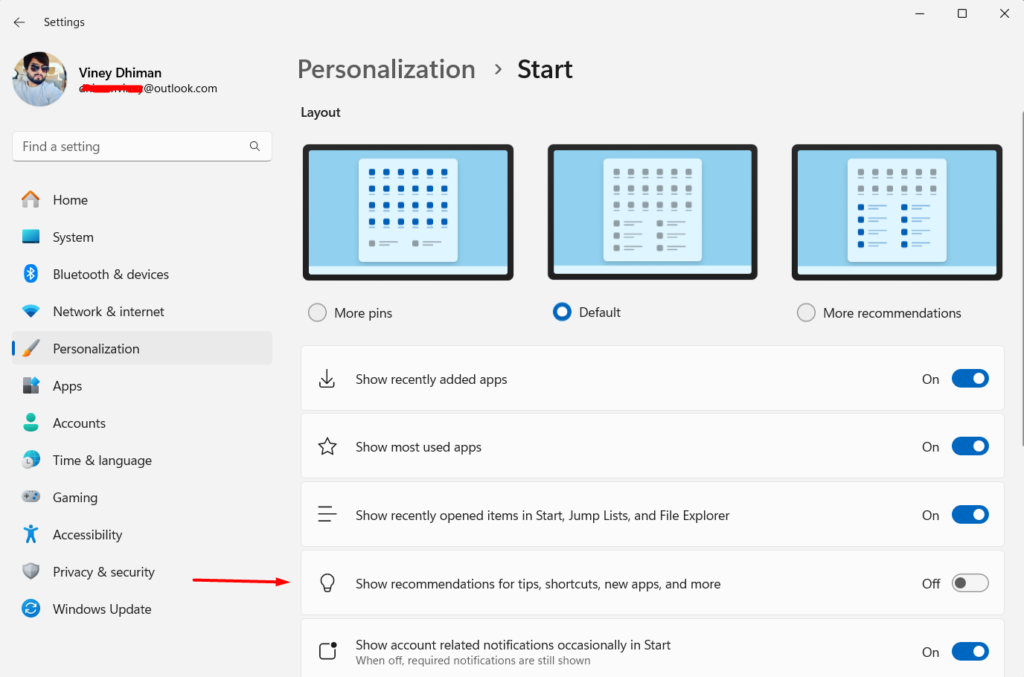
Here, you need to toggle off, the option that reads “Show Recommendations for tips, shortcuts, new apps, and more“. After doing this, you will no longer see App ads in the Windows 11 Start menu.
Are you going to use Windows 11 Start menu app recommendations? Do you find them useful? Let us know in the comments.






