Microsoft recently rolled out (version 11.2304.17.0) for MS Paint app for Windows 11 that added support for Dark Mode. Right now, the same update is available for Windows Insider running the latest Windows 11 build in the Canary and Dev channel.
Similar to other Windows 11 apps that support dark mode, the Paint app will also respect system color mode and automatically apply a dark theme. Apart from this, you can switch between light or dark themes no matter what color mode is applied to the PC.

As discussed above, Microsoft is testing the Paint app with the dark mode in the development build, and users running Windows 11 Stable have to wait a few more weeks.
How to Get & Enable Dark mode in Paint in Windows 11 22H2 (Right now)
In case, you can’t for Microsoft to release the update that adds support for Dark mode in the Paint app for Windows 11 22H2, then you can update it manually via .msixbundle. Here’s how you can do that:
Before you start following, I would like to tell you that .msixbundle used to update Paint is obtained from a third-party (reliable source). When you try to download the bundle, you will receive a warning, ignore it and download the setup. I have personally tested this package on my PC.
Download the New ‘Paint v11.2304.17.0’ .msixbundle from the link available below in the article.
Double-click on the msixbundle to run it.
In the window that opens, you will find information like the version (it should be the one mentioned above), and its capabilities. Click on the Update button.
Once the application is updated, close the bundle installer.
Now open Paint, and if your PC color mode is set to Dark, then Paint will also load with a Dark theme.
How to Manually Enable Light or Dark Theme in Paint in Windows 11
To Enable Dark or Light in the Paint app for Windows 11. Click on the Settings (Gear) icon on the upper right corner, this will take you new Paint settings page.

Under the Appearance tab, you will find the App theme option. Here, you can select which app theme you want to display. Select, a dark or light theme depending on your choice.
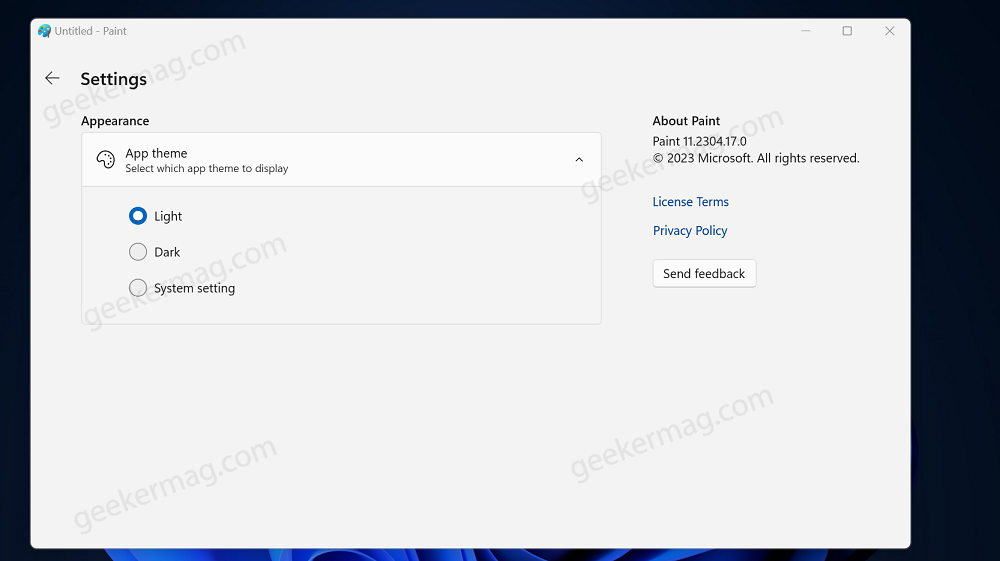
Are you going to manually update the Paint app to get dark mode in Windows 11 right now? How the Paint app looks when loaded with dark mode, let me know in the comments.





