Unlike Windows 11, Windows 10 doesn’t currently have Copilot in its taskbar. In fact, Microsoft hasn’t announced yet when or even if they will add it. However, there’s a workaround to add Copilot to your Windows 10 taskbar.
To do that, first open Microsoft Edge and visit the Copilot website. Then, click the Apps icon in the top bar and choose Install next to the Install this site as an app option.
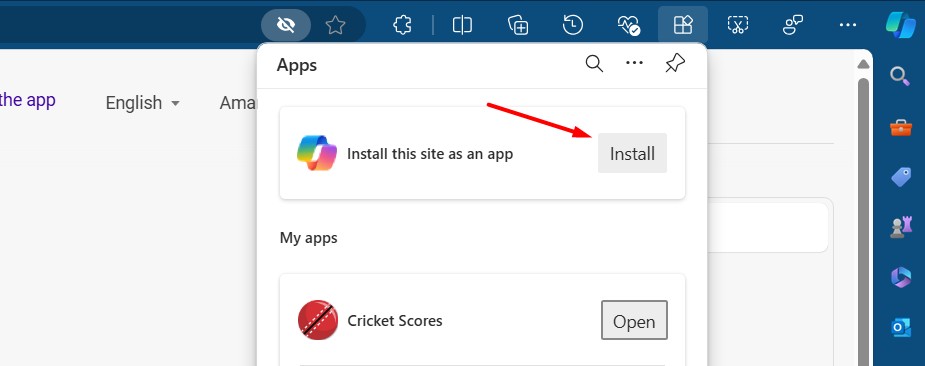
Select Pin to taskbar from the menu that appears.
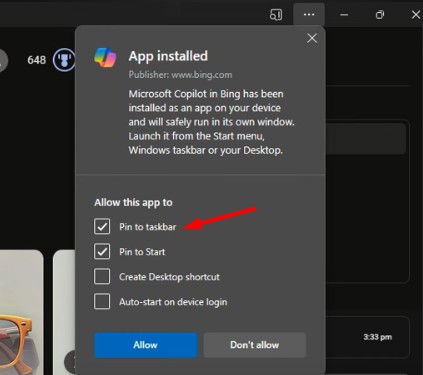
That’s it! You should see the Copilot icon now available on the taskbar of your Windows 10 computer.
Also Read: How to Enable Windows Copilot in Windows 10 (Right now)
In our testing, we did notice that sometimes the icon doesn’t appear on the taskbar, while in some cases the browser fails to create the app altogether. This is likely a bug on the Copilot website, and Microsoft might fix it in the coming days.






