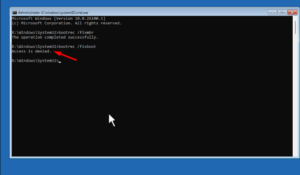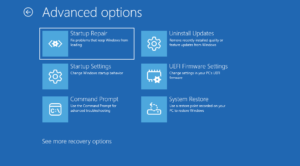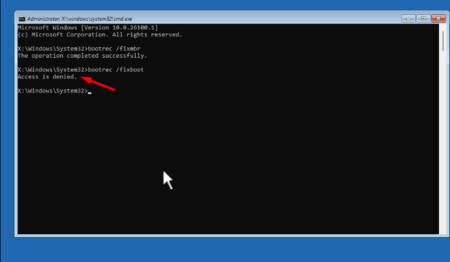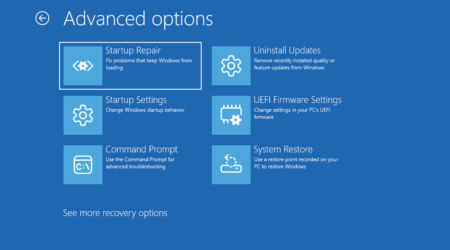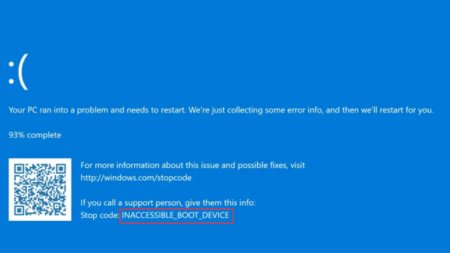Following Windows 11, Microsoft is now bringing Windows Copilot to Windows 10 PCs as well. The company will be rolling this feature under control feature rollout so it’s possible that it will take a few weeks or months to get the copilot feature on your Windows 10 PC.
How to Enable Windows Copilot in Windows 10
In case, you can wait to activate and try the Windows Copilot feature on your Windows 10 PC, then in this blog post, I will show you how to get Windows Copilot in Windows 10, right now. So without wasting any time, let’s learn the steps.
Microsoft is there documentation mentioning that you receive the Windows copilot feature, users need to install Windows 10 KB5032278 update.
After installation make sure, you’re running Windows 10 version 19045.3754. You can check this using ‘winver‘ command.

Once done, you need to download and set up vivetool on your Windows 10 PC. Check this video to learn step-by-step instructions.
After that, launch command prompt with admin rights.
In the Command prompt window, you need to type this command: c:\vivetool\vivetool.exe /enable /id:46686174,47530616,44755019 and hit enter.

Once you get a message successfully set feature configuration, close everything and restart your computer.
After that, you need to open registry editor and head over to the following key: HKCU\SOFTWARE\Microsoft\Windows\Shell\Copilot\BingChat\

On the right side, you will find a DWORD value named ‘IsUserEligible‘. Make sure its Value data is set to 1. If it is 1 already, leave it as it is. If it’s set to 0, then double-click on it and set its Value data to 1, click OK.
After that, close everything and restart your computer again.

Now, if you right-click on the taskbar, you will see a new option i.e. Show Copilot (Preview) button. click to select it. This will show the Copilot button on the right corner of the taskbar.

So this is how to get Windows copilot in Windows 10. Why don’t you try this method to get it on your PC and let me know your experience in the comments? If you have any queries related to this post, then feel free to ask via comments.
How to Get Copilot in Windows 10 Right now
Thanks TheBookIsClosed for sharing the information