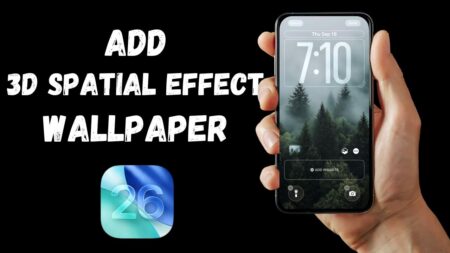Before you get too excited, we would like to clarify that there is no official Telegram app for the Apple Watch on the App Store. However, you can use Pigeon for Telegram app on your Apple Watch to view and reply to your Telegram messages.
Pigeon for Telegram is a third-party application exclusively available for the Apple Watch. With this app, you can reply to messages, view photos or videos, react to messages, and even send GIF messages on Telegram. However, be aware that most of the features offered by this app come under its subscription plan. You can either opt for the $2 per month plan or the $13 annual plan.
That being said, let’s see how you use this tool. First, open your Apple Watch, go to the App Store, and search for Pigeon for Telegram.
To begin the download process of the app, tap the download icon.
Once the app is installed, tap on the Open button to launch the app.
Swipe left to see the login instructions. You can either log in with your phone number or by scanning the QR code from your iPhone on which Telegram is logged in.
We’ll show how to log in using the QR code. So, tap the Scan QR code option, then swipe left to access the QR code.
Now, open the Telegram app on your iPhone, tap the gear icon in the bottom-right corner, and then select Devices from the Settings menu.
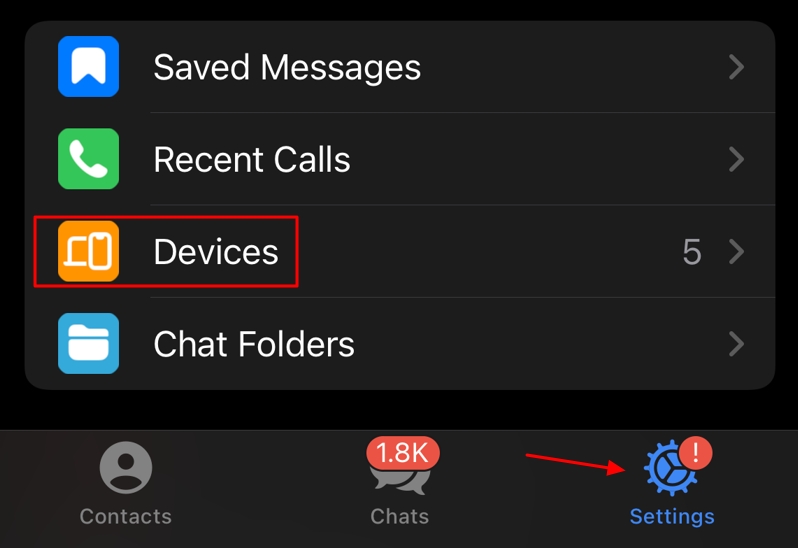
Tap Link Desktop Device. Use your iPhone to scan the QR code that is being shown on your Apple Watch.
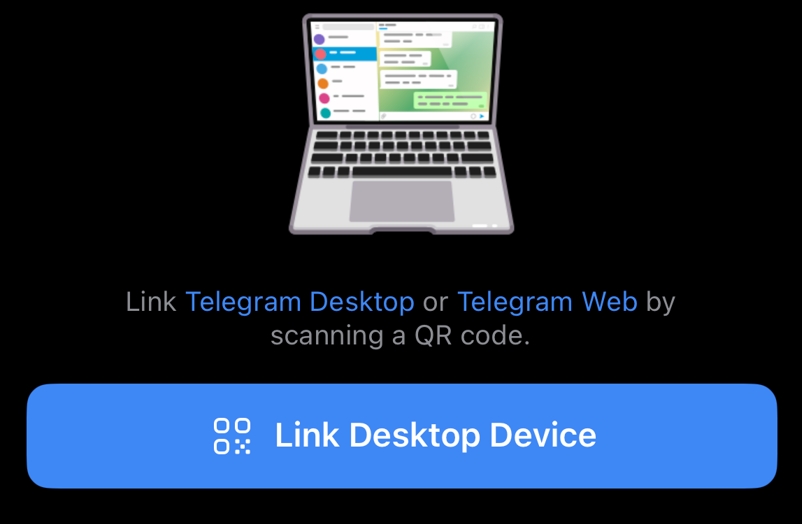
Within a few seconds, you will be logged in to your Telegram account on your Apple Watch.





![[Solved] Apple Watch Pausing Workout Automatically? 4 Fixes (2026) [Solved] Apple Watch Pausing Workout Automatically? 4 Fixes (2026)](https://geekermag.com/wp-content/uploads/2026/01/apple-watch-workout-pause-after-11-seconds--450x253.jpg)