Are you experiencing frequent crashes on your computer featuring Intel 13th and 14th Gen Core i9 desktop processors? If so, you are not alone in this. Many users have reported game crashes on computers featuring either of these processors.
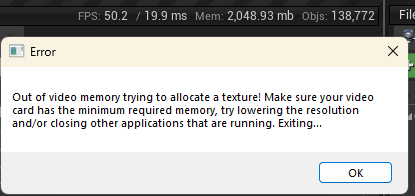
The first game in which users noticed this problem was the demo version of Tekken 8. While the game was installed without issue, users encountered the Not enough video memory message upon launching it, followed by a complete crash, as reported by Zdnet.
Following this initial report, many other reports that came suggest that the issue is occurring in many other games, including Battlefield 2042, Remnant, Fortnite, Hogwarts Legacy, and others. Overall, it appears that the problem is affecting games developed with the Epic Unreal Engine.
Intel is aware of this issue, and in response, one of their spokespersons provided a statement to Ars Technica, stating:
Intel is aware of reports regarding Intel Core 13th and 14th Gen unlocked desktop processors experiencing issues with certain workloads. We are engaged with our partners and conducting an analysis of the reported issues.“
Is there any fix available?
While Intel hasn’t commented on what could be the reason behind crashes, support documents from Epic Games and Steam suggest that power settings in these CPUs are the real culprit. They suggest users change their BIOS settings or manually restrict the processor speed using tools like Intel’s Extreme Tuning Utility (XTU).
Recently, Epic Games added a new page to its support site discussing the crashing issue that some players have experienced with Fortnite on computers with Intel 13th and 14th Gen Core i9 desktop processors.
The page suggests that if you have an Asus, MSI, or Gigabyte motherboard, you should access your BIOS and configure the SVID behavior setting to Intel Fail Safe. This will reduce the power to the Intel processors, which may result in a slight decrease in performance. However, this change may reduce the likelihood of the crashing issue occurring.
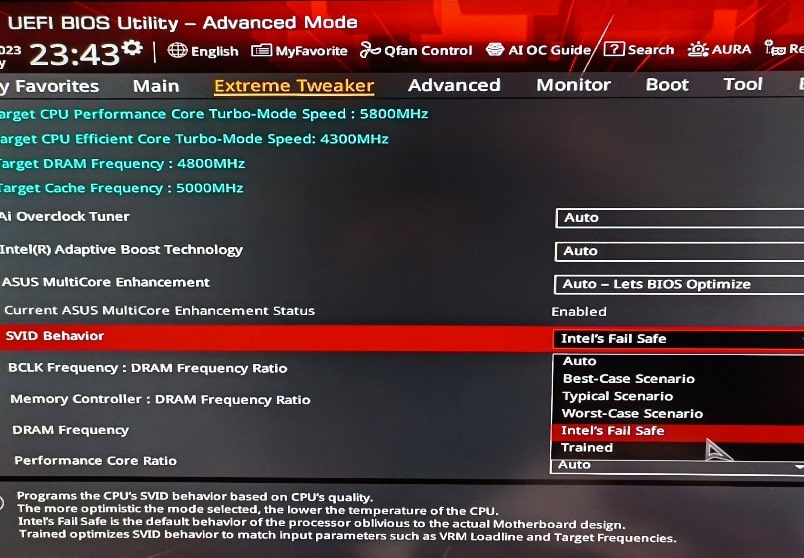
While the support page suggests that this workaround is effective for Fortnite, you can try making the changes and see if it has any impact on the game you’re experiencing crashes with.
The issue was happening with Outpost: Infinity Siege as well. Addressing this issue, the developers suggest users to verify game file integrity and update graphics card drivers (AMD, Nvidia, Intel). So, you can try these fixes as well and check if they make any difference.
We will update this article once Intel releases a permanent fix for this issue. Additionally, feel free to share any fixes that have helped you resolve similar problems.



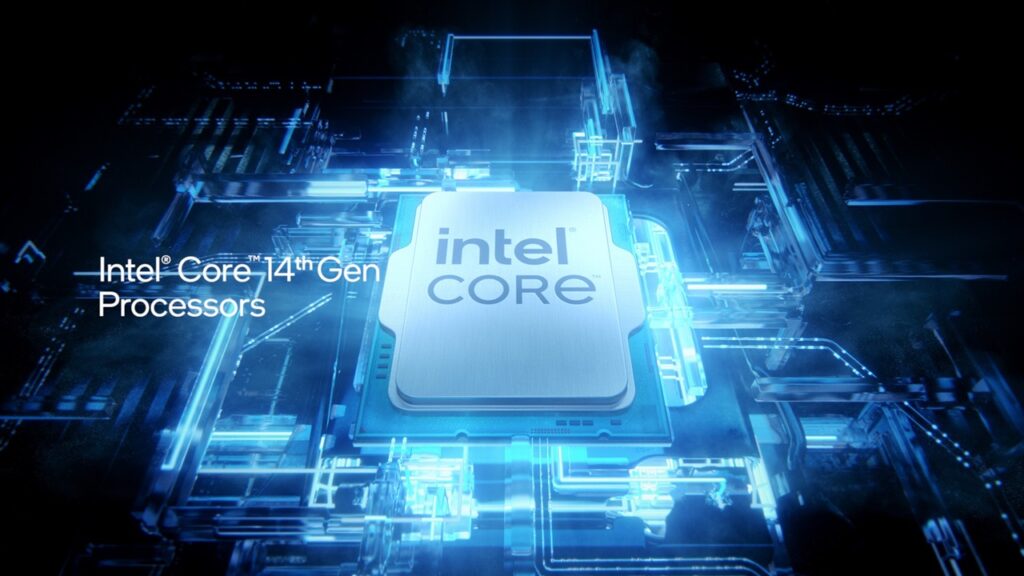



1 Comment
“you should access your BIOS and configure the SVID behavior setting to Intel Fail Safe. This will reduce the power to the Intel processors” No this will INCREASE the voltage to the cpu..