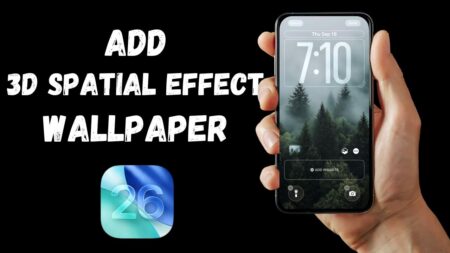Apple’s latest iOS 18.4 update has introduced an unexpected issue that’s leaving many iPhone users scratching their heads. Several users have reported that after updating their devices, random applications—particularly games—have appeared on their home screens without their consent. If you’ve experienced this, you’re not alone. Here’s what we know so far and what you can do about it.
What’s Happening?
Multiple reports across Reddit suggest that iPhone users who recently upgraded to iOS 18.4 have noticed new apps appearing on their devices. These apps seem to install automatically, even though users have never downloaded them before. Some users have even claimed that the apps were games they had never played or installed on any of their Apple devices.
User Reports
- One user stated on Reddit that after updating to iOS 18.4, a random game was installed, despite never having downloaded it.
- Another post on Reddit described a similar experience, where an unknown app appeared post-update without any prior interaction.
- A different user on Reddit mentioned that the game was added to their device automatically, and they had never played it before.
These incidents are causing concern among iPhone users.
Apple’s Response
As of now, Apple has not officially acknowledged the issue of deleted apps reappearing or new apps installing automatically after the iOS 18.4 update.
Given the absence of an official statement from Apple, users affected by this issue are encouraged to report their experiences directly to Apple Support. This can assist the company in identifying and addressing the problem in future updates.
Possible Explanations
While Apple has yet to provide an official statement, users have speculated about potential causes:
- Apple ID and Previous Downloads: Some users believe that the apps may be linked to their Apple ID’s past purchases, possibly reinstating old downloads.
- Carrier-Related Installs: A few theories suggest that carriers may have pushed these apps, though Apple generally does not allow carriers to install apps without user permission.
- iOS Bug or Glitch: Given that the issue started after the iOS 18.4 update, a software bug could be responsible for these unauthorized downloads.
How to Fix the Issue
If you’ve noticed an unfamiliar app appearing on your iPhone after the iOS 18.4 update, here are some steps you can take:
1. Delete the Unwanted Apps
- Locate the mysterious app on your home screen.
- Press and hold the app icon until the menu appears.
- Select Remove App, then Delete App to permanently remove it.
2. Restart Your iPhone
- After deleting the app, restart your device to clear any background processes that may be causing the issue.
- To restart, press and hold the Side Button + Volume Button, then slide to power off. Turn it back on after a few seconds.
3. Check Your App Store Purchase History
- Go to Settings > Your Name > Media & Purchases > View Account.
- Check your purchase history to see if the app was previously downloaded.
4. Review Device Management Profiles
- Go to Settings > General > VPN & Device Management.
- If any unknown profiles are installed, remove them.
5. Stay Updated for a Fix
- Apple frequently releases bug-fix updates. Keep checking for new software updates in Settings > General > Software Update to see if Apple has addressed the issue.
6. Contact Apple Support
If the problem persists, reach out to Apple Support via the official website or visit an Apple Store for assistance.
Final Thoughts
The iOS 18.4 update has left some users with unexpected and unwanted app installations. While the exact cause remains unclear, users can take steps to manually remove these apps and prevent further issues. Keeping an eye out for future updates from Apple is essential, as the company may release a fix soon.
Have you experienced this issue? Let us know in the comments below and share any solutions that worked for you!





![[Solved] Apple Watch Pausing Workout Automatically? 4 Fixes (2026) [Solved] Apple Watch Pausing Workout Automatically? 4 Fixes (2026)](https://geekermag.com/wp-content/uploads/2026/01/apple-watch-workout-pause-after-11-seconds--450x253.jpg)