Media Feature Pack for Windows 10N October 2020 is available for download as an optional feature. With this update, the company has added support for media features in Windows 10 N Editions.
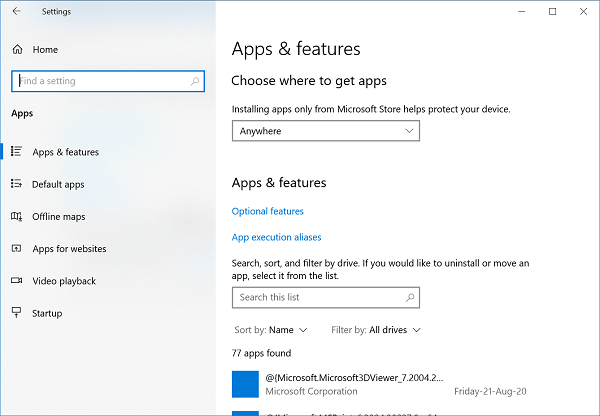
Media Feature Pack for Windows 10 N (October 2020) update includes media-related technology that includes Windows Media Player and various media apps like Movies & TV, Groove Music, Voice Recorder, and Skype that comes preinstalled.
Get Media Feature Pack for Windows 10N October 2020
To install Media Feature Pack for Windows 10N October 2020. Here’s what you need to do:
Launch Settings app on your device running Windows 10 N Edition.
Next, click on the Apps > Apps & features.
On the right side, you need to click on the “Optional Features” link listed under Apps & feature section.
Doing this will either open Options feature dialog or take you to same setting page.
From the list of available Options feature, you need to find “Media Feature Pack“, select and then click on the Install button.
Once done, reboot your computer to complete the installation.
After installing the Media Feature Pack on Windows 10 N, you need to perform additional step to reclaim extra functionality. You can either head over to Microsoft Store and search for the apps listed below or click the links to directly reach the Media Codec or app download page.
- VP9 Video Extensions
- Web Media Extensions
- HEIF Image Extensions
- Skype
- Movies & TV
- Groove Music
- Xbox Game Bar
- Windows Voice Recorder
To get more information about Media Feature Pack for Windows 10N October 2020, you can head over to the Microsoft Support page.





