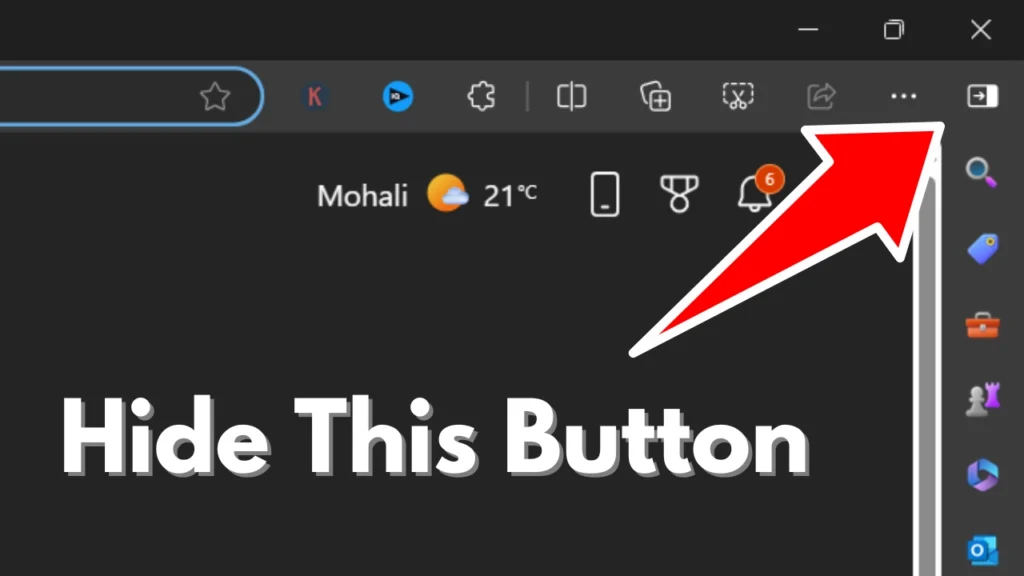Recently, Microsoft added a button at the top of the “Sidebar for app” visible on the right side of the Edge browser. With the help of this button, users can easily show or hide the sidebar by making a single click.
Although it is a useful option, some users didn’t like this change and demanded Microsoft to provide the option to hide this Sidebar button.
Company after receiving lots of feedback from users didn’t take much time and added the option to hide the Sidebar button in Edge v122.
How to Hide Sidebar Button in Microsoft Edge (Toolbar)
If you made up this blog post, then it’s highly possible you also want to hide the Sidebar button from the Edge toolbar, right? Let’s learn the steps on how to do that:
In the Edge browser, click on the (…) and select Settings.
Switch to the ‘Sidebar‘ tab on the left.
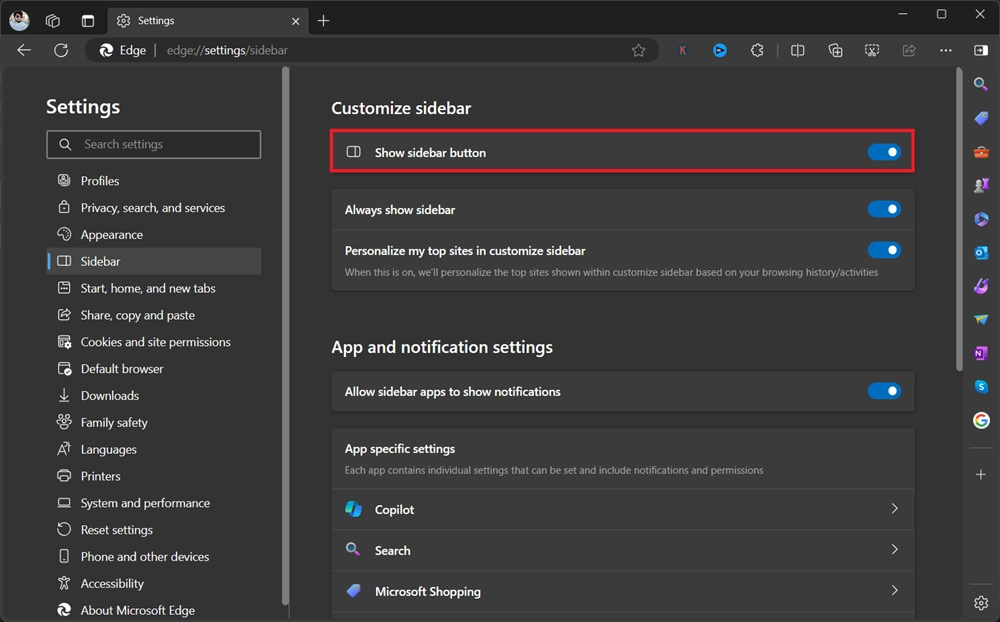
On the right side, you will find an option “Show sidebar button“, toggle off this option and you’re done!
At any point, if you want to restore the Sidebar button, then you need to toggle ON the same option.
You need to keep in mind that, the Show sidebar button is visible only, if the Copilot button is turned off.
Are you happy that Microsoft quickly added the option to hide the sidebar button in the Edge browser? What is your opinion about the Edge Sidebar button? Let us know in the comments.