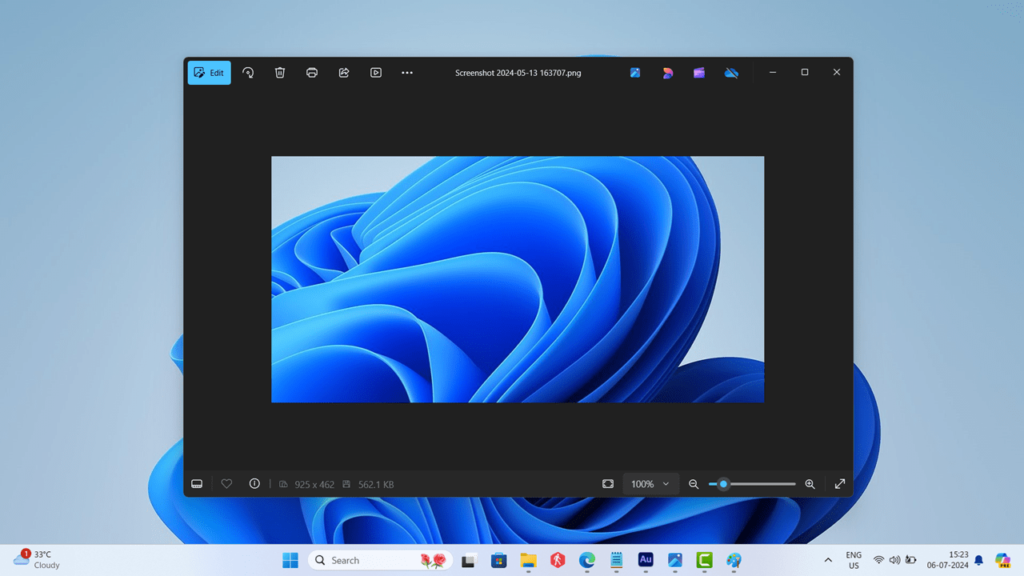Many users have recently reported issues (1,2,3,4) with the Microsoft Photos app on Windows 11, especially after updating the app to version 2024.11050.
According to information shared on Microsoft Known issue site, users are experiencing a problem where the Photos app fails to open, displaying a spinning circle before disappearing.
This issue is predominantly affecting those using the Windows 11 Pro edition.
Unfortunately, common troubleshooting methods such as repairing, resetting, and reinstalling the app do not resolve this issue.
In this article, I will share two solutions that will definitely help you fix the Photos app on your Windows 11 PC.
Solution one:
Head over to this page and download the latest Windows App SDK. After getting the installer and Run it as administrator.
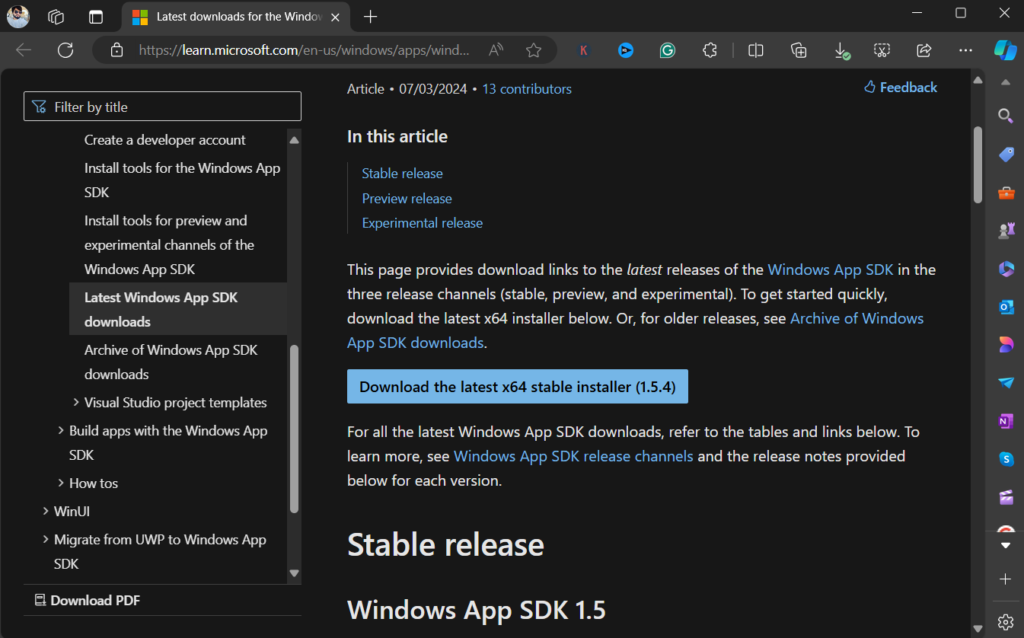
The Windows Terminal or Command Window will open, let the installation completes.
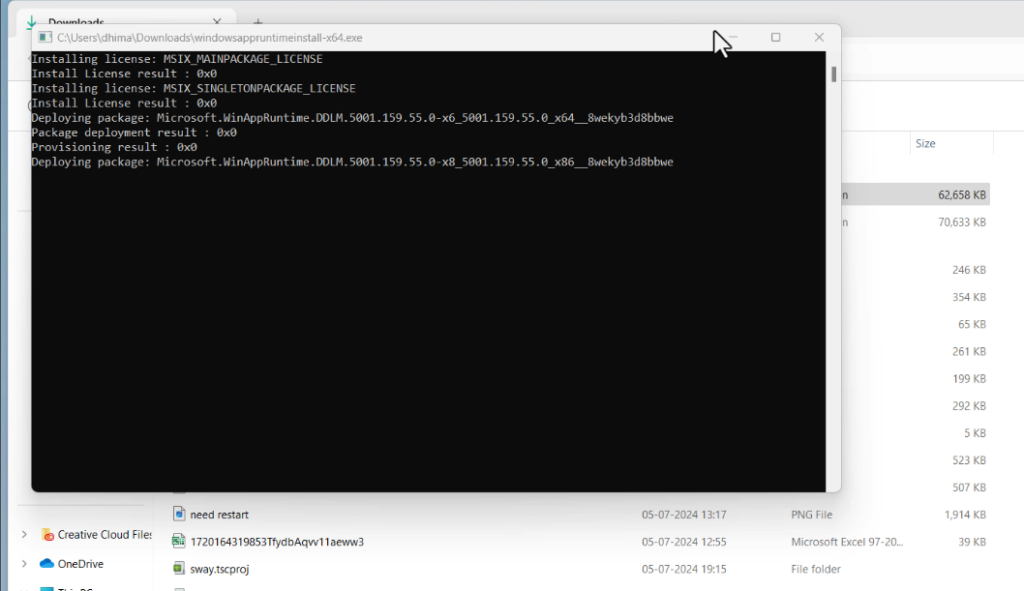
Once done, restart your computer and try opening the app. It should work.
Solutions Two:
Another solution is to uninstall the affectd version of the photos app and download and install the latest version of Photos app powered by Windows App SDK.
For that, you need to download Photo app msix bundle and install it manually.
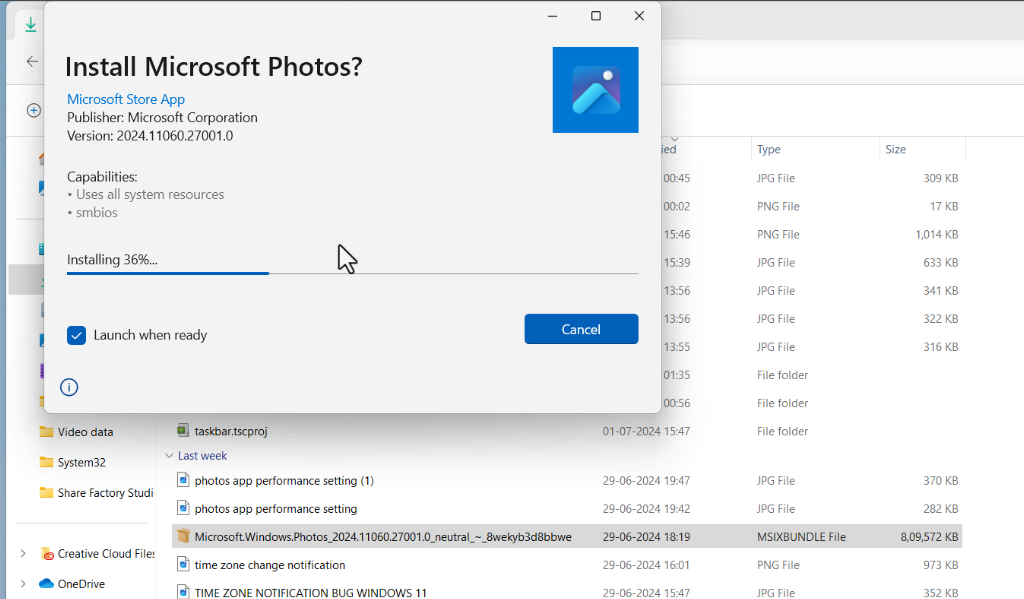
Once you get the latest version, Photos app will start working again.
With this version Microsoft also claim that, Photos app will be snnapy as compared to older version.
So give it a try and let me know in the comments, if the solutions helps in fixing the issue or not.