Starting with Firefox v86 (In Nightly), it is now possible for the users to view files stored locally on your device in Reader mode.
FYI, Firefox Reader mode is a useful feature dedicated to users who want to enjoy a distraction-free experience for reading articles. Once you enable reader mode for the web page, it removes ads, menus, and other unwanted content and shows you content in a clutter-free layout with basic control.
As of writing this blog post, Reader mode was limited to web content (content hosted on the web or start with HTTPS or HTTP). For example, you can enable reader mode for this post (https://geekermag.com/mozilla-redesign-reader-mode-in-firefox-78/) by clicking the Reader view icon available on the right side of the address bar.
So it was not possible to open files available on the device locally. Fortunately, this limitation is removed by Mozilla in Firefox x86. With this version, the reader mode will also work for locally stored documents, which are called up via file://. For example, Open any webpage stored locally on your device.
Open Local Documents in Reader mode in Firefox v86
In case, you want to give it a try, then here’s how you can do that:
Make sure, you’re running Firefox v86 (Nightly)
Next, drag-drop supported document file. We tested this functionality with a text file saved using Notepad.
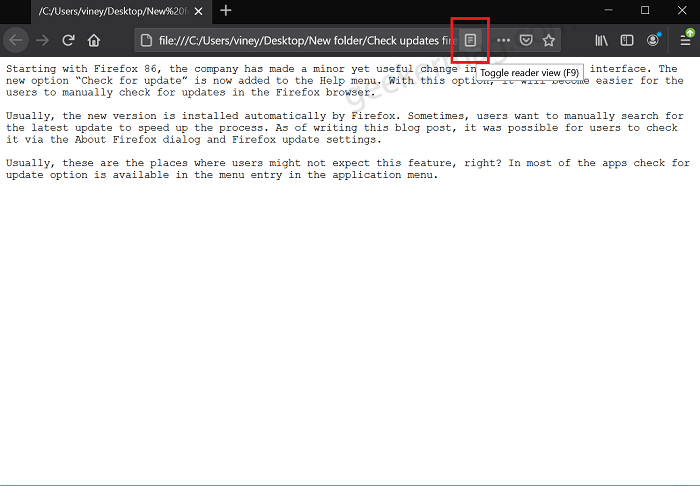
Click on the Reader View icon or press the F9 key. Doing this will instantly enable Reader mode for the document.
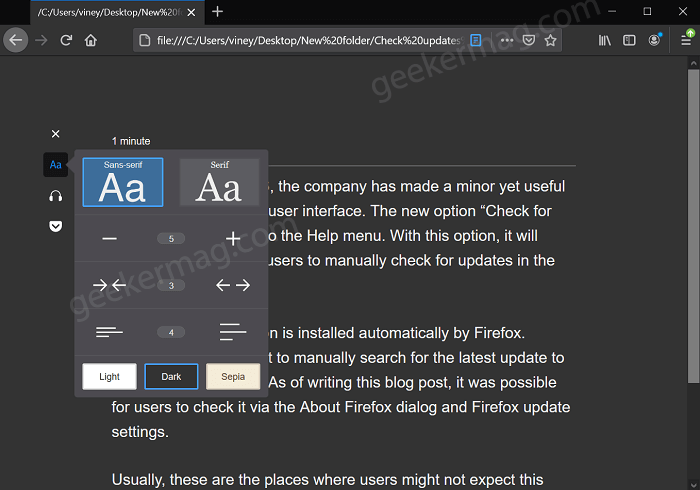
The step to exit Reader view is the same; either click the Reader view icon or press the F9 key again.
What are your thoughts about Mozilla adding support to view locally stored document in Firefox Reader mode, we would like to hear from you in the comments.
In case, you want to wait for the support to reach Firefox stable version, then update is scheduled to be released on February 23, 2021.





