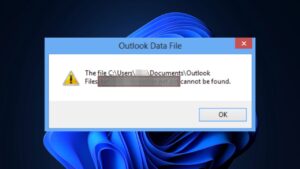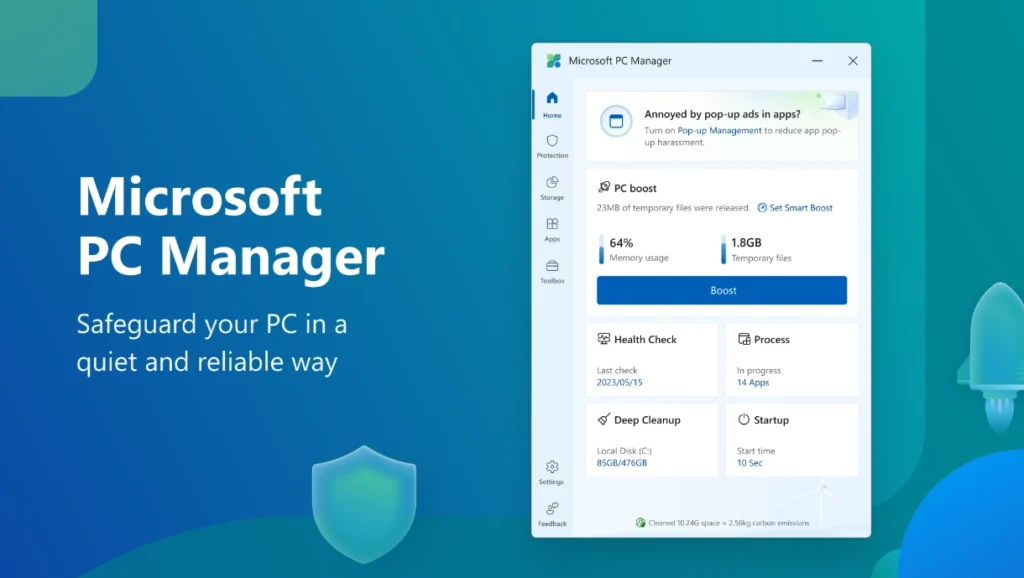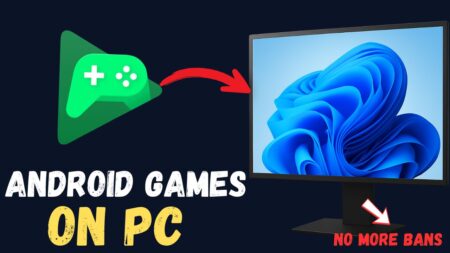Microsoft recently released CCleaner-like PC Manager apps for Windows 11 that can clean up the storage and boost the performance of your PC. Let’s learn more about it. (Download link available at the bottom)
To make Windows OS faster, the company has recently released smaller-sized native apps which are available through the Microsoft store instead of directly baked into the OS. PC Manager is the recent initiative of this process.
PC Manager app for Windows 11
PC Manager app is a PC optimization tool for Windows OS i.e. Windows 11 and Windows 10 (1809 an above) using which you can clean temporary files, manage startup apps, monitor resource usage, and view suggestions offered by Microsoft. For example, set Edge as the default browser and Bing as the default search engine.
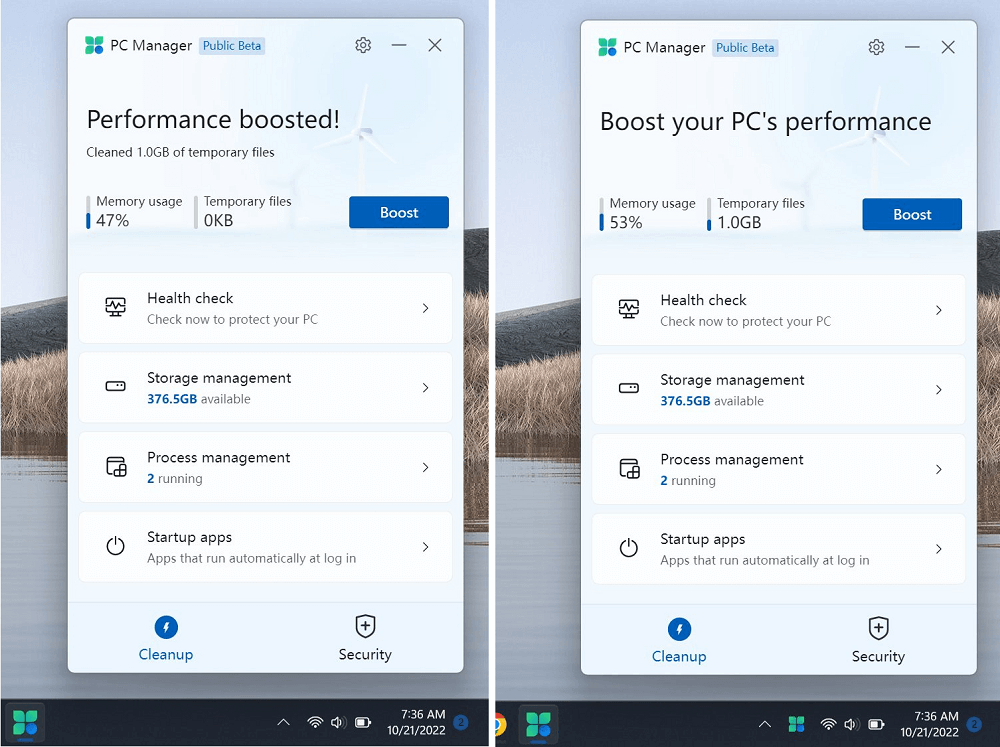
Some of the features that are available in the PC manager app in beta are as follows:
- Clean files, and remove apps with a single click
- Enable-disable startup apps with a single click that will help in improving startup time and boot performance.
- Check and view processes running in the background and take action using Task Manager.
- Virus check powered by Microsoft Security or Microsoft Defender app.
- Check for the latest update available.

In short, the application is home to various shortcuts to manage multiple settings or features that already exist in Windows 11.
All the information shared above is based on the information available on the leaked screenshot of the PC Manager app. There’s no official information available on when Microsoft will release it to the general public.
Download PC Manager app for Windows 11
FEBRUARY 6, 2024 | After testing PC Manager for more than a year, the PC Manager app is now officially available for download from the Microsoft Store.
Download PC Manager from Microsoft Store
PC Manager setup file is available for download on the official website. Use the link discussed below and this will give you MSPCManagerSetup .exe. Run and install it just like any other app.
Download PC Manager App for Windows 11 & 10
Would you have ever expected a workaround to CCleaner directly from Microsoft? What is your opinion about, Microsoft’s PC Manager app? Do you find this type of software useful on your PC? Answer us in the comments below.