Microsoft recently rolled out Windows 11 23H2 Moment 4 Update with various features. This update also includes Dev Home. If you’re not a developer and find this app useless and would like to delete it, then this post is dedicated to you.
What is Dev Home in Windows 11?
Dev Home in Windows 11 is a centralized hub designed for developers. It serves as a control center where developers can efficiently manage their projects. This includes features like a customizable dashboard with widgets to keep track of projects, a setup environment to download necessary apps, packages, or repositories, and seamless integration with developer accounts and tools like GitHub.
Additionally, Dev Home provides the convenience of creating a dedicated storage space called Dev Drive. Essentially, it’s a one-stop solution for developers to streamline their work and enhance their productivity on the Windows 11 platform. You can read the official document for more information.
On the basis of the information discussed above, it’s very clear that the application is dedicated to developers, and for end consumers the app is of no use or doesn’t matter.

If you belong to that group of users and try to uninstall it, then you might have noticed that the uninstall option is grayed out, which means you can’t uninstall it via the settings app.
How to Uninstall Dev Home in Windows 11
But that doesn’t mean you can’t remove it from Windows 11. Below in this blog post, you will learn how to delete Dev home app from Windows 11.
Click on the Search icon and type Windows PowerShell, when it appears in the search results, click on the Run as administrator.
When the UAC dialog box appears, click Yes to continue.
In the Windows Powershell window, you need to copy-paste this command:
Get-AppxPackage *Microsoft.Windows.devhome* | Remove-AppxPackageAnd hit enter. Wait for the command to run and complete the uninstallation process.

This may take a few minutes.
Once the process is complete, the Dev Home preview should be successfully uninstalled from your system. This command will remove Dev home all for the current user.
In case, you want to Uninstall Dev Home app for all users in Windows 11, then you need to execute the below command:
Get-AppxPackage -AllUsers -PackageTypeFilter Bundle -Name "*Windows.DevHome*" | Remove-AppxPackage -AllUsers
As simple as that!
Uninstall Dev Home from Windows 11 – YouTube Video
How to Reinstall Dev Home app in Windows 11
At any point, if you want to reinstall the Dev Home app, and then you can download and install it from the Microsoft Store. Here’s how you can do that:
Open the Microsoft Store app, then search Dev Home, when the same app appears in the search results, click to access the app store page.

If the application doesn’t appear in search results, use the direct link to download it.
Click on the Install button, but installation is complete, open the Dev home app and close the Microsoft store app.





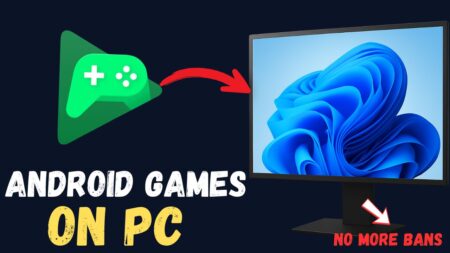
1 Comment
Why do you filter for the Bundle package type when removing for all users?