After installing the latest cumulative update, some users reporting that their devices showing Limited or No Internet Connection Status.
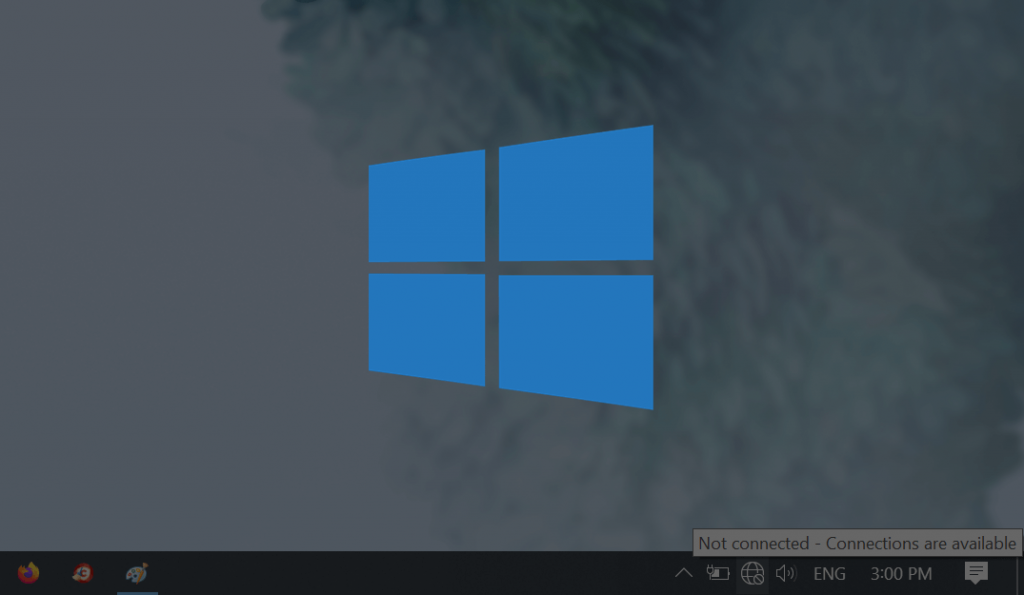
Due to this bug, users are unable to connect cloud apps (Outlook, Office 365, Microsoft Teams, Internet Explorer, Some version of Edge and others ) to the internet. At the time when the whole world going through coronavirus crises and people are working from home, this is not the right time for such bugs to rise.
The affected Windows 10 devices showing no or limited internet connection status even when the internet connection is available and active.
Windows 10 Devices Shows Limited or no Internet Connection Status
For devices affected by the bug, Windows 10 shows the ‘limited’ or ‘no internet’ connection status in the notification area regardless of the fact that the Internet connection is active and available.
Possible Reasons
Some possible reason why your system is affected by this bug are as follow:
- If your device is using auto-configured or manual proxy with a VPN (Virtual Private Network)
- If you have connected or disconnected to VPN or changing state between two.
Limited and low internet connectivity bug comes in Commulitive update KB4535996 for Windows 10 version 1909, and 1903. In case, you use VPN or Privacy connection, both things on which users depend when working from home
Possible Fix
Starting today, Microsoft has finally rolled out out-of-band update that fix the Windows Connectivity issue which users encountered last week. As of writting this blog post, the update isn’t available via Windows Update and users have to download it manually from the Microsoft Update Catalog.
You can use following links to download the update:
- Windows 10, version 1909 (KB4554364)
- Windows 10, version 1903 (KB4554364)
- Windows 10, version 1809 (KB4554354)
- Windows 10, version 1803 (KB4554349)
- Windows 10, version 1709 (KB4554342)
Have you encountered Limited or no Internet Connection Status problem on your PCs? Let us know in the comments.
Via – Winaero





