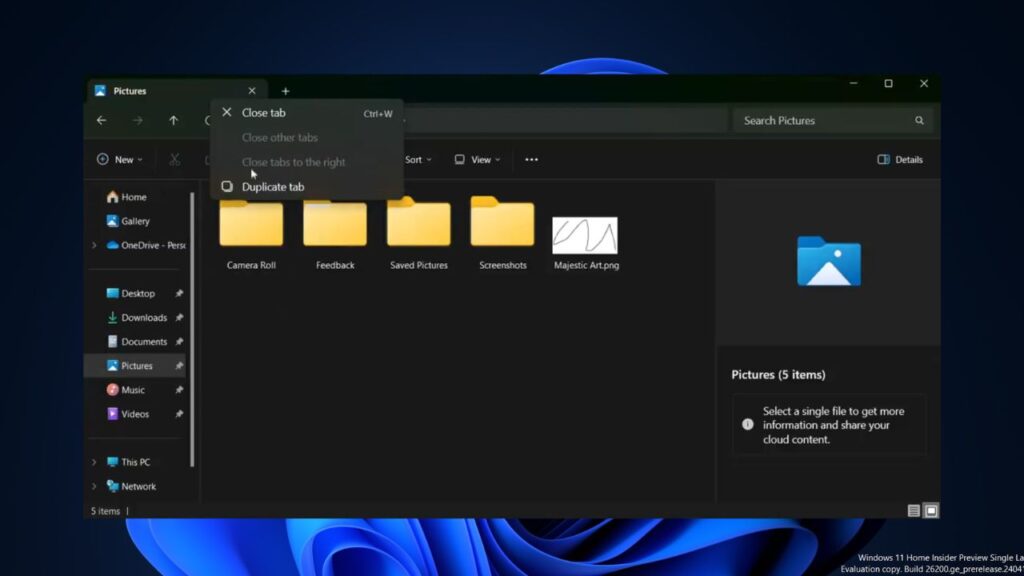Microsoft keeps testing new features in its Insider channels regularly. The recently released update for the Windows 11 beta channel now allows you to duplicate tabs in File Explorer.
This feature is available in Windows 11 build 22635.3566 and is disabled by default. While it may not be a major feature, it can be quite useful in various situations.
To duplicate tabs in File Explorer, you simply need to right-click on a File Explorer tab and then choose the Duplicate tab option. As mentioned earlier, this feature is disabled by default. You will need to enable it by running a ViVeTool command.
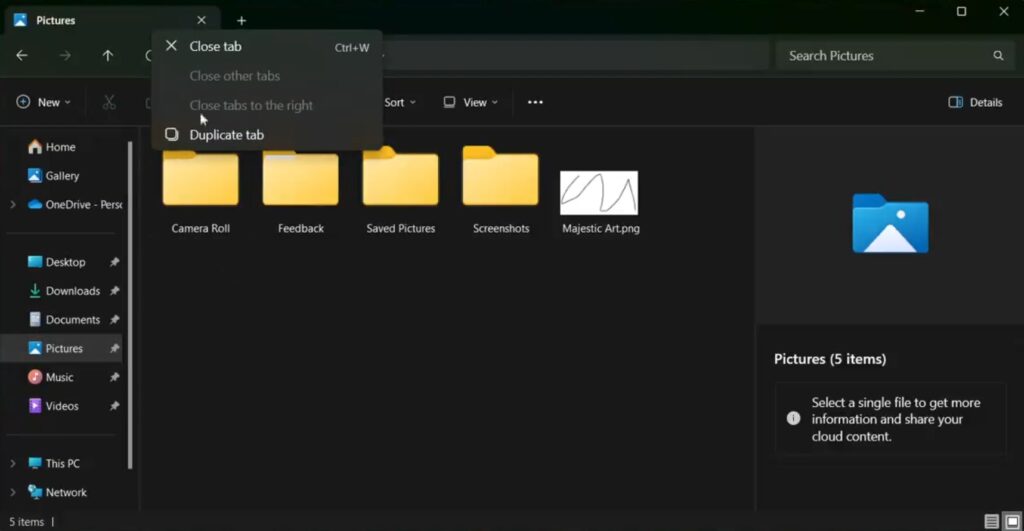
First, you need to download and setup ViVeTool on your Windows 11 computer. After that, open the Start menu, type Command Prompt in the search bar, and choose Run as administrator to launch the Command Prompt window with elevated permissions.
Next, navigate to the directory where you saved the ViVeTool files. To do this, type the cd command followed by the location where the ViVeTool files are stored.
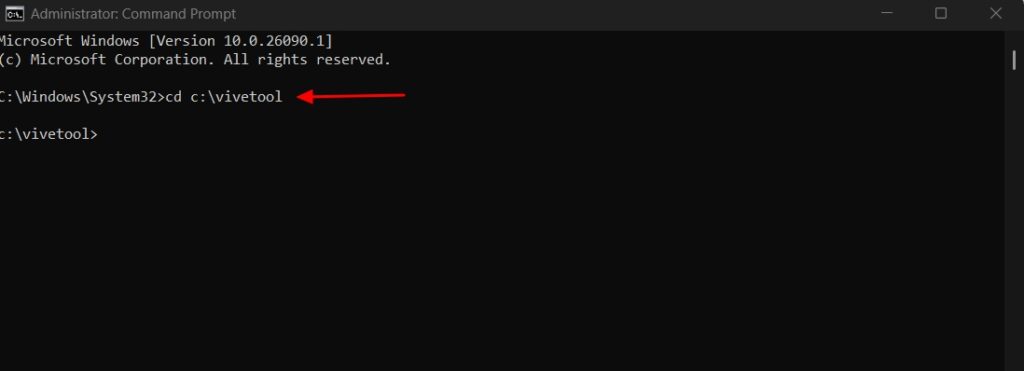
Then, enter the following command and press Enter.
vivetool /enable /id:45262221,48433719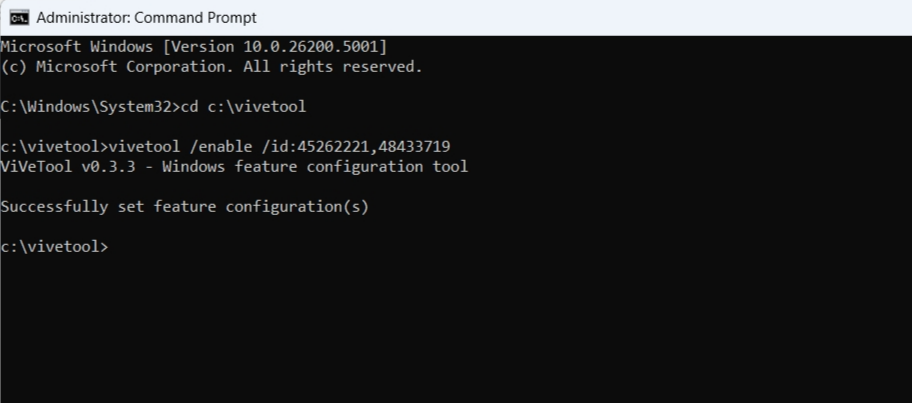
You will see the Successfully set feature configuration message confirming that the command executed correctly. Finally, restart your computer, and you will then be able to duplicate tabs in File Explorer.
Thanks Phantom for this discovery.