Microsoft is working on a new feature called Office Viewer that allows you to open office files that include documents, spreadsheets, and presentations right within the browser instead of downloading them.
Usually, when you click on the download link of the office file, it automatically starts downloading to your device, later you can open it with the office viewer app of your choice, right? With the integration of the Office Viewer feature, the file will be opened within the Edge browser UI instead of downloading to the browser.
How to Enable or Disable Office Viewer in Microsoft Edge
As of writing this blog post, the Office Viewer feature of Edge is under development and Microsoft is testing it with limited users. Whether you want to open an office file within Edge or download it to your computer. Here’s how you can enable or disable it:
Launch Microsoft Edge and then click on the Ellipse (…) icon and select Settings.
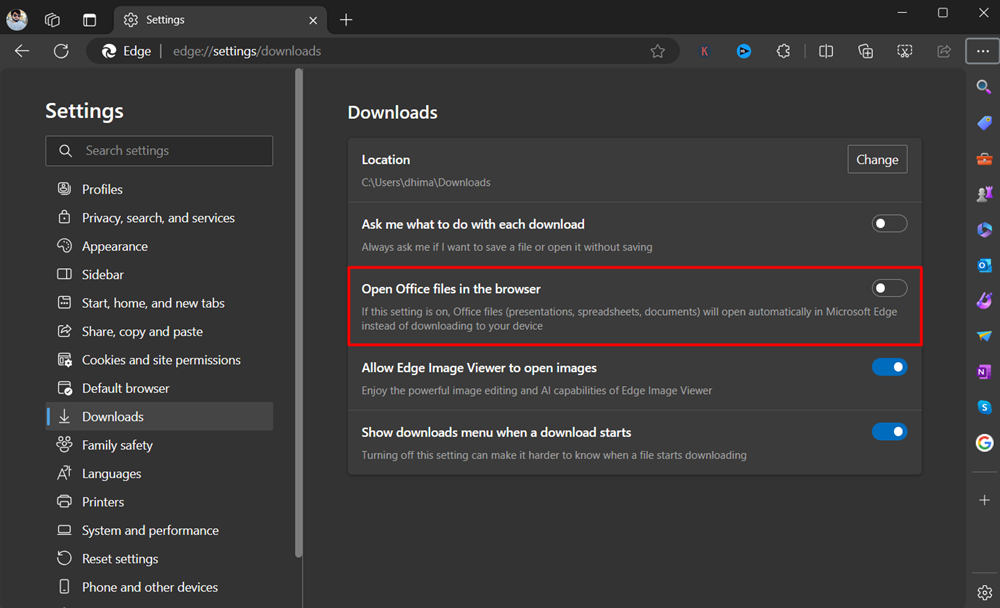
On the left side switch to Download, and then on the right side, you will find a new entry that reads “Open Office files in the browser“, move the Switch to the ON or OFF position depending on your choice.
- Turn On – If you want to open the file within Edge UI
- Turn OFF – If you want to download it to your device and open it later
If you have that option enabled and you click on a document (for example, one of those listed on this sample page), the document will open in a new tab and it will not start downloading as it normally would.
Office Viewer is a handy feature for users that allows them to open office files without Office apps like MS Office and LibreOffice.
What is your opinion about the Office Viewer feature in Microsoft Edge? Are you going to use it or keep using the earlier method to open an office file with the app of your choice? Let us know in the comments.



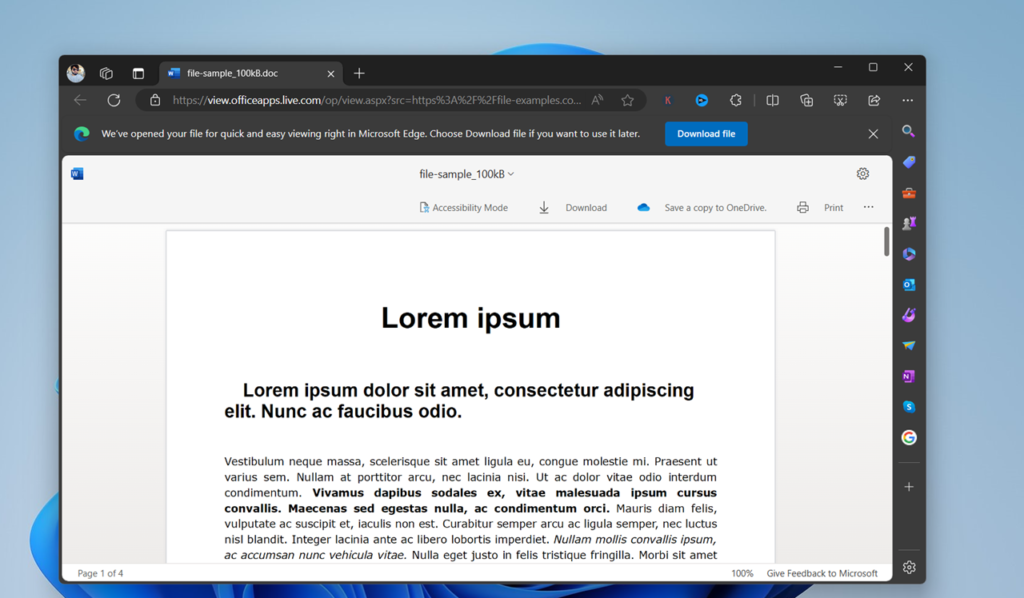



1 Comment
It ruined my life for two days and no one in IT knew what I was talking about. Thank heavens for your article and I could troubleshoot the issue myselft.
How dare they add a feature like this without warning or permission. It was lousy and ruined my productivity and I am beyond furious and frustrated with this intrusion on my computer and ability to access and store my files where needed.